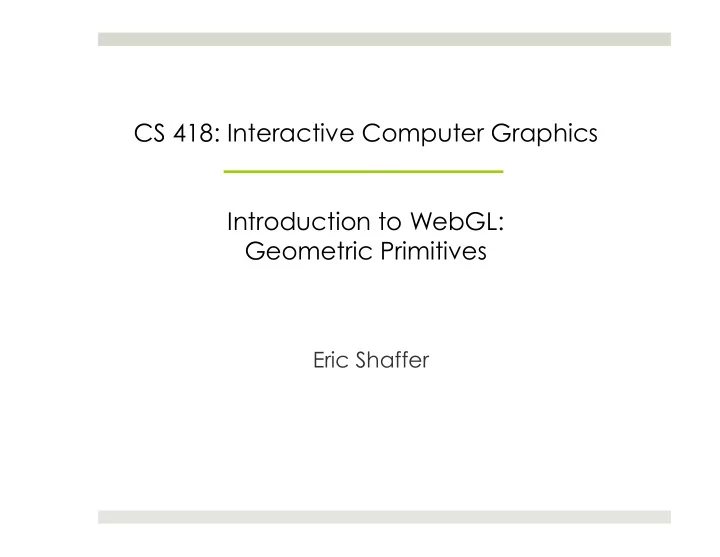
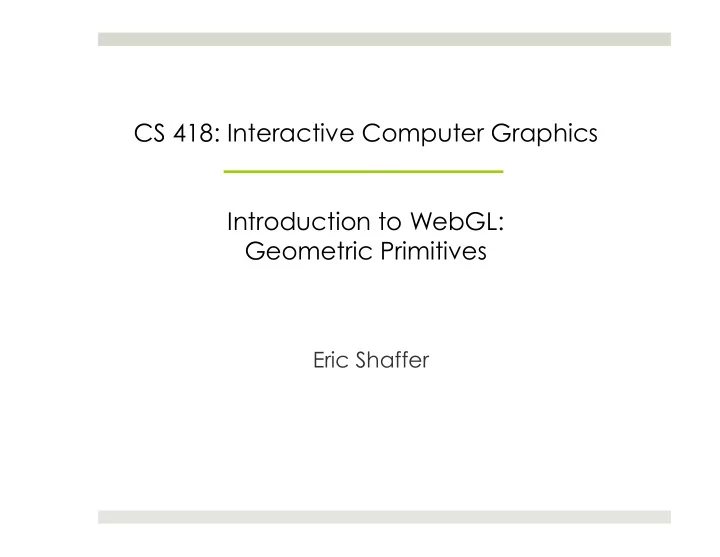
CS 418: Interactive Computer Graphics Introduction to WebGL: Geometric Primitives Eric Shaffer
Things we will learn… Loading shaders from the DOM rather than strings Geometric primitives supported by WebGL Triangles Lines Point sprites you can grab code from https://courses.engr.illinois.edu/cs418/
WebGL Rendering Pipeline From WebGL Beginner’sGuide by Cantor and Jones
Loading Shaders using the DOM API <script id="shader-vs" type="x-shader/x-vertex"> We can include the shader code attribute vec3 aVertexPosition; in the HTML using the <script> tag void main(){ gl_Position = vec4(aVertexPosition,1.0); We can then read the shader } code into strings using the </script> Document Object Model API. <script id="shader-fs" type="x-shader/x-fragment"> Note that we have to give each precision mediump float; shader an ID so that we can refer void main(){ to it later. gl_FragColor = vec4(1.0,1.0,1.0,1.0); } Remember that shader code is in </script> GLSL and not JavaScript
Reading the Shaders from the DOM function loadShaderFromDOM(id) { var shaderScript = document.getElementById(id); This JavaScript function takes an id // If we don't find an element with the specified id we do an as a parameter. early exit if (!shaderScript) { return null; } It looks up the specified shader script // Loop through the children for the found DOM element and in the DOM using the id and then // build up the shader source code as a string var shaderSource = "”; builds a JavaScript string containing var currentChild = shaderScript.firstChild; while (currentChild) { text read via the DOM. if (currentChild.nodeType == 3) { // 3 corresponds to TEXT_NODE shaderSource += currentChild.textContent; The appropriate shader is then currentChild = currentChild.nextSibling; } created and returned. var shader; if (shaderScript.type == "x-shader/x-fragment") { shader = gl.createShader(gl.FRAGMENT_SHADER); While it would be better to be able } else if (shaderScript.type == "x-shader/x-vertex”) { shader = gl.createShader(gl.VERTEX_SHADER); to read the shader script from a file, } else { this method at least lets you easily return null; } copy and paste shader code into gl.shaderSource(shader, shaderSource); gl.compileShader(shader); the HTML file. if (!gl.getShaderParameter(shader, gl.COMPILE_STATUS)) { alert(gl.getShaderInfoLog(shader)); return null; } return shader; }
Geometric Primitives in WebGL WebGL supports 3 basic geometric primitives: 1. Triangles 2. Lines 3. Point Sprites We’ve already seen one way to send triangles into the pipeline. There are three different triangle drawing modes depending on how you specify the connectivity: gl.TRIANGLES gl.TRIANGLE_STRIP gl.TRIANGLE_FAN
gl.TRIANGLES vertexPositionBuffer = gl.createBuffer(); gl.bindBuffer(gl.ARRAY_BUFFER, vertexPositionBuffer); var triangleVertices = [ 0.0, 0.5, 0.0, -0.5, -0.5, 0.0, 0.5, -0.5, 0.0, 0.0, 0.5, 0.0, Assuming you are using 1.0, 0.5, 0.0, gl.drawArrays(): 0.5, -0.5, 0.0 ]; Each triangle requires you specify gl.bufferData(gl.ARRAY_BUFFER, new three new vertices Float32Array(triangleVertices), gl.STATIC_DRAW); vertexPositionBuffer.itemSize = 3; i.e. you can’t reference vertex vertexPositionBuffer.numberOfItems = 6; data already in the buffer … gl.drawArrays(gl.TRIANGLES, 0, vertexPositionBuffer.numberOfItems); Number of triangles = number vertices/3
gl.TRIANGLE_STRIP vertexPositionBuffer = gl.createBuffer(); gl.bindBuffer(gl.ARRAY_BUFFER, vertexPositionBuffer); var triangleVertices = [ -0.5, -0.5, 0.0, 0.5, -0.5, 0.0, 0.0, 0.5, 0.0, 1.0, 0.5, 0.0, Allows you to reuse vertices when ]; drawing triangles that share gl.bufferData(gl.ARRAY_BUFFER, new vertices. Float32Array(triangleVertices), gl.STATIC_DRAW); vertexPositionBuffer.itemSize = 3; Number of triangles = what? vertexPositionBuffer.numberOfItems = 4; …. Notice that per-triangle color is gl.drawArrays(gl.TRIANGLE_STRIP, 0, not easy to achieve vertexPositionBuffer.numberOfItems); Order of the vertices is important
Winding Order Winding order is determined by the order of the vertices making up a triangle when seen from the viewing direction. Equivalently, winding order tells you the direction of the triangle surface normal. CCW is traditional and is WebGL default: gl.frontFace(gl.CCW) For triangle strips, winding order determines the order in which vertices in the buffer are used to form triangles
Back Face Culling Decide whether the view vector runs from the surface to the eyepoint or from the eyepoint to the surface For this test, we’ll use eyepoint to surface . So, if 90 ≤ θ ≤ 270 then dot product is negative and polygon faces viewer IF the dot product is positive then polygon does not face viewer
Back Face Culling Backface culling drops backfacing polygons from the pipeline. Why would backface culling be useful? What artifact do you see? Backface culling is not hidden surface removal
Face Culling
gl.TRIANGLE_FAN vertexPositionBuffer = gl.createBuffer(); gl.bindBuffer(gl.ARRAY_BUFFER, vertexPositionBuffer); var triangleVertices = [ 0.5, -0.5, 0.0, 1.0, 0.5, 0.0, 0.0, 0.5, 0.0, -0.5, -0.5, 0.0, First vertex is the fan center ]; Next two vertices specify the gl.bufferData(gl.ARRAY_BUFFER, new Float32Array(triangleVertices), gl.STATIC_DRAW); first triangle vertexPositionBuffer.itemSize = 3; Each succeeding vertex forms vertexPositionBuffer.numberOfItems = 4; a triangle with the center and previous vertex …. gl.drawArrays(gl.TRIANGLE_FAN, 0, How many triangles for a given vertexPositionBuffer.numberOfItems); number of vertices? Are fans and strips equivalent?
Lines gl.LINES draws independent lines (v0,v1), (v2,v3), (v4,v5) gl.LINE_STRIP draws a polyline (v0,v1),(v1,v2),(v2,v3),(v3,v4),(v4,v5) gl.LINE_LOOP draws a line strip with a line connecting the first and final vertex
Point Sprites Specified with gl.POINTS mode Renders one point per vertex in the buffer using N pixels in the point is specified using gl.pointSize(N)
What if I can’t draw everything I want in single triangle strip Use more than gl.bindBuffer(gl.ARRAY_BUFFER, vertexBuffer1); one vertex buffer gl.vertexAttribPointer(shaderProgram.vertexPositionAttribute , Set them up like vertexBuffer1.itemSize, gl.FLOAT, false, 0, 0); you did the the gl.bindBuffer(gl.ARRAY_BUFFER, vertexColorBuffer1); first buffer gl.vertexAttribPointer(shaderProgram.vertexColorAttribute, vertexColorBuffer1.itemSize, gl.FLOAT, false, 0, 0); You call gl.drawArrays(gl.TRIANGLES, 0, vertexBuffer1); gl.drawArrays gl.bindBuffer(gl.ARRAY_BUFFER, vertexBuffer2); multiple time in gl.vertexAttribPointer(shaderProgram.vertexPositionAttribute your draw , vertexBuffer2.itemSize, gl.FLOAT, false, 0, 0); function: gl.bindBuffer(gl.ARRAY_BUFFER, vertexColorBuffer2); gl.vertexAttribPointer(shaderProgram.vertexColorAttribute, vertexColorBuffer2.itemSize, gl.FLOAT, false, 0, 0); gl.drawArrays(gl.TRIANGLES, 0, vertexBuffer2.numItems);
Minimizing draw calls You generally want as few calls to gl.drawArrays as possible Same is true for gl.drawElements…we’ll discuss that later For triangle strips, you can insert degenerate triangles into the stream These triangles will have two identical vertices and 0 area Can connect strips using a sequence of degenerate triangles Better to do this with gl.drawElements Bigger performance hit for gl.drawArrays due to cache effects and processing the same vertex multiple times
Recommend
More recommend