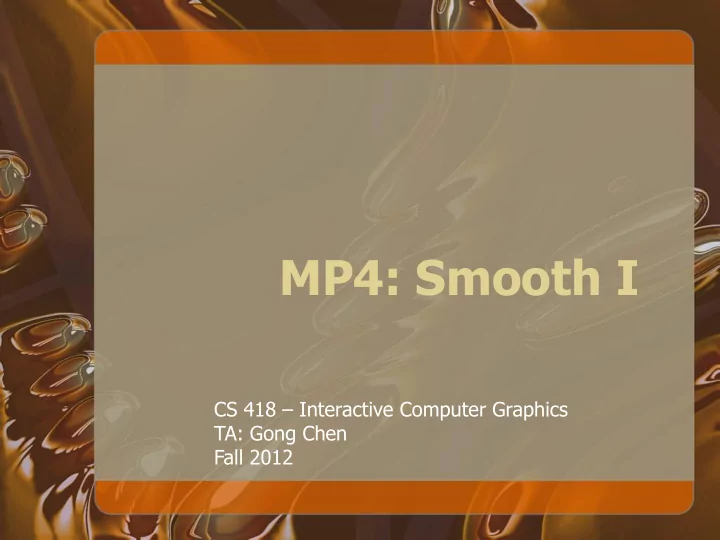
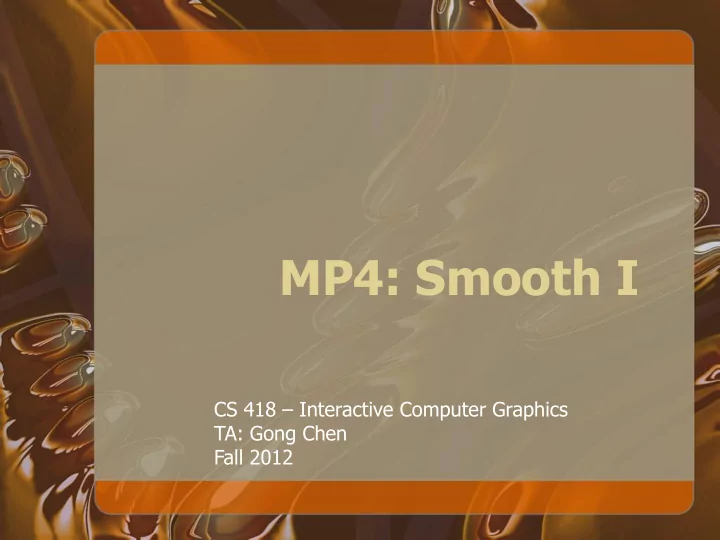
MP4: Smooth I CS 418 – Interactive Computer Graphics TA: Gong Chen Fall 2012
Today’s Topics • MP4 Explaination – Subdivision 40% – Curved camera path 10% – Appearance (texture/lighting/color) 10% – Compilation 20% – Documentation 20% • Non-manifold mesh • catmul-clark subdivision coding scheme • camera transitions • More about particles
Non-Manifold Mesh • A "Non-Manifold" mesh is a mesh for which there are edges belonging to more than two faces. • In general a "Non-Manifold" mesh occurs when you have internal faces and the like. (make sure you have a manifold mesh) • http://www.youtube.com/watch?feature=player_embedded&v=vrqx p89ilM4
catmul-clark subdivision • Start with a manifold mesh. • All the vertices in the mesh are called original points. • Loops on: 1. each face 2. each edge 3. each original point P • Connect the new points
catmul-clark subdivision (cont.) • For each face, add a face point – Set each face point to be the centroid of all original points for the respective face . • For each edge, add an edge point – Set each edge point to be the average of the two neighbouring face points and its two original endpoints . Ref: “Catmull - Clark Subdivision: The Basics”, http://www.rorydriscoll.com/
catmul-clark subdivision (cont.) • For each original point P: – F = average F of all n face points for faces touching P – R = average R of all n edge midpoints for edges touching P • each edge midpoint is the average of its two endpoint vertices. – “ Move ” each original point to the point (n=4): Ref: “Catmull - Clark Subdivision: The Basics”, http://www.rorydriscoll.com/
catmul-clark subdivision (cont.) • For each original point P: – F = average F of all n face points for faces touching P – R = average R of all n edge midpoints for edges touching P • each edge midpoint is the average of its two endpoint vertices. – “ Move ” each original point to the point (n=4): Ref: “Catmull - Clark Subdivision: The Basics”, http://www.rorydriscoll.com/
catmul-clark subdivision (cont.) • For each original point P: – F = average F of all n face points for faces touching P – R = average R of all n edge midpoints for edges touching P • each edge midpoint is the average of its two endpoint vertices. – “ Move ” each original point to the point (n=4): Ref: “Catmull - Clark Subdivision: The Basics”, http://www.rorydriscoll.com/
catmul-clark subdivision (cont.) • Connect all points: – Blue = (new) edge points – Red = (new) face point – Pink = (modified) vertex Ref: “Catmull - Clark Subdivision: The Basics”, http://www.rorydriscoll.com/
catmul-clark subdivision (cont.) • Connect all points: – Blue = (new) edge points – Red = (new) face point – Pink = (modified) vertex Ref: “Catmull - Clark Subdivision: The Basics”, http://www.rorydriscoll.com/
Sharp Edges 1. Tag Edges as “ sharp ” or “ not-sharp ” – sh = 0 “ not sharp ” – sh > 0 sharp 2.During Subdivision, – if an edge is “ sharp ”, use sharp subdivision rules. Newly created edges, are assigned a sharpness of sh-1. – If an edge is “ not-sharp ”, use normal smooth subdivision rules. Ref: “Catmull - Clark Subdivision: The Basics”, http://www.rorydriscoll.com/
Sharp Rules n 1 FACE (unchanged) f v i n 1 v v EDGE 1 2 e 2 VERTEX v v Dart >2 1 i i (One sharp incident edge) e 6 v e 1 i 2 Crease 2 v i 1 8 (Two sharp edges ) n 2 1 1 Corner 0,1 v v e f i 1 i j j 2 2 n n n (Three or more sharp edges) j j Ref: “Subdivision Surfaces”, Geri’s Game (1989) : Pixar Animation Studios
Camera Position Update • Generate Random Key points: – Make sure the points don’t go inside the “I” • Interpolate Between the key points using: – B-spline or – Bezier
Cubic Bezier Curve Ref: “Subdivision Surfaces”, Geri’s Game (1989) : Pixar Animation Studios
Continuity
Achieving C 2 Continuity • Find tangent vectors: differences between subsequent key-frame points – for example: for the segment between p 1 and p 2 the four points use for the Bézier would be p 1 , p 2 , 2p 2 -p 3 , p 3 • You can also use the de-Casteljau Algorithm
Cubic B-Spline • S i is the i th B-spline segment • P is the set of control points • segment i and k is the local control point index • Again for continuity you can use de- Boor’s alg.
Hooks Spring Law: • Two ways: – Edges are considered as springs – If you don’t want to worry about edges you can consider it’s neighbor with all vertices… k s = spring constant k d = damping constant r = rest length Ref: “Particle System Example”, Paul Bourke, 1998
Gravitational Attraction • Two ways: – neighbors the have an edge with it – all the particles: you need to calculate the average position and add all the mass and consider that as one neighboring particle G = universal gravitational constant = 6.672 x 10-11N m2 kg-2 Ref: “Particle System Example”, Paul Bourke, 1998
Repelling Based on Charge • particles could have a charge: Repel : if the charges are the same sign Attract : if they are the opposite sign k = Coulombs constant = 8.9875 x 109 N m2 C-2 Ref: “Particle System Example”, Paul Bourke, 1998
Recommend
More recommend