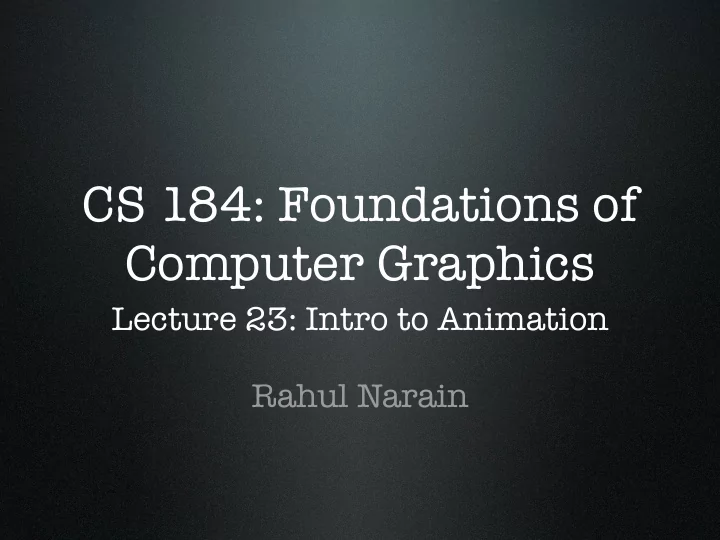
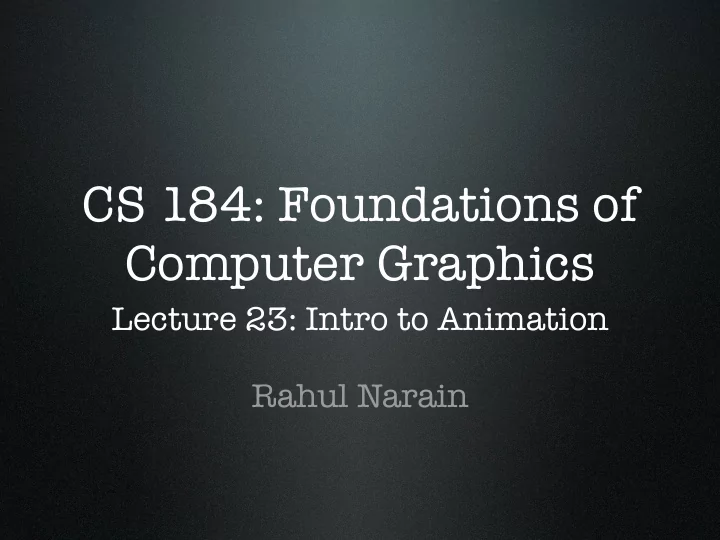
CS 184: Foundations of Computer Graphics Lecture 23: Intro to Animation Rahul Narain
Animation = series of frames
Animation = series of frames
Animation = series of frames
Animation = series of frames
Animation = series of frames
Animation = series of frames • Sequence of images (“frames”) shown in rapid succession • Generated off-line (e.g. movies) • Or in real-time (e.g. games)
Animation = series of frames
Aesthetic principles of animation • Squash and stretch • Timing • Anticipation • Follow-through and overlapping action • Secondary action Lasseter 1987
The problem • How to generate, represent, and manipulate motion... • ...in a way that’s efficient, easy to use, realistic? • Human motion • Inanimate objects • Amorphous stuff • With directability & aesthetic control
Animatable models • Particles • Position and velocity • Easy way to model fireworks, smoke, spray, etc. Reeves 1983
Animatable models x • Particles R • Rigid bodies O • Position and orientation
Animatable models • Particles • Rigid bodies • Articulated bodies • Rigid links connected by joints • Hierarchy from root node to extremities • E.g. robots, character skeletons Autodesk Maya 2011
Animatable models • Particles • Rigid bodies • Articulated bodies • Deformable bodies • Discretized as meshes with moving vertices • Cloth, hair, jello, plastic, muscle and skin, ... O’Brien et al. 2002
Animatable models • Particles • Rigid bodies • Articulated bodies • Deformable bodies • Fluids • Discretized as particles or grid
Animation techniques • Key-frame animation • Specify key moments by hand • Motion capture • Record motion of performer • Procedural / simulation • Automatically compute inanimate dynamics • Combinations
Key-framing (manual) • Manually specify “key” moments of the action • System interpolates the in- between frames Lasseter 1987
Key-framing (manual) Learning Maya 2.0 • Most basic animation tool • Animator has control over all aspects of the action • Requires extensive amount of time and skill
Motion capture (recorded) • Place markers on subject, record their performance in 3D • Time-consuming clean-up • Active research problem: how to manipulate this data? Andy Serkis as Gollum in Lord of the Rings
Motion capture (recorded) Majkowska et al. 2006
Motion graphs Arikan et al. 2003 Lee et al. 2002
Simulation (automatic) 2 a v 0 0 2 4 6 8 • Solve physical equations of motion using numerical methods n ∂ ∂ u i = ν ∆ u i − ∂ p • F = m ∙ d ² x /dt ² X ∂ tu i + + f i ( x, t ) u j ∂ x j ∂ x i j =1 n ∂ u i X div u = = 0 • Discretize continuous ∂ x i i =1 materials (cloth, fluids, etc.) into meshes/grids and solve
Simulation (automatic) Goldenthal et al. 2007
Simulation (automatic) Feldman et al. 2003
Simulation (automatic) • Need perceptual accuracy, not necessarily predictive • Stability, ease of use, speed • How to control the result is a whole ’nother challenge
Interactive animation Parker and O’Brien 2009
Interactive animation Chentanez et al. 2009
Recommend
More recommend