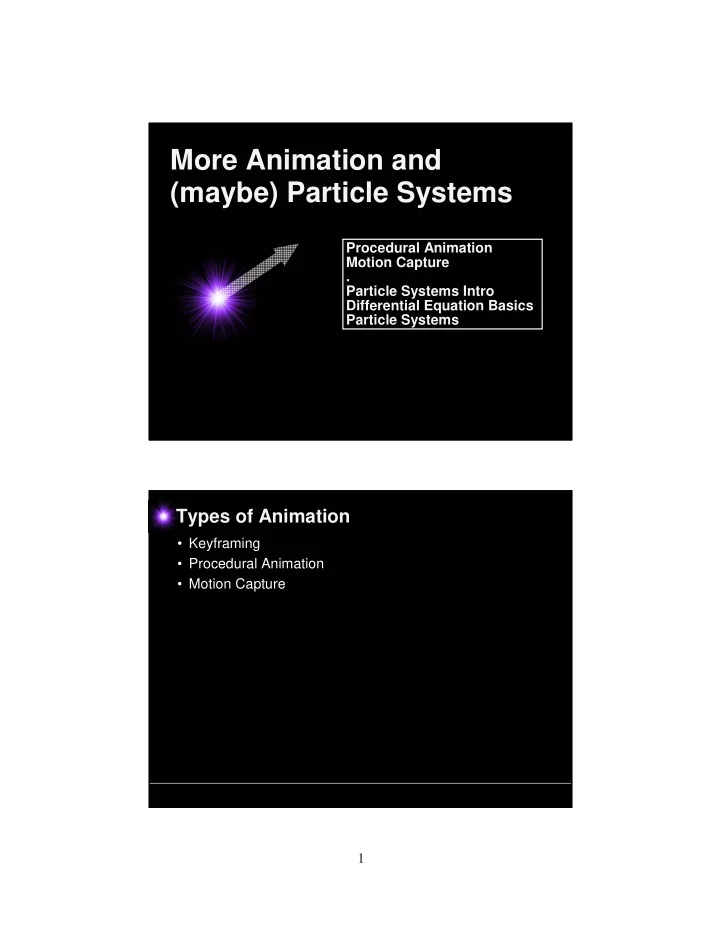
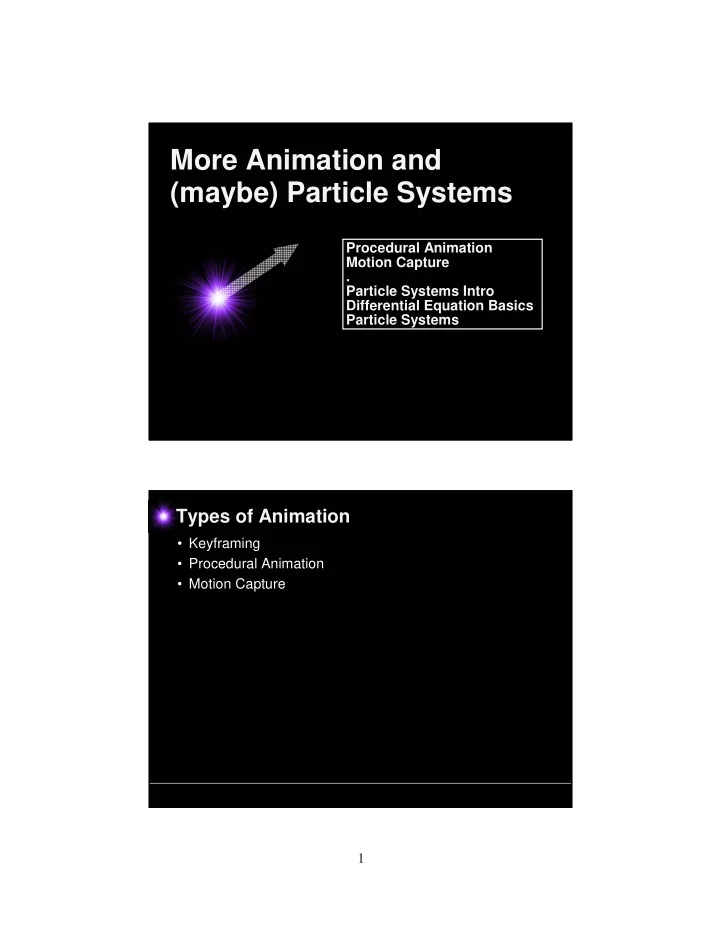
More Animation and (maybe) Particle Systems Procedural Animation Procedural Animation Motion Capture Motion Capture . . Particle Systems Intro Particle Systems Intro Differential Equation Basics Differential Equation Basics Particle Systems Particle Systems Types of Animation • Keyframing • Procedural Animation • Motion Capture 1
Procedural Animation • Define the motion using formulas –Hand-crafted –Physically based • The animator must be a programmer • Keyframing starts to become procedural as expressions are added • At some level of complexity it becomes easier/more efficient than keyframing. Procedural Animation Battle of Helm’s Deep, LOTR 2
Procedural Animation NYU Media Research Lab (Ken Perlin, Athomas Goldberg) Dynamics • Generate motion by specifying mass and force, apply physical laws (e.g., Newton’s laws) • Simulates physical phenomena –gravity –momentum (inertia) –muscle forces 3
Active Simulations Active Simulations: Examples Wayne Wooten, Pixar (by way of Georgia Tech) 4
Active Simulations: More Examples Petros Faloutsos, UCLA Robotics Comparison HRP2 robot, AIST (Japan) 5
Performance-based Animation (Motion Capture) • Record the animation from live action – simplest method - rotoscope (trace) over video of real motions • Real time input devices – electronic puppeteering • Motion capture – track motion of reference points » body or face or hands – magnetic – optical – exoskeletons – convert to joint angles (not always straightforward) – use these angles to drive an articulated 3-D model – These motion paths can be warped Motion Capture 6
Motion Capture Research Motion Data Acquisition Motion Data Acquisition 7
Maze - Sketch Interface Maze - Sketch Interface Re-sequence Re-sequence Motion Capture Region Virtual Environment Sketched path Obstacles 8
Re-sequence Re-sequence Motion Capture Region Virtual Environment Data Acquisition Data Acquisition “ Poles and Holes ” rough terrain “ Poles and Holes ” rough terrain 9
Terrain Navigation Terrain Navigation Choice Interface Choice Interface 10
Another Example Arikan et al., (Berkeley) SIGGRAPH ‘03 Particle Systems 11
References • W. T. Reeves, Particle Systems - a Technique for Modeling a Class of Fuzzy Objects, ACM Transactions on Graphics, 2(2), pp. 91-108, 1983. – http://portal.acm.org/citation.cfm?id=357320&dl=ACM&coll=portal&CFID=12858257&CFTOKEN=79986367 • Karl Sims, Particle animation and rendering using data parallel computation, ACM SIGGRAPH Computer Graphics, v.24 n.4, p.405-413, Aug. 1990 – http://portal.acm.org/citation.cfm?id=97923&dl=ACM&coll=portal&CFID=12858257&CFTOKEN=79986367 • A. Witkin, D. Baraff, M. Kass: Physically-Based Modeling, SIGGRAPH tutorial course notes. 2001 – http://www.pixar.com/companyinfo/research/pbm2001/ • Partial slide credit: Thomas Funkhouser Kinematics and Dynamics • Kinematics – Considers only motion – Determined by positions, velocities, accelerations • Dynamics – Considers underlying forces – Compute motion from initial conditions and physics Today: Passive Dynamics : • – No muscles or motors – Examples: » Smoke » Water » Cloth » Fire » Fireworks 12
Karl Sims, Particle Dreams Particle Systems Clouds Smoke Fire Waterfalls Fireworks Reeves ’83, the Wrath of Khan Batman Returns, using Reynold’s flocking algorithms 13
Particle Systems • For each frame: – Create new particles and assign attributes – Delete any expired particles – Update particles based on attributes and physics – Render particles Creating/Deleting Particles • Where to create particles? – Around some center This is where user controls animation – Along some path – Surface of shape – Where particle density is low • When to delete particles? – Where particle density is high – Life span – Random 14
Example: Wrath of Khan Reeves Example: Wrath of Khan Reeves 15
Example: Wrath of Khan Reeves Particle System Attributes • Creation—number, initial condiions • position/velocity • randomness • surface of emitter shape • vertex of polygonal object • size • color • transparency • shape • lifetime • Deletion What control handles • Update of position/velocity do we want/need? • translation • vortex • Rendering style – motion blur, compositing 16
Equations of Motion: Gravity Only! ( , , ) P � x y z A g � V ’ V V A t g � � � ’ V V ’ P P � t � � � 2 Integration: accuracy improves as step size decreases but never a perfect match Particle System Forces • Force fields – Gravity, wind, pressure • Viscosity/damping – Liquids, drag • Collisions – Environment – Other particles • Other particles – Springs between neighboring particles (mesh) – Useful for cloth 17
Spring-Mass Systems Cloth in 2D Jello in 3D Spring-Mass Systems 18
Cloth Increased Resolution of Mesh Breen ‘95 +Possible Shapes + Smoothness - Simulation time Modeling for Clothing 19
Collisions for Clothing Polygons Primitive Level Potentially VERY expensive Intermediate Bounding Box Hierarchy Level(s) Partition space or objects Top Level Avoid expensive primitive tests Leaves in the Wind… 20
Leaves in the Wind… uniform sink source vortex Add together to make interesting fields… n t F F F � � n n n F A v N � � � t t t F Av � � Wejchert&Haumann, ‘91 The Challenges of Passive Simulation • Accurate for the situation • What pieces of the physics are necessary for appearance? • How to give the animator control? 21
Dynamics, more generally • Point mass • Spring/mass systems • Linkages of rigid bodies • Other physical phenomena – Aerodynamics – Fluids – Fracture – Explosions 22
Recommend
More recommend