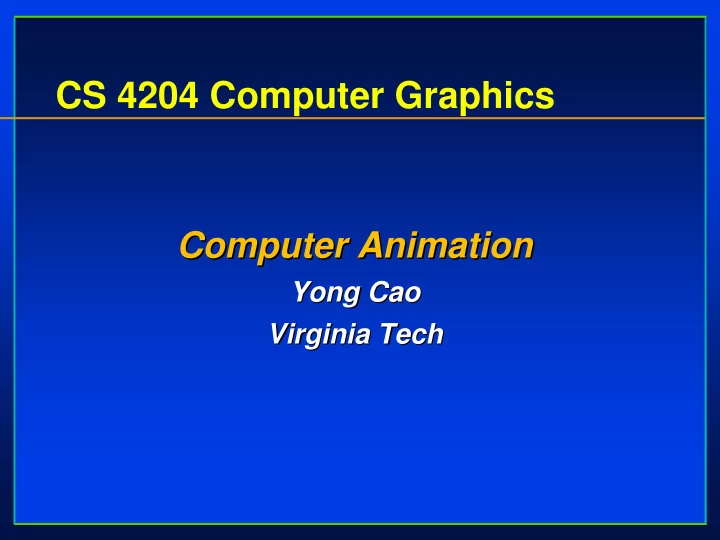
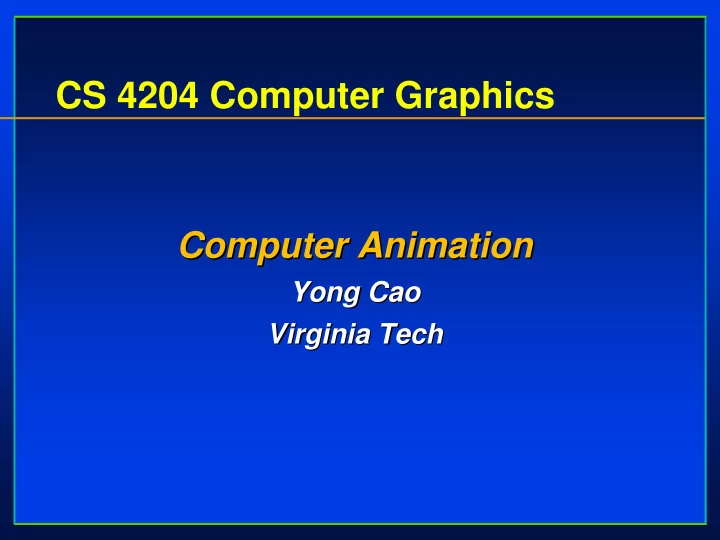
CS 4204 Computer Graphics Computer Animation Computer Animation Yong Cao Yong Cao Virginia Tech Virginia Tech
Objective � Principles of Animation � � Principles of Animation Principles of Animation � Keyframe � � Keyframe Animation Keyframe Animation Animation
Principle of Traditional Animation – Disney � Squash and Stretch � � Squash and Stretch Squash and Stretch � Slow In and Out � � Slow In and Out Slow In and Out � Anticipation � � Anticipation Anticipation � Exaggeration � � Exaggeration Exaggeration � Follow Through and Overlapping Action � � Follow Through and Overlapping Action Follow Through and Overlapping Action � Timing � � Timing Timing � Staging � � Staging Staging � Straight Ahead Action and Pose � � Straight Ahead Action and Pose-to-Pose Action Straight Ahead Action and Pose- -to to- -Pose Action Pose Action � Arcs � � Arcs Arcs � Secondary Action � � Secondary Action Secondary Action � Appeal � � Appeal Appeal http://www.siggraph.org/education/materials/HyperGraph/animation/character_animation/principles/prin_trad_anim.htm
Squash and Stretch
Slow In and Out
Anticipation
Exaggeration
Timing and Follow through
Secondary actions
Keyframe Animation Define Character Poses at Specific Time Steps Define Character Poses at Specific Time Steps Called “ “Keyframes Keyframes” ” Called
Keyframe Animation Interpolate Variables Describing Keyframes Keyframes to to Interpolate Variables Describing Determine Poses for Character in between Determine Poses for Character in between
In-betweening Linear Interpolation Linear Interpolation Usually not enough continuity Usually not enough continuity
In-betweening Spline Interpolation Interpolation Spline Maybe good enough Maybe good enough
In-betweening Cubic Spline Spline Interpolation Interpolation Cubic Maybe good enough Maybe good enough May not follow physical laws !! May not follow physical laws !!
In-betweening Cubic Spline Spline Interpolation Interpolation Cubic Maybe good enough Maybe good enough May not follow physical laws !! May not follow physical laws !!
Articulated Figures Character Poses Described by Set of Rigid Character Poses Described by Set of Rigid Bodies Connected by “ “Joints Joints” ” Bodies Connected by Base Arm Hand Scene Graph
Articulated Figures Well- -Suited for Humanoid Characters Suited for Humanoid Characters Well
Articulated Figures Joints Provide Handles for Moving Articulated Joints Provide Handles for Moving Articulated Figure Figure
In-betweening Compute Joint Angles between Keyframes Keyframes Compute Joint Angles between
Example: Walk Cycle Articulated Figure: Articulated Figure: Hip Upper Leg (Hip Rotate) Upper Leg Hip Rotate Knee Lower Leg (Knee Rotate) Hip Rotate + Knee Rotate Lower Leg Ankle Foot (Ankle Rotate) Foot
Example: Walk Cycle Hip Joint Orientation: Hip Joint Orientation:
Example: Walk Cycle Knee Joint Orientation: Knee Joint Orientation:
Example: Walk Cycle Ankle Joint Orientation: Ankle Joint Orientation:
Recommend
More recommend