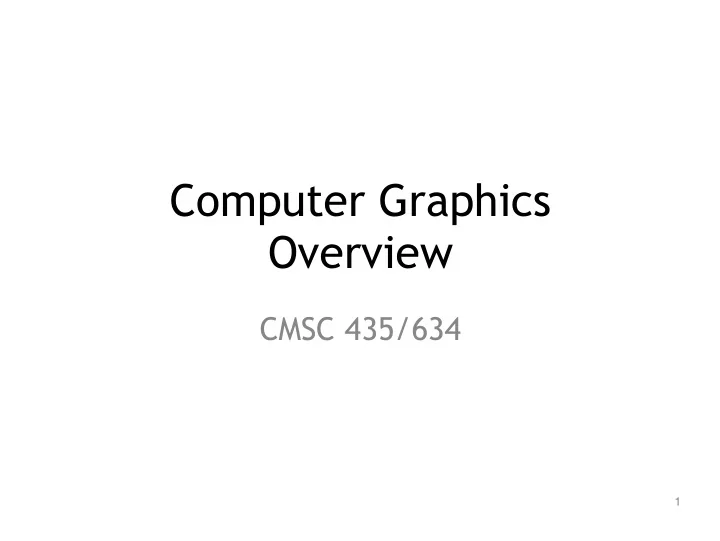
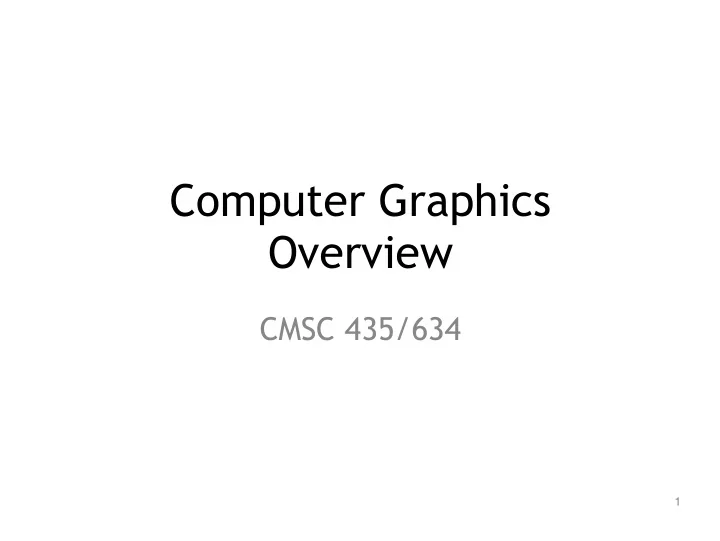
Computer Graphics Overview CMSC 435/634 1
Graphics Areas • “ Core ” graphics areas – Modeling – Rendering – Animation – Imaging • Other areas which draw on computer graphics – User Interaction – Virtual Reality – Visualization – Image Processing – 3D Scanning 2
Graphics Areas – Modeling • Deals with the mathematical specification of shape and appearance – Definition of surface – Interpolation rules – Reflection models 3
Graphics Areas – Modeling 4
Graphics Area – Modeling 5 Shutterbug Image Series - Pixar
Graphics Areas – Rendering • Term inherited from art – create shaded images from computer models – Many techniques – Many styles of rendering 6
Graphics Areas – Rendering 7 J*sola
Graphics Areas – Rendering 8 Finlay McWalter
Graphics Areas – Rendering 9 Policarpo, F., Oliveira, M. M., and Comba, J. L. 2005. Real-time relief mapping on arbitrary polygonal surfaces
Graphics Areas – Rendering 10 Anton L. Fuhrmann
Graphics Areas – Rendering 11 Realistic Image Synthesis Engine (R.I.S.E.) Gallery
Graphics Areas – Rendering 12 Realistic Image Synthesis Engine (R.I.S.E.) Gallery
Graphics Areas – Rendering 13 Henrik Wann Jensen - Global Illumination Image Gallery
Graphics Areas – Rendering 14 The Aggregated Teapot - Andy Lomas
Graphics Areas – Rendering 15 cgkit tutorial - Matthias Baas
Graphics Areas – Animation • Creating an illusion of motion through a sequence of images – Time as a key issue, not normally dealt with in basic modeling and rendering 16
Graphics Areas – Animation Lucasfilm, The Adventures of André and Wally B. Disney Research, Content Retargetting Using Parameter Parallel Facial Layers
Graphics Areas - Imaging 18
Graphics Areas - Imaging 19
Graphics Areas - Imaging cloning seamless cloning sources/destinations 20
Graphics Areas – User Interaction • Deals with the interface between input devices, the application, and feedback to the user in imagery and other sensory feedback 21 iPhone - Apple
Graphics Areas – Virtual Reality • Immersion of user into a 3D virtual world – Typically involves stereo graphics – Response to head motion – Force feedback 22 Oculus Rift DK2
Graphics Areas – Image Processing • Manipulation of 2D images – Interpolation – Filters – Conversion 23 www.shadedrelief.com
Graphics Areas – 3D Scanning • Uses range-finding technology to create measured 3D models 24 Inventor Connections
Major Applications • Video Games • Cartoons • Film Special Effects • CAD/CAM • Simulation • Medical Imaging • Information Visualization 25
Applications – Video Games • 3D modeling • 3D scanning • Rendering algorithms • User interaction • Force feedback • Motion capture • Graphics data structures • Etc... 26
Applications – Video Games 27 The Legend of Zelda: Twilight Princess - Nintendo
Applications – Video Games 28 Kevin Durant at Electronic Arts Motion Capture Studio - AP / Richard Lam
Applications – Video Games 29
Applications - Cartoons • Often rendered from 3D models • Traditional 2D use backgrounds rendered from 3D models 30 Luxo Jr - Pixar
Applications – Film Special Effects • Almost all graphics technologies • Digital compositing to superimpose filmed foregrounds onto backgrounds • Foregrounds with 3D models 31
Applications – Film Special Effects 32 300 - Warner Bros. Pictures
Applications – Film Special Effects 33 The Matrix - Warner Bros.
Applications - CAD/CAM • Used to model/design parts which directly guide the manufacturing process • Computer controlled milling devices 34
Applications - CAD/CAM 35
Applications - CAD/CAM 36
Applications – Simulation • “ Serious games ” • Flight & driving simulators • Situations which are too dangerous to costly to perform directly 37
Applications – Simulation 38 Lander Simulation & Training Solutions, S.A.
Applications – Simulation 39 Army Research Labs
Applications – Simulation 40 United States Navy
Applications – Medical Imaging • Create meaningful images of scanned patient data • MRI/CT scans of density values • Large amounts of data – Very small test sets have 256 × 256 × 128 ≈ 8.4 million samples 41
Applications – Medical Imaging 42 MRbrain dataset - The Stanford volume data archive
Applications – Medical Imaging 43 Levoy, M. 1998. Display of surfaces from volume data
Applications – Visualization • Understanding 3D data • Creates images of data which do not have a “ natural ” visual depiction • Finding patterns in data 44
Applications – Visualization 45
Applications – Visualization 46 munterbund.de
Applications – Visualization 47 Robert J. Vanderbei
Debugging • “The Scientific Method” • Images as Coded Debugging Output • Set a trap • Visualization 48
Recommend
More recommend