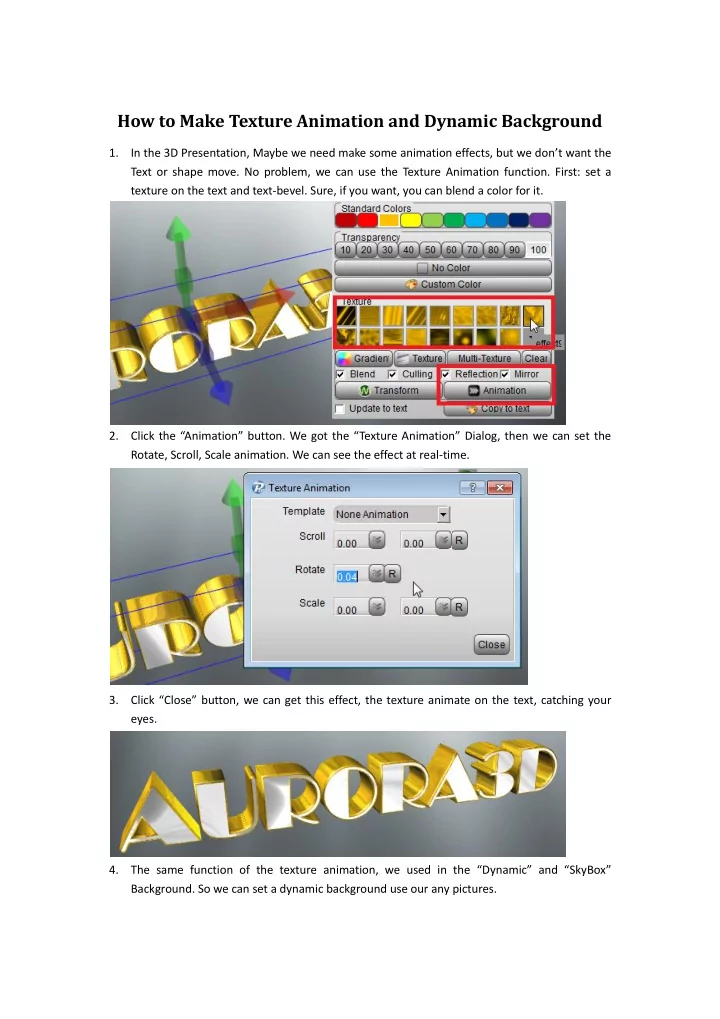
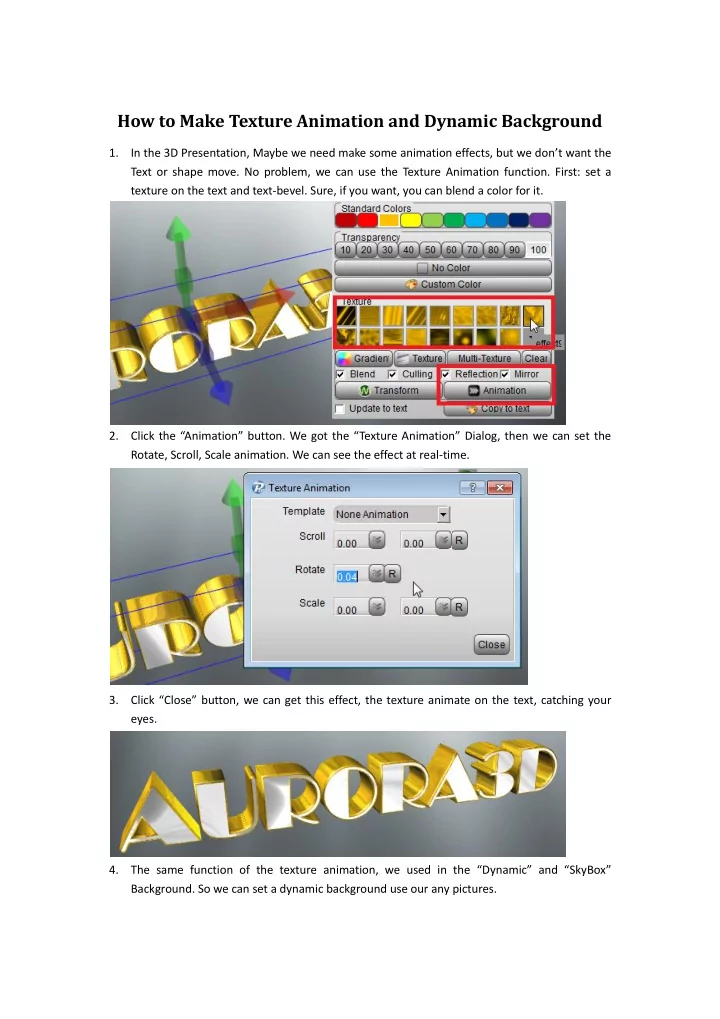
How to Make Texture Animation and Dynamic Background 1. In the 3D Presentation, Maybe we need make some animation effects, but we don ’ t want the Text or shape move. No problem, we can use the Texture Animation function. First: set a texture on the text and text-bevel. Sure, if you want, you can blend a color for it. 2. Click the “ Animation ” button. We got the “ Texture Animation ” Dialog, then we can set the Rotate, Scroll, Scale animation. We can see the effect at real-time. 3. Click “ Close ” button, we can get this effect, the texture animate on the text, catching your eyes. 4. The same function of the texture animation, we used in the “ Dynamic ” and “ SkyBox ” Background. So we can set a dynamic background use our any pictures.
5. Click “ Dynamic ” , get the “ Dynamic Background Setup ” dialog. You can set 1 or 2 images to mix this background animation. 6. Select the background image or you can make this image by yourself. 7. As same as the “ Texture Animation ” dialog, set Scroll, Rotate or Scale animation based on your image.
8. Look this effects. If you want use your imagination, you can make more background effects. 9. The “ Skybox Background Setup ” is similar the “ Dynamic Background ” . 10. Set different image, we can get different effects. Contact us: support@presentation-3d.com website: www.presentation-3d.com
Recommend
More recommend