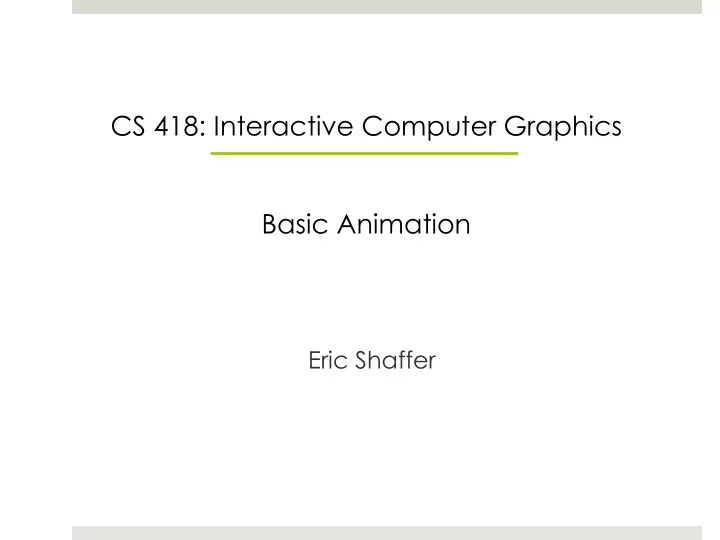
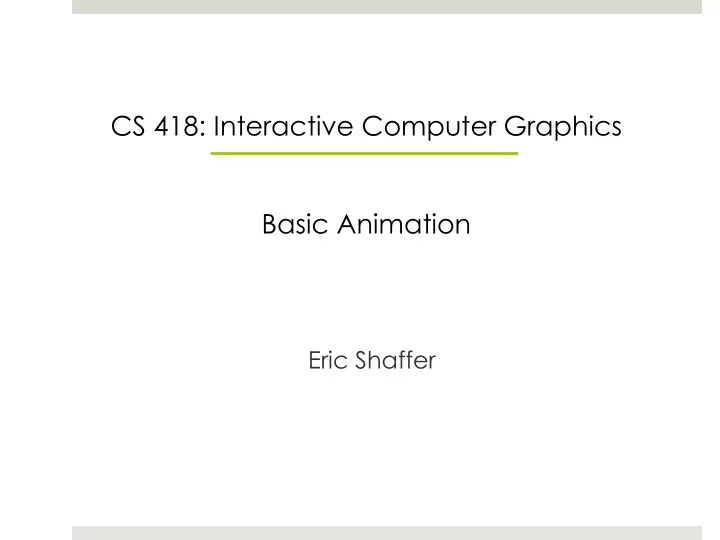
CS 418: Interactive Computer Graphics Basic Animation Eric Shaffer
Simple Animation with WebGL ¤ Animation means we: ¤ Draw some things ¤ Move the geometry slightly ¤ Draw the things again ¤ Repeat…. ¤ Things we will use: ¤ glMatrix library for doing affine transformations of geometry http://glmatrix.net/ ¤ Code in a file called webgl-utils.js for some common tasks
Transforming Geometry in the Vertex Shader <script id="shader-vs" type="x-shader/x-vertex"> We can use the 3D attribute vec3 aVertexPosition; transformations we’ve attribute vec4 aVertexColor; learned to alter geometry uniform mat4 uMVMatrix; in the the vertex shader. varying vec4 vColor; A Uniform variable is one that is the same for all the vertices being processed void main(void) { by the shader. gl_Position =uMVMatrix*vec4(aVertexPosition, 1.0); vColor = aVertexColor; In the code at the left, we } use Uniform 4x4 matrix to transform the coordinates </script> of each vertex.
Getting the Transformation to the Shader <script src="gl-matrix-min.js"></script> We will use the glMatrix library for vector and matrix math inside JavaScript code. var mvMatrix = mat4.create(); function setupShaders() { There are several steps to using … the library and to create a shaderProgram.mvMatrixUniform = matrix to be sent to the shader. gl.getUniformLocation(shaderProgram, "uMVMatrix"); } 1. Include the library in the HTML file using <script> tags function draw() { 2. We create a matrix … 3. When we initialize the mat4.identity(mvMatrix); shader, we get a handle for mat4.rotateX(mvMatrix, mvMatrix, degToRad(rotAngle)); the Uniform matrix in the gl.uniformMatrix4fv(shaderProgram.mvMatrixUniform, false, mvMatrix); shader gl.drawArrays(gl.TRIANGLES, 0, vertexPositionBuffer.numberOfItems); 4. In the draw() function, we } create a transformation and use the handle to send it to the shader
Animation ¤ So, we now need a way to ¤ Draw multiple frames ¤ Change the transformation each frame so the geometry appears to move
requestAnimationFrame requestAnimFrame function startup() { canvas = document.getElementById("myGLCanvas"); tells the broswer you gl = createGLContext(canvas); want to animate setupShaders(); and gives it a setupBuffers(); function to call gl.clearColor(0.0, 0.0, 0.0, 1.0); before the the next repaint. gl.enable(gl.DEPTH_TEST); tick(); } The number of callbacks is usually function tick() { 60 times per requestAnimFrame(tick); second, but will draw(); generally match the animate(); display refresh rate. }
Animation With each frame, function animate() { we update a var timeNow = new Date().getTime(); global variable that is used to set if (lastTime != 0) { the rotation matrix var elapsed = timeNow - lastTime; sent to the shader. rotAngle= (rotAngle+1.0) % 360; } The time lastTime = timeNow; information isn’t } used here, but you may find it useful for your work.
Try it out http://courses.engr.illinois.edu/cs418/inde x.html Look for : HelloAnimation.html HelloAnimation.js webgl-utils.js and grab the latest verion of glMatrix: http://glmatrix.net/
Recommend
More recommend