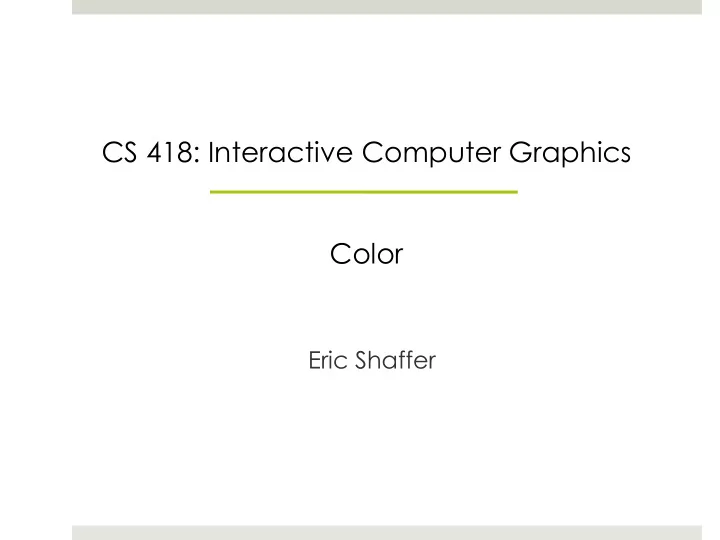
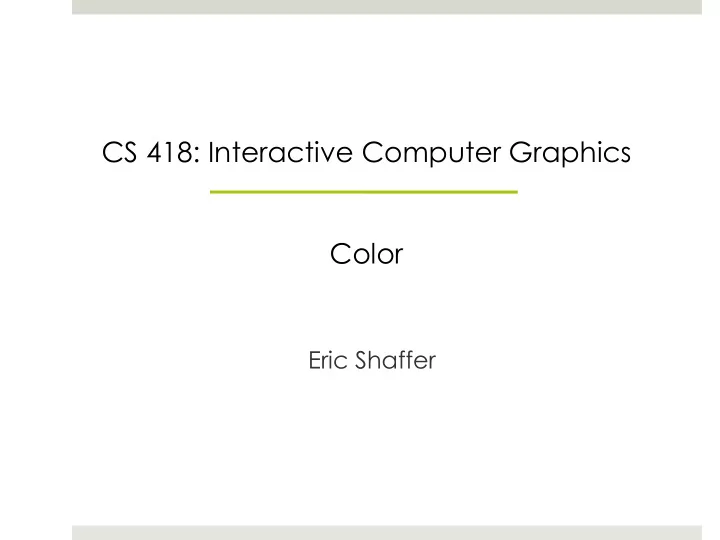
CS 418: Interactive Computer Graphics Color Eric Shaffer
Rainbow versus Black and White
Color ¤ Color is a perceptual phenomenon ¤ A frequency spectrum of light is a physical phenomenon ¤ In computer graphics, we need to specify colors ¤ We define “color spaces” in which points correspond to colors ¤ We can then work with colors mathematically ¤ Ideally, a color space would allow us to specify any color that humans can perceive…
Light and Color □ Color is a perceptual phenomenon Response of the human visual □ system to light…and other factors □ Light is a physical phenomenon Electromagnetic radiation visible □ to the human eye Emitted in quanta called photons □ Has wavelength and amplitude □
Photometry □ Perceptual study of light □ Color depends on interaction of light and the human eye
Cone Response
Tristimulus Theory □ 3 cone types suggest 3 parameters describe all colors □ Two different spectral distributions can appear the same metamers □
RGB Additive Color ¤ Red, Green, Blue ¤ Color model used in luminous displays (CRT, plasma, LCD) ¤ Physically linear ¤ Perceptually logarithmic ¤ Additive ¤ Designed to stimulate each kind of cone
CMY Color Space: M Subtractive Color ¤ Cyan, Magenta, Yellow ¤ Color model used in pigments and reflective materials (ink,paint) C ¤ Grade school color rules Y Blue + Yellow = Green? - é C ù é 1 1 ù é R ù Cyan + Yellow = Green ê ú ê ú ê ú - M 1 1 G ê ú ê ú ê ú = ¤ Also CMYK (blacK) - ê ú ê ú ê ú Y 1 1 B C + M + Y = Brown? ê ú ê ú ê ú 1 1 1 ë û ë û ë û C + M + Y = Black (in theory) C + M + Y = Gray (in practice)
HSV Color Space three floating-point components in [0,1] • c = ( h , s , v ) ∈ [0,1] 3 hue: tint of the color (red, green, blue, yellow, cyan, magenta, yellow, …) • saturation: strong color ( s =1 ), grayish color ( 0 <s< 1 ) or gray ( s =0 ) • value: luminance; white ( v =1 ), dark ( 0 <v< 1 ), or black ( v= 0 ) • h v =1 s =1 color wheel color wheel s =0 stretched onto a square v =0 HSV widgets: typically specify h and s in a 2D canvas and v separately (slider) • show a ‘surface slice’ in the RGB cube •
Advantages and Disadvantages ¤ More intuitive than RGB ¤ On the other hand it’s not perceptually defined ¤ Defined in relationship to some RGB space ¤ e.g. HSV Saturation poorly models perceived lightness
HSV Color Space HSV = Hue, Saturation, Value Eric Pierce ¤ 1978, Alvy Ray Smith ¤ Hue [0,360] is angle about color D = maxRGB – minRGB wheel maxRGB = R à H = (G – B)/ D 0 ° = red, 60 ° = yellow, 120 ° = green, maxRGB = G à H = 2+(B – R)/ D 180 ° = cyan, 240 ° = blue, 300 ° = magenta maxRGB = B à H =4+ (R – G)/ D ¤ Saturation [0,1] is distance from gray H = (60*H) mod 360 S = (maxRGB – minRGB)/maxRGB ¤ Value [0,1] is distance from black V = maxRGB HLS = Hue, Saturation, Lightness ¤ Double cone, saturation in middle
graphics software HSV to RGB and back….
Grassmann’s Law ¤ Chromatic sensation is linear □ Light 1 is (R1,G1,B1) □ Light 2 is (R2, G2, B2) □ Then: a(Light 1) + b(Light 2) matches (aR1+bR2, aG1+bG2, aB1 + bB2)
R ( L 1 ) + R ( L 2 ) = R ( L 1 + L 2 ) Light Adds + =
Light Stage
Point Light Sources Debevec et al., Acquiring the Reflectance Field of a Human Face, Proc. SIGGRAPH 2000
Environment Lighting Debevec et al., Acquiring the Reflectance Field of a Human Face, Proc. SIGGRAPH 2000
Color Matching Experiments □ Wright and Guild (1920s) Choose lights of 3 different primary colors □ Show human subject a single-wavelength test light □ Have subject match test light □ Use a weighted combination of primaries □ Weight is luminence □ □ CIE standard primaries Red (R): 700nm □ Green (G): 546.1 nm □ ¤ Blue(B): 435.8 nm
Human Response to Monospectral Light Points on red curve are wavelengths Curve position in space shows the response of the the L, M, and S cones
Human Response to Monospectral Light The set of responses to all combinations of monospectral light forms a cone…shaped a little like a horseshoe. A slice through the cone is shown here. Can a linear combination of 3 different wavelengths generate all possible color responses?
Color Matching Function for CIE RGB
CIE RGB Color Space □ Experiments by the International Commission on Illumination Commission internationale de l'éclairage □ □ Defined CIE RGB…you’ll notice the negative on the red curve What does this mean happened physically in the experiment? □ Example: orange = 0.45 R + 0.45 G – 0.1B □ We can empirically discover that by allowing test subject to add a □ primary to the test color: orange+ 0.1B = 0.45 R + 0.45 G
Color Matching Functions for CIE XYZ □ CIE XYZ is another color space based on the experiments… But adjusted □ to have non- negative functions Think of X, Y, and Z □ being primary colors…but not physically realizable
� � � � � � CIE XYZ Color Space ß Example Spectrum A light with spectral power distribution P can be expressed as X X + Y Y + Z Z where X = 𝑙 $ 𝑄(𝜇)𝑦̅ 𝜇 𝑒𝜇 𝑍 = 𝑙 $ 𝑄(𝜇)𝑧 / 𝜇 𝑒𝜇 Integrals are computed numerical… 𝑎 = 𝑙 $ 𝑄(𝜇)𝑨̅ 𝜇 𝑒𝜇 Functions are a table of values at 1nm intervals Spectrum sampled at same intervals k is 680lmW -1 Integral becomes a dot product
CIE Color Space From Information Visualization by Colin Ware
xyY: Separates Chromaticity and Luminence Formed from X,Y,Z expression of a color Note: 𝑦 + 𝑧 + 𝑨 = 1 𝑌 Used to specify intensity 𝑦 = 𝑌 + 𝑍 + 𝑎 independent colors using just the x,y coordinates 𝑍 𝑧 = 𝑌 + 𝑍 + 𝑎 Generates the CIE Chromaticity diagram 𝑎 𝑨 = 𝑌 + 𝑍 + 𝑎
CIE Chromaticity Diagram ¤ What runs around the edge of the horseshoe? 0.9 ¤ What is inside the horseshoe? 520 0.8 540 ¤ Gamut : Portion of the spectrum 0.7 reproduced by a given color 560 space 0.6 500 580 Any guess as to what the 0.5 y triangle represents? 0.4 600 620 ¤ Quick Quiz: 0.3 490 700 Are the colors shown inside the 0.2 diagram correct? 480 0.1 Why or why not? 470 460 0.0 380 0.0 0.1 0.2 0.3 0.4 0.5 0.6 0.7 0.8 x
CIE XYZ Gamut
sRGB ¤ sRGB is the standard RGB color space used almost everywhere ¤ Using the values above, you can generate a matrix to convert from sRGB to XYZ and back using its inverse…
Gamma Correction ¤ We perceive differences in intensity more carefully for darker shades ¤ Monitors accommodate this feature I = V g ¤ Gamma usually between 2 and 2.5 Figures from The Importance of Being Linear Larry Gritz and Eugene d'Eon NVIDIA Corporation
Gamma Correction Example ¤ A red value of 0.5 is between ¼ and 1/5 as bright as a red value of 1.0 ¤ If we transform: 1 2.2 = 0.729 (0.5) we get a red value half as bright as 1.0 when displayed.
Recommend
More recommend