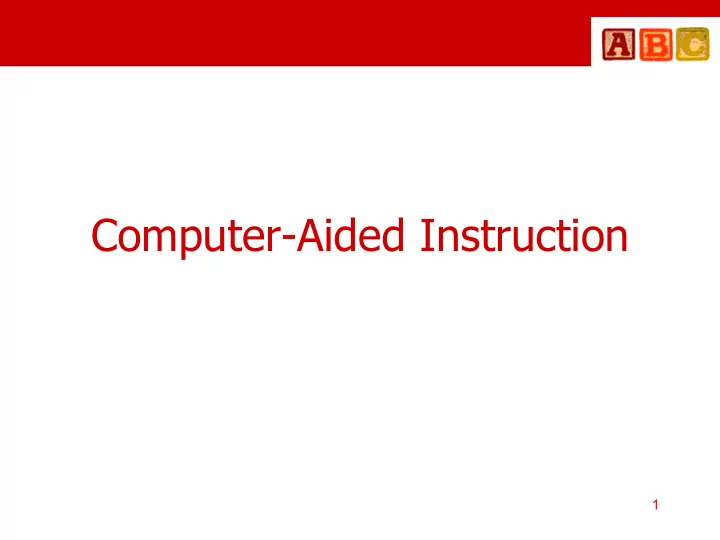
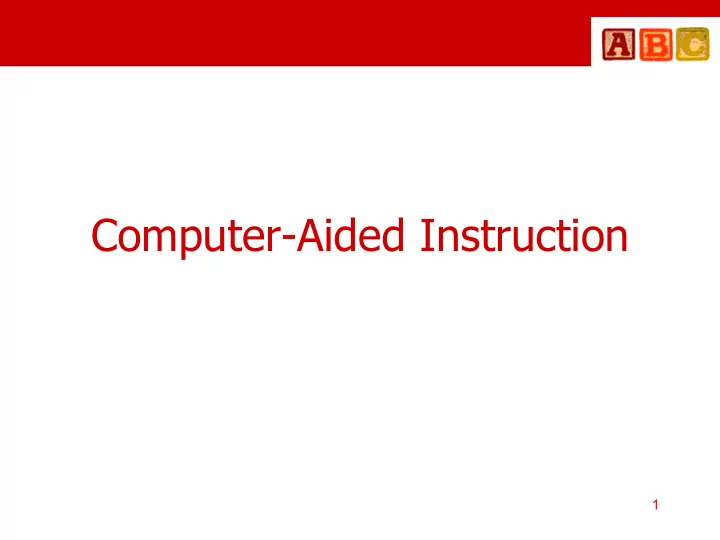
Computer-Aided Instruction 1
Distance Learning • takes place when a teacher and student(s) are separated by physical distance and technology (e.g. voice, video, data) • a.k.a. Distance Education (DE) • common profile of a distant student: – professionals and isolated 2
Distance Learning • Success is dependent on: – creativity and skill of the course developer – bandwidth – hardware capabilities 3
Distance Learning • Why is DL not popular? –computer networks are costly to develop –technology is changing rapidly –high requirement for motivation and proficiency in computer operation for successful function in a computer-based distance learning environment 4
Distance Learning • Costs of Implementing DL – Technology – Transmission – Maintenance – Infrastructure – Production – Support – Personnel 5
Distance Learning • How is distance learning delivered? – technological options: • Voice • Video • Data • Print 6
Distance Learning • Technological Option: Voice – includes the interactive technologies of telephone, audio-conferencing, and short-wave radio – Passive (i.e., one-way) audio tools include tapes and radio 7
Distance Learning • Technological Option: Video – includes still images such as slides, pre- produced moving images (e.g., film, videotape), and real-time moving images combined with audio-conferencing (one-way or two-way video with two-way audio) 8
Distance Learning • Technological Option: Data – computers send and receive information electronically – for this reason, the term "data" is used to describe this broad category of instructional tools 9
Distance Learning • Technological Option: Data – computer applications for distance education are varied and include: • Computer-assisted instruction (CAI) • Computer-managed instruction (CMI) • Computer-mediated education (CME) 10
Distance Learning • Technological Option: Print – is a foundational element of distance education programs & the basis from which all other delivery systems have evolved – print formats: textbooks, study guides, workbooks, course syllabi, and case studies 11
Distance Learning • Computer applications for DL fall into four categories – Computer Assisted Instruction (CAI) – Computer Managed Instruction (CMI) – Computer Mediated Communication (CMC) – Computer-based Multimedia 12
Distance Learning • Computer Assisted Instruction – uses the computer as a self-contained teaching machine to present discrete lessons to achieve specific but limited educational objectives – modes: drill and practice, tutorial, simulations, and games 13
Distance Learning • Computer Managed Instruction – uses the computer’s branching, storage, and retrieval capabilities to organize instruction and track student records and progress – need not be delivered via computer 14
Distance Learning • Computer Mediated Communication – describes computer applications that facilitate communication – examples: electronic mail, computer conferencing, and electronic bulletin boards 15
Distance Learning • Computer-Based Multimedia – hypermedia – integrate various voice, video, and computer technologies into a single, easily accessible delivery system 16
Distance Learning • The Internet & Distance Learning – electronic mail (e-mail) – electronic bulletin boards – world wide web (www) 17
Distance Learning • Instructional Possibilities of the Internet – using e-mail for informal one-to-one correspondence – establishing a classroom bulletin board 18
Distance Learning • Instructional Possibilities of the Internet (cont..) – engaging students in dialogue with other students, faculty, and researchers by encouraging them to join a bulletin board – developing a classroom home page 19
Distance Learning • Teaching Considerations – access to the internet – computer hardware and software literacy/proficiency – Internet application proficiency (e.g. email, electronic bulletin board, etc.) 20
Distance Learning • Web Development Procedure 1.Determine the type of product and platform 2.Assemble components. 3.Conduct reviews. 4.Implement the site. 21
Distance Learning • Web Development Procedure 1.Determine the type of product and platform – 1.1 Determine which of two major types of content structure – Asynchronous: analogous to computer-based courseware delivered to the desktop on demand (the entire content is resident on a LAN or WAN. – Synchronous: all students are online, taking training at the same time. 22
Distance Learning • Web Development Procedure 1.Determine the type of product and platform – 1.2 Choose the development platform, language, editor, or software appropriate to your technical specifications 2. Assemble components. – Create storyboards and assemble and link web pages according to the map 23
Distance Learning • Web Development Procedure 3. Conduct Reviews – Perform QA reviews, debug, and test the web pages for adherence to the map 4. Implement the Site – put the site online using a web server software (e.g. Apache) and a dedicated server 24
Distance Learning • Improving Distant Learning – "Becoming and staying responsible for themselves" – "Owning one’s strengths, desires, skills, needs" – "Maintaining and increasing self-esteem" 25
Distance Learning • Improving Distant Learning (cont..) – "Relating to others" – "Clarifying what is learned" – "Redefining what legitimate knowledge is". – "Dealing with content" 26
Recommend
More recommend