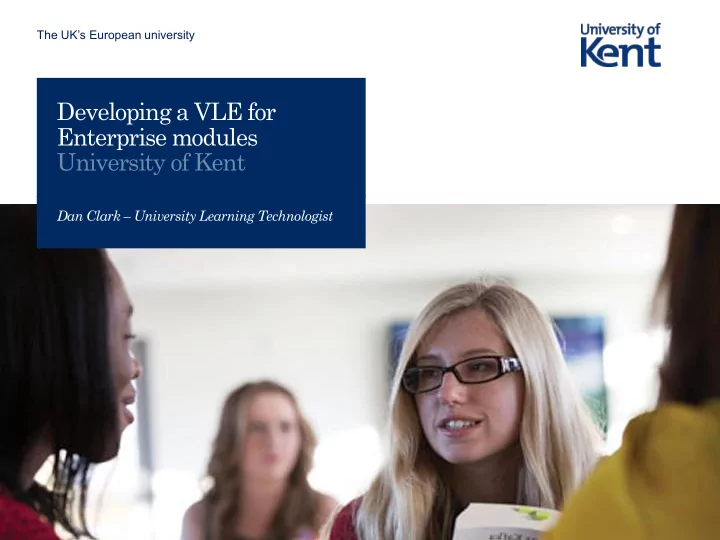
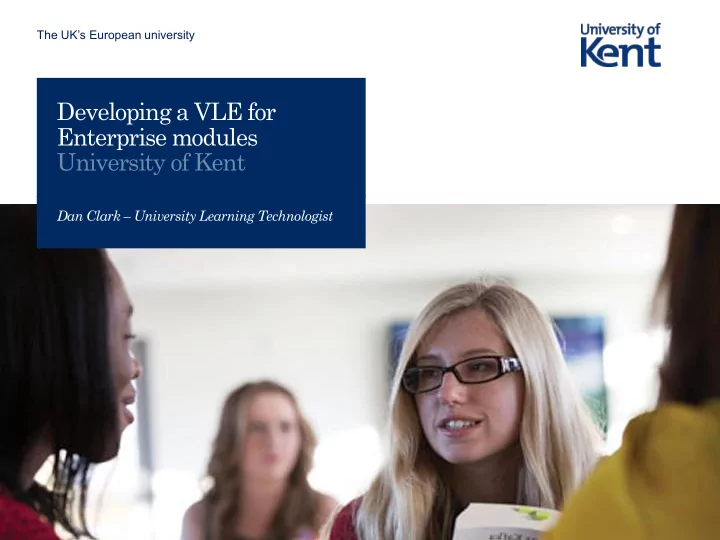
The UK’s European university Developing a VLE for Enterprise modules University of Kent Dan Clark – University Learning Technologist
Welcome! The University of Kent’s e -learning team • Six learning technologists • Working alongside academic staff • Guided by our E-Learning Strategy • Supporting, promoting, monitoring and researching learning technologies Page 2 www.kent.ac.uk/elearning
Introductions Page 3 www.kent.ac.uk/elearning
Developing a VLE for Enterprise modules What is a Virtual Learning Environment (VLE)? Page 4 www.kent.ac.uk/elearning
Page 5 www.kent.ac.uk/elearning
Page 6 www.kent.ac.uk/elearning
A VLE… • An online resource • For the dissemination of teaching materials • Enabling the electronic submission of assignments • Supporting asynchronous communication between the teacher and the student Page 7 www.kent.ac.uk/elearning
VLE features • Uploading and sharing of resources (lecture slides, notes, reading materials) • Forums and wikis for discussion and collaboration • Submission points for assignments • Quizzes for assessment • Embedding multimedia content • Interrogation of participation data Page 8 www.kent.ac.uk/elearning
The basics Adding resources Developing a structure Good practice Page 9 www.kent.ac.uk/elearning
The basics Adding resources Developing a structure Good practice Page 10 www.kent.ac.uk/elearning
The basics: Good practice • Add relevant resources…less is more! • File naming conventions • Check hyperlinks • Develop a clear structure • Manage student expectations Page 11 www.kent.ac.uk/elearning
Developing accessible materials • The principles of accessible resources • Creating accessible Word documents • Creating accessible PowerPoint presentations Page 12 www.kent.ac.uk/elearning
Activity Time: 15 minutes (in groups) What other important elements should/could we include in our VLE modules? Page 13 www.kent.ac.uk/elearning
So…a VLE needs to be: • Engaging • Well-structured • Relevant • Complimentary, not supplementary Page 14 www.kent.ac.uk/elearning
So…a VLE needs to be: • Engaging • Well-structured • Relevant • Complimentary, not supplementary Page 15 www.kent.ac.uk/elearning
Discussion forums Page 16 www.kent.ac.uk/elearning
Wikis Page 17 www.kent.ac.uk/elearning
Surveys Page 18 www.kent.ac.uk/elearning
Formative quizzes Page 19 www.kent.ac.uk/elearning
Activity Time: 15 minutes (in groups) How might you apply some of the tools we’ve just discussed to your own modules? What would you say are the pros and cons of using such tools? Page 20 www.kent.ac.uk/elearning
Break Page 21 www.kent.ac.uk/elearning
To recap… • Added resources • Developed a clear structure • Introduced tools to engage students • Assessing our students Page 22 www.kent.ac.uk/elearning
Working with assessments At the University of Kent • Digital submission of essays, assignments and reports • Plagiarism detection • Electronic marking and feedback delivery Page 23 www.kent.ac.uk/elearning
Working with quizzes • Timed release • Set times for completion • Multiple question types • Options for feedback Page 24 www.kent.ac.uk/elearning
Working with quizzes Free alternatives • https://www.surveymonkey.com/mp/quiz/ • https://www.typeform.com/quizzes/ • https://www.quizbean.com/home Page 25 www.kent.ac.uk/elearning
Activity Time: 15 minutes (in groups) What sort of assessment strategy would you design for your modules and what VLE tools might you use to deliver it? Page 26 www.kent.ac.uk/elearning
Data • Monitoring attendance and engagement • Tracking activity in core systems • Making interventions • Aggregating and surfacing data to students • Data-informed strategy Page 27 www.kent.ac.uk/elearning
Data • Monitoring attendance and engagement • Tracking activity in core systems • Making interventions • Aggregating and surfacing data to students • Data-informed strategy Page 28 www.kent.ac.uk/elearning
Data: Activity tracking Page 29 www.kent.ac.uk/elearning
In summary A VLE module needs: • Useful and meaningful resources • A clear navigational structure and purpose • Considerations for accessibility needs • Tools that can keep students engaged • Methods of assessment and feedback • A facility to analyse and interrogate engagement data Page 30 www.kent.ac.uk/elearning
After lunch • Free tools and technologies • Innovative ways to engage with students • Q&A session Page 31 www.kent.ac.uk/elearning
THE UK’S EUROPEAN UNIVERSITY www.kent.ac.uk
Recommend
More recommend