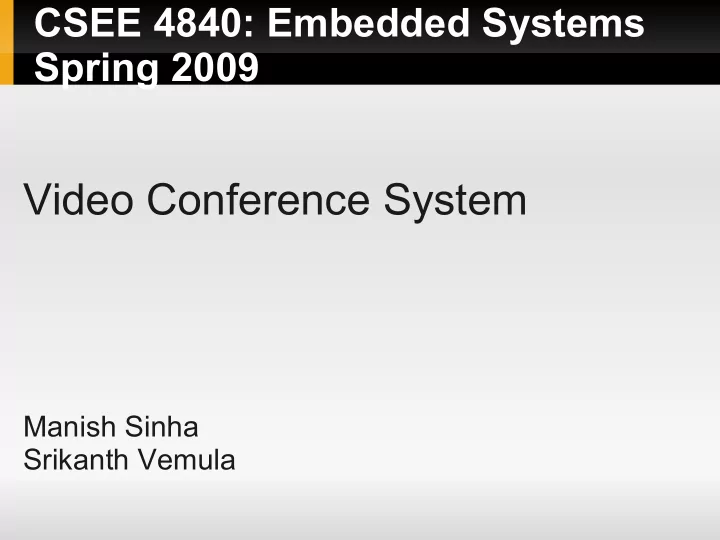
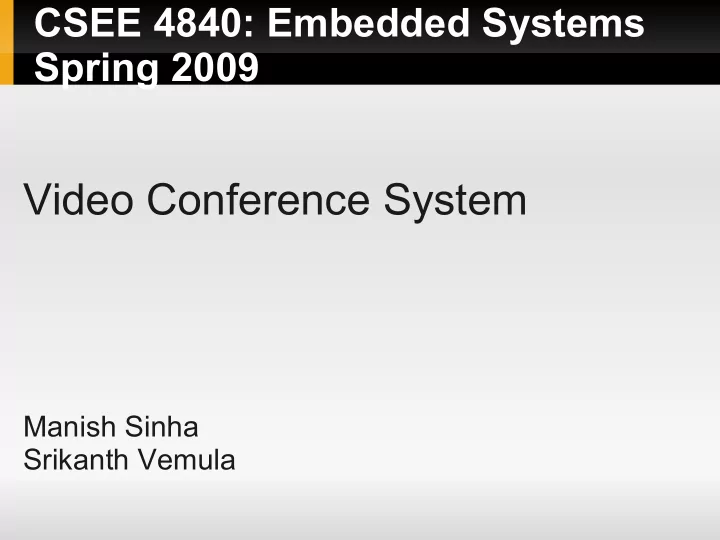
CSEE 4840: Embedded Systems Spring 2009 Video Conference System Manish Sinha Srikanth Vemula
Project Overview Top frame of screen will contain the local video Bottom frame will contain the network video
Objectives Design a video conferencing system by using both hardware and software. Display smooth, real-time video for the local video Minimize frame loss on network video stream so that it is viewable. Building a stable system that uses multiple peripherals
Architectural Design: Block Level Diagram
Architectural Design: Linebuffer ITU-656 decoder adopted from Terasic reference code. Modified to output only luminance and 4-bits per pixel. Linebuffer captures every other pixel of every other line Stored in block RAM 320x240 resolution, 4-bits per pixel = 37.5 KB frame size → quick to transmit over ethernet & small enough to allocate in block RAM. Also, 4-bit pixels give acceptable quality.
Architectural Design: Arbitrator There are three resources contending for the SRAM. Their access is prioritized in this order. 1) VGA: The VGA controller operates on a 25 Mhz pixel clock. It reads the SRAM on every fourth 25 Mhz clock tick because each word in the SRAM contains enough data for four pixels. 2)Ethernet: The NIOS receives packets, from the Ethernet chip, containing 8 lines. This packet, containing the network video, is sent to the SRAM through the arbitrator. 3)DMA Controller: The DMA controller writes local video to the SRAM through the arbitrator. Why this order? VGA needs pixels or else screen output will become blotted/malformed. Incoming ethernet data is few and infrequent relative to the DMA controller. Switching the ethernet & DMA controller order enables the DMA to take over the SRAM resulting in a poor network video framerate.
Architectural Design: Arbitrator
Architectural Design: DMA Controller Motive: decouple the local video from the network video as much as possible (not entirely decoupled because everything has to go through the arbitrator at the end!) The DMA Controller moves data from the linebuffer (stored in block RAM) to the arbitrator. This yielded much better results than having the NIOS do it. Now the NIOS solely concentrates on ethernet activities.
Architectural Design: DM9000A & NIOS-II Processor We optimized the ethernet drivers from lab 2 for speed. Main technique: decrease the delays, use asm(”nop”) instead of usleep(). Increased maximum transmit rate from 80 kb/s to 1.2 mb/s Receive packet routine entirely re-written The NIOS reads eight lines from the linebuffer (via the avalon bus) and then ships a UDP packet out to the ethernet. NIOS code and data are stored on the SDRAM. Both are running at 100 Mhz. In addition to the data of each line, the linenumer and field are transmitted as well (since both are needed to index into the SRAM)
Experiences & Issues Timing diagrams are critical. Knowing what is happening at the cycle level and doing a proper timing analysis are essential to uncovering potential problems. Simulations helpful when possible We simulated our SRAM address calculations to ensure their correctness. Different clock domains can lead to many problems. Decoupling the 27Mhz, 50Mhz, and 100Mhz clock domains in our system took some careful effort. HW/SW tradeoff: time in exchange for speed & precision.
Lessons Learned Start the project early. Spend as much time as possible during the design phase so problems can be uncovered then rather than later on. Do not proceed with implementing the system until a comprehensive timing analysis has been done. Use the simplicty of SOPC builder to your advantage; connect components to the avalon bus and use the NIOS to debug hardware. Use simulations when possible to unit test components. Distribute the work into chunks that can be worked on in parallel.
Recommend
More recommend