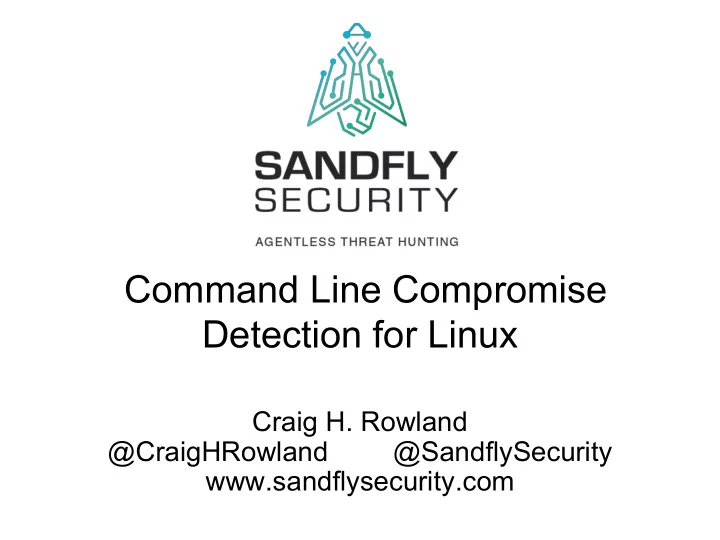
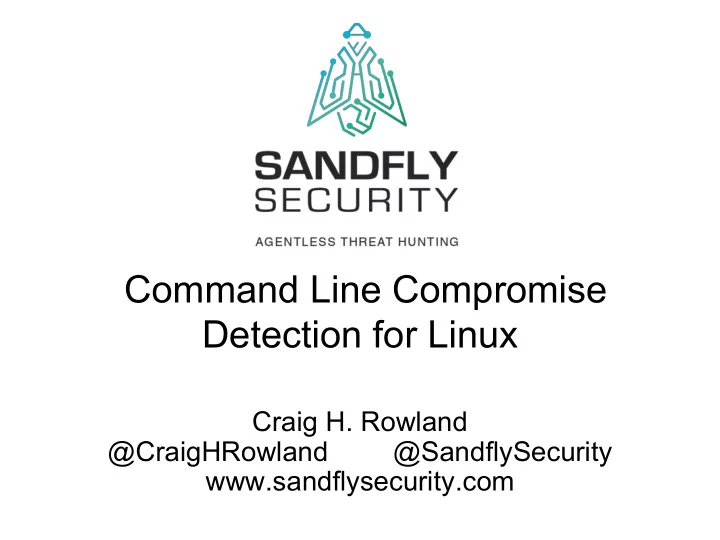
Command Line Compromise Detection for Linux Craig H. Rowland @CraigHRowland @SandflySecurity www.sandflysecurity.com
Introduction echo “Don’t Panic.” www.sandflysecurity.com
Simple First “Common problems are surprisingly common.” • Don’t worry about Advanced Persistent Threats (APT) • Worry about Commonly Run Attacks Preferred (CRAP) • Spotting common problems allows you to find advanced attackers. www.sandflysecurity.com
1000:1 Rule Defenders need to know thousands of ways for a system to get compromised. Attackers need to be right just once. Attackers need to know about thousands of ways to cover their tracks. Defenders need to spot something wrong just once. www.sandflysecurity.com
The Big Five Processes Directories Files Users Logs www.sandflysecurity.com
Suspicious Processes www.sandflysecurity.com
Suspicious Processes • Named to look legit or very odd. • Network activity you don’t recognize. • High CPU/RAM. • Deleted binary still running. • Combination of the above. www.sandflysecurity.com
Suspicious Processes Unusual Ports TCP port 22222 root@ubuntu18-dirty:/lib# netstat -nalp Active Internet connections (servers and established) Proto Recv-Q Send-Q Local Address Foreign Address State PID tcp 0 0 0.0.0.0:22222 0.0.0.0:* LISTEN 10580/cron tcp 0 0 0.0.0.0:22 0.0.0.0:* LISTEN 1293/sshd tcp 0 332 192.168.1.122 120.136.1.1:56639 ESTABLISHED 11022/2 tcp6 0 0 :::22 :::* LISTEN 1293/sshd udp 0 0 0.0.0.0:555 0.0.0.0:* 32481/t raw 0 0 0.0.0.0:1 0.0.0.0:* 7 10580/cron PID “cron” ICMP Protocol Raw socket www.sandflysecurity.com
Suspicious Processes Investigating a PID root@ubuntu-18-dirty:/# ls -alR /proc/*/cwd 2> /dev/null | grep tmp lrwxrwxrwx 1 root root 0 Nov 14 02:07 /proc/10580/cwd -> /tmp PID of Running interest from /tmp root@ubuntu-18-dirty:/tmp# ls -alR /proc/*/exe 2> /dev/null | grep deleted lrwxrwxrwx 1 root root 0 Nov 13 07:39 /proc/10580/exe -> /usr/bin/perl (deleted) Binary deleted but still running? www.sandflysecurity.com
Suspicious Processes Investigating a PID PID of interest Running root@ubuntu-18-dirty:~# ls -al /proc/10580/cwd lrwxrwxrwx 1 root root 0 Nov 14 02:07 /proc/10580/cwd -> /tmp from /tmp root@ubuntu-18-dirty:/tmp# cat /proc/10580/comm Says it’s cron. /usr/sbin/cron root@ubuntu-18-dirty:/tmp# cat /proc/10580/cmdline Really, I’m cron! /usr/sbin/cron root@ubuntu-18-dirty:/tmp# ls -al /proc/10580/exe lrwxrwxrwx 1 root root 0 Nov 13 07:39 /proc/10580/exe -> '/usr/bin/perl (deleted)' You’re not cron. www.sandflysecurity.com
Suspicious Directories www.sandflysecurity.com
Suspicious Directories • Used to hide malicious binaries. • Used to hide stolen data. • Used to holding staging data for further incursion. • Used to hold persistence mechanisms. www.sandflysecurity.com
Suspicious Directories Commonly Targeted /tmp, /var/tmp /lib*, /usr/lib* /dev /etc /dev/shm /var/log /bin /var/spool /sbin public_html /usr/bin Privileged home directories /usr/sbin Standard home directories www.sandflysecurity.com
Suspicious Directories Weird Names root@ubuntu18-dirty:~# ls -al /bin total 17120 drwxr-xr-x 2 root root 4096 Jul 25 21:45 drwxr-xr-x 2 root root 4096 Sep 7 09:52 . drwxr-xr-x 10 root root 12288 Sep 7 09:52 . drwxr-xr-x 2 root root 4096 Mar 25 2017 . drwxr-xr-x 2 root root 4096 Mar 25 2017 . . drwxr-xr-x 24 root root 4096 Oct 11 04:01 .. drwxr-xr-x 2 root root 4096 Jun 4 01:56 .. drwxr-xr-x 2 root root 4096 Jun 4 02:25 ... drwxr-xr-x 2 root root 4096 Jun 7 00:46 ..% -rwxr-xr-x 1 root root 1037528 May 16 12:49 bash -rwxr-xr-x 1 root root 520992 Jun 15 23:46 btrfs -rwxr-xr-x 1 root root 249464 Jun 15 23:46 btrfs-calc-size www.sandflysecurity.com
Suspicious Directories Weird Names } root@ubuntu18-dirty:~# ls -al /bin total 17120 drwxr-xr-x 2 root root 4096 Jul 25 21:45 drwxr-xr-x 2 root root 4096 Sep 7 09:52 . drwxr-xr-x 10 root root 12288 Sep 7 09:52 . drwxr-xr-x 2 root root 4096 Mar 25 2017 . What is this? drwxr-xr-x 2 root root 4096 Mar 25 2017 . . drwxr-xr-x 24 root root 4096 Oct 11 04:01 .. drwxr-xr-x 2 root root 4096 Jun 4 01:56 .. drwxr-xr-x 2 root root 4096 Jun 4 02:25 ... drwxr-xr-x 2 root root 4096 Jun 7 00:46 ..% -rwxr-xr-x 1 root root 1037528 May 16 12:49 bash -rwxr-xr-x 1 root root 520992 Jun 15 23:46 btrfs -rwxr-xr-x 1 root root 249464 Jun 15 23:46 btrfs-calc-size www.sandflysecurity.com
Suspicious Directories Weird Names “space” root@ubuntu18-dirty:~# ls -lap /bin “space” dot total 17120 drwxr-xr-x 2 root root 4096 Jul 25 21:45 / dot “space” drwxr-xr-x 2 root root 4096 Sep 7 09:52 ./ drwxr-xr-x 10 root root 12288 Sep 7 09:52 ./ dot dot “space” drwxr-xr-x 2 root root 4096 Mar 25 2017 . / drwxr-xr-x 24 root root 4096 Oct 11 04:01 ../ Trying to look drwxr-xr-x 2 root root 4096 Jun 4 01:56 .. / legit drwxr-xr-x 2 root root 4096 Jun 4 02:25 .../ Special drwxr-xr-x 2 root root 4096 Jun 7 00:46 ..%/ characters -rwxr-xr-x 1 root root 1037528 May 16 12:49 bash -rwxr-xr-x 1 root root 520992 Jun 15 23:46 btrfs -rwxr-xr-x 1 root root 249464 Jun 15 23:46 btrfs-calc-siz www.sandflysecurity.com
Suspicious Directories Hidden Directories root@ubuntu-18:/# find / -type d -name ".*” /root/.local /root/.ssh /lib/modules/4.15.0-34-generic/vdso/.build-id /bin/. . /dev/.blKb All suspicious! /dev/shm/. . www.sandflysecurity.com
Suspicious Files www.sandflysecurity.com
Suspicious Files • Exploit traces left behind from attack. • Files that are not what they claim to be or are out of place. • Binaries that are modified or in strange locations. www.sandflysecurity.com
Suspicious Files Exploit Traces Left Behind Left by poorly root@ubuntu-18-dirty:~# ls -al /tmp written or total 44 rwxrwxrwt 8 root root 12288 Sep 5 00:12 . crashed drwxr-xr-x 23 root root 4096 Sep 5 00:03 .. log cleaner . drwxrwxrwt 2 root root 4096 Sep 5 00:03 .font-unix drwxrwxrwt 2 root root 4096 Sep 5 00:03 .ICE-unix drwxrwxrwt 2 root root 4096 Sep 5 00:03 .Test-unix -rw-r--r-- 1 root root 2304 Sep 5 00:12 utmp.bak drwxrwxrwt 2 root root 4096 Sep 5 00:03 .X11-unix drwxrwxrwt 2 root root 4096 Sep 5 00:03 .XIM-unix www.sandflysecurity.com
Suspicious Files Immutable Files root@ubuntu-18-dirty:/tmp# lsattr / -R 2> /dev/null | grep "\----i" ----i---------e--- /tmp/.t Suspicious name ----i---------e--- /bin/pss and immutable in /tmp. Binaries are not normally set immutable. www.sandflysecurity.com
Suspicious Files File Masquerading root@ubuntu-18-dirty:~/public_html# file * -p 1.jpg : ELF 32-bit LSB executable, ARM , …statically linked, stripped 2.jpg: ELF 32-bit LSB executable, ARM , …statically linked, stripped 3.jpg: ELF 32-bit MSB executable, MIPS , …statically linked, stripped 4.jpg: ELF 32-bit LSB executable, MIPS , …statically linked, stripped index.html: data logo.jpg: PHP script , ASCII text logo.png: PNG image data, 32 x 32, 8-bit/color RGBA, non-interlaced JPGs are ELF executables. HTML is unknown data. Another JPG is PHP. www.sandflysecurity.com
Suspicious Files Hidden Binaries root@ubuntu-18-dirty:/tmp# find / -name ".*" -exec file -p '{}' \; | grep ELF /var/tmp/.ICE-unix/.db: ELF 64-bit … stripped Hidden binary in /tmp directory. Why? www.sandflysecurity.com
Suspicious Files Named Pipes root@ubuntu-18:/# find / -type p /run/dmeventd-client /run/dmeventd-server … /tmp/f One character and in a /tmp directory? www.sandflysecurity.com
Suspicious Files System Files Modified [root@centos-6-2 ~]# rpm -Va | grep ^..5. SM5....T. c /etc/ssh/sshd_config S.5....T. c /etc/ssh/ssh_config Manually S.5....T. c /root/.bashrc inspect these. root@ubuntu16-dirty:/bin# debsums -c /usr/sbin/nologin Why was this replaced? www.sandflysecurity.com
Suspicious Users www.sandflysecurity.com
Suspicious Users History File Weirdness Should www user have Creation Anti-forensics a history file? Date root@ubuntu-18:/# ls -alR | grep .*history lrwxrwxrwx 1 www www 9 Nov 13 00:23 .bash_history -> /dev/null -rw------- 1 root root 53083 Nov 12 23:49 .bash_history www.sandflysecurity.com
Suspicious Users SSH Keys root@ubuntu-18-dirty:/tmp# find / -name authorized_keys /root/.ssh/authorized_keys User bin with /bin/.ssh/authorized_keys SSH key? /home/jscott/.ssh/authorized_keys /home/www/.ssh/authorized_keys Do you recognize all users that should have SSH credentials? www.sandflysecurity.com
Suspicious Users Scheduler Persistence root@ubuntu-18:/tmp# crontab -l * * * * * /tmp/.d >/dev/null 2>&1 Weird name. Cron script in tmp? www.sandflysecurity.com
Suspicious Logs www.sandflysecurity.com
Recommend
More recommend