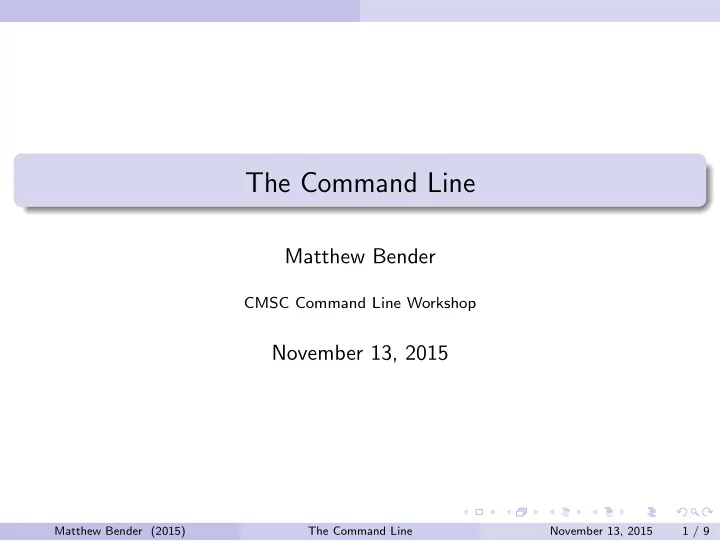
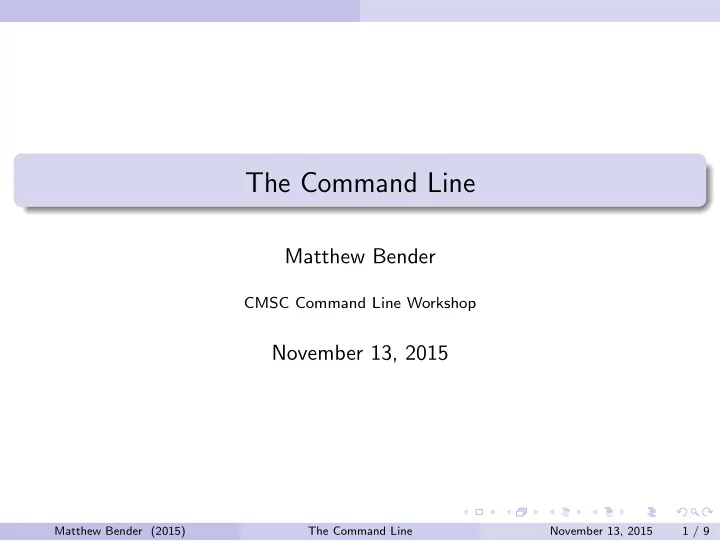
The Command Line Matthew Bender CMSC Command Line Workshop November 13, 2015 Matthew Bender (2015) The Command Line November 13, 2015 1 / 9
Micellaneous Programs Section 1 Micellaneous Programs Matthew Bender (2015) The Command Line November 13, 2015 2 / 9
Micellaneous Programs tar tar ( t ape ar chive) is a program that collects many files into one, preserving directory structure. To create a tar file, use $ tar -cf archive.tar [files] The -c flag means we are creating a tar file, the -f archive.tar tells tar what to call the tar file, and [files] is a list of files and directories to include. To extract the files in a tar file, use $ tar -xf archive.tar (this will bring the files into the current directory, but keep the tar file). The -x flag means we are extracting from a tar file, and again the -f archive.tar flag tells tar which file we extract from. The -v flag ( v erbose) can be added to either of these to print all the files as they are being tar’ed/extracted. To list all the files in a tar file without extracting, use the -t flag Matthew Bender (2015) The Command Line November 13, 2015 3 / 9
Micellaneous Programs gzip and bzip2 gzip and bzip2 are compression programs - given a file, they make it smaller. To compress a file, use $ gzip file.txt or $ bzip2 file.txt This will remove the original file and create a file called file.txt.gz or file.txt.bz2 To uncompress the file, use gunzip file.txt.gz or bunzip2 file.txt.bz2 Note that gzip and bzip2 only work on single files, not multiple or directories. To work with this, often you first tar your files/directories, then gzip or bzip2 them: $ tar -cf archive.tar [files] && gzip archive.tar Most versions of tar are smart enough to recognize when a file is compressed, e.g. $ tar -xf archive.tar.gz will first gunzip and then extract the files. Matthew Bender (2015) The Command Line November 13, 2015 4 / 9
Micellaneous Programs find Ever lost a file? Use find to help you figure out where you put it. $ find [dir] prints out all the files and directories in dir You can add flags to specify certain types of files as well: -name something will find all files whose name is something So to find all text files, use find . -name ’*.txt’ Use -iname instead of -name to perform a case-insensitive search. -type f will match only files, -type d will match only directories. test1 -a test2 matches only if both tests are true test1 -o test2 matches if either are true test matches if test is false ! Other tests include file size, read/write/execute permissions, modification time, and more. Matthew Bender (2015) The Command Line November 13, 2015 5 / 9
Micellaneous Programs find actions By default, find just prints out all the matching files, but it also allows you to take some other action for all the matching files as well. -delete will delete all the files that match the criteria (e.g. $ find . -name ’*.bak’ -delete to delete all backup files) -exec command {} \ ; will execute an arbitrary command on each file. command is some arbitrary command to run. {} will be replaced with the filename in the command. The command is terminated by a semicolon, but this must be escaped ( \ ; ) or quoted ( ’;’ ) to avoid it being interpreted by the shell. For example: $ find files/ -name ’*.mp3’ -exec mv {} songs/ \ ; will move all your MP3’s in the files directory or below to your songs/ folder. -ok is like -exec , except find will prompt you for confirmation before each command runs. Matthew Bender (2015) The Command Line November 13, 2015 6 / 9
Micellaneous Programs scp scp ( s ecure c o p y) is a tool used to transfer files between two computers. scp uses SSH for transfering the files. Basic usage: $ scp user1@host1:/path/to/file user2@host2:/path/to/file If one of the files is on your local computer, you can leave out the user@host for that computer. Example: upload a file to Grace: $ scp code.c bender@grace.umd.edu:˜/projects/4/ Example: pull down a project from Grace: $ scp -r bender@grace.umd.edu:˜/projects/4/ . Note the -r flag is required to r ecursively copy a directory Matthew Bender (2015) The Command Line November 13, 2015 7 / 9
Micellaneous Programs wget and curl wget and curl are used to download files off the internet. $ wget www.example.com/file.txt will download file.txt located at www.example.com $ curl www.example.com/file.txt prints the contents of file.txt to stdout . Redirect it to a file to save it. Both tools offer a lot more, such as compression, different protocols, recursive mirroring of websites, etc. See http://daniel.haxx.se/docs/curl-vs-wget.html for a comparison. Matthew Bender (2015) The Command Line November 13, 2015 8 / 9
Micellaneous Programs bc bc stands for b asic c alculator - a simple utility for basic math. bc supports basic arithmetic operations, and using variables and functions. Add the -l flag to add support for floating point division, plus some math functions like sine ( s ), cosine ( c ), arctangent ( a ), natural log ( l ), and exponentiation ( e ) bc can be used interactively, or have expressions piped to it: $ echo ’5 * 20 / 3’ | bc # prints 28 $ pi=$(echo ’4*a(1)’ | bc -l) # stores variable pi Matthew Bender (2015) The Command Line November 13, 2015 9 / 9
Recommend
More recommend