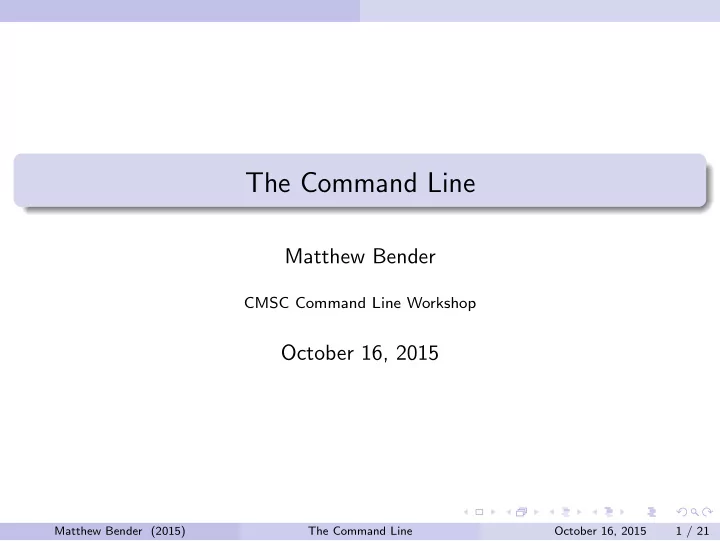
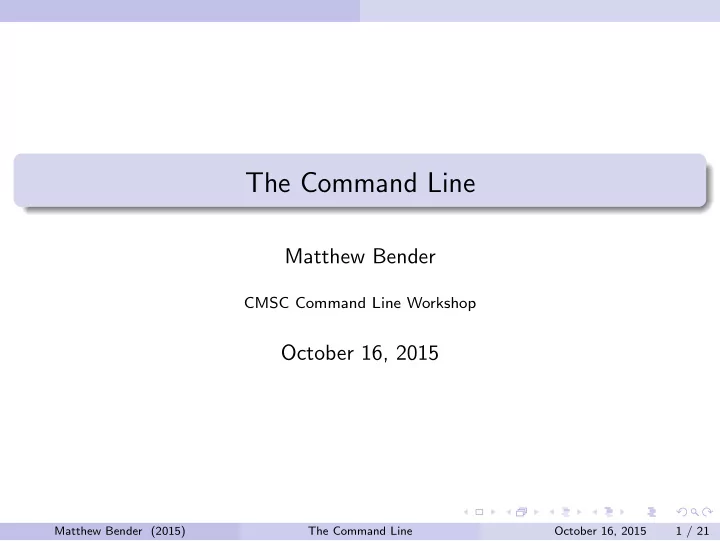
The Command Line Matthew Bender CMSC Command Line Workshop October 16, 2015 Matthew Bender (2015) The Command Line October 16, 2015 1 / 21
The Unix Philosophy Section 1 The Unix Philosophy Matthew Bender (2015) The Command Line October 16, 2015 2 / 21
The Unix Philosophy The Unix Philisophy Programs should do 1 thing and do it well Matthew Bender (2015) The Command Line October 16, 2015 3 / 21
The Unix Philosophy The Unix Philisophy Programs should do 1 thing and do it well Programs should be able to be combined and composed with each other Matthew Bender (2015) The Command Line October 16, 2015 3 / 21
The Unix Philosophy The Unix Philisophy Programs should do 1 thing and do it well Programs should be able to be combined and composed with each other Programs should handle text streams, because text is the universal interface Matthew Bender (2015) The Command Line October 16, 2015 3 / 21
The Unix Philosophy The Unix Philisophy Programs should do 1 thing and do it well Programs should be able to be combined and composed with each other Programs should handle text streams, because text is the universal interface Example: combine the fgrep , sort , and uniq commands to print lines containing 72.30.61.37 , without duplicates $ fgrep "72.30.61.37" server.log | sort | uniq Matthew Bender (2015) The Command Line October 16, 2015 3 / 21
The Unix Philosophy Programs as Text Filters Good programs will read in text from stdin , operate on it, and write text to stdout Matthew Bender (2015) The Command Line October 16, 2015 4 / 21
The Unix Philosophy Programs as Text Filters Good programs will read in text from stdin , operate on it, and write text to stdout Example: rev reads in lines on stdin , and write the reverse of each line on stdout Matthew Bender (2015) The Command Line October 16, 2015 4 / 21
The Unix Philosophy Programs as Text Filters Good programs will read in text from stdin , operate on it, and write text to stdout Example: rev reads in lines on stdin , and write the reverse of each line on stdout These programs are combined with | , which takes the stdout of one command and sends it to the stdin of another Matthew Bender (2015) The Command Line October 16, 2015 4 / 21
The Unix Philosophy Programs as Text Filters Good programs will read in text from stdin , operate on it, and write text to stdout Example: rev reads in lines on stdin , and write the reverse of each line on stdout These programs are combined with | , which takes the stdout of one command and sends it to the stdin of another These programs generally will also accept a file argument and read from that instead (and sometimes multiple files) Matthew Bender (2015) The Command Line October 16, 2015 4 / 21
The Unix Philosophy Programs as Text Filters Good programs will read in text from stdin , operate on it, and write text to stdout Example: rev reads in lines on stdin , and write the reverse of each line on stdout These programs are combined with | , which takes the stdout of one command and sends it to the stdin of another These programs generally will also accept a file argument and read from that instead (and sometimes multiple files) $ rev file.txt , $ rev < file.txt , and $ cat file.txt | rev will all do the same thing Matthew Bender (2015) The Command Line October 16, 2015 4 / 21
The Unix Philosophy Example Text Filters The following can either read from stdin or a given file: Matthew Bender (2015) The Command Line October 16, 2015 5 / 21
The Unix Philosophy Example Text Filters The following can either read from stdin or a given file: cat : prints contents of all given files on stdout , or prints stdin to stdout (add -n flag to number lines) Matthew Bender (2015) The Command Line October 16, 2015 5 / 21
The Unix Philosophy Example Text Filters The following can either read from stdin or a given file: cat : prints contents of all given files on stdout , or prints stdin to stdout (add -n flag to number lines) tac : reverses the order of the lines on stdin , but not the actual lines Matthew Bender (2015) The Command Line October 16, 2015 5 / 21
The Unix Philosophy Example Text Filters The following can either read from stdin or a given file: cat : prints contents of all given files on stdout , or prints stdin to stdout (add -n flag to number lines) tac : reverses the order of the lines on stdin , but not the actual lines rev : reverses the lines of stdin , but not the order of them Matthew Bender (2015) The Command Line October 16, 2015 5 / 21
The Unix Philosophy Example Text Filters The following can either read from stdin or a given file: cat : prints contents of all given files on stdout , or prints stdin to stdout (add -n flag to number lines) tac : reverses the order of the lines on stdin , but not the actual lines rev : reverses the lines of stdin , but not the order of them sort : sorts the lines of input, by default in string order ◮ -f : ignore case ◮ -n : sort numerically ◮ -r : reverse sort Matthew Bender (2015) The Command Line October 16, 2015 5 / 21
The Unix Philosophy Example Text Filters The following can either read from stdin or a given file: cat : prints contents of all given files on stdout , or prints stdin to stdout (add -n flag to number lines) tac : reverses the order of the lines on stdin , but not the actual lines rev : reverses the lines of stdin , but not the order of them sort : sorts the lines of input, by default in string order ◮ -f : ignore case ◮ -n : sort numerically ◮ -r : reverse sort shuf : randomly permute order of lines Matthew Bender (2015) The Command Line October 16, 2015 5 / 21
The Unix Philosophy Example Text Filters The following can either read from stdin or a given file: cat : prints contents of all given files on stdout , or prints stdin to stdout (add -n flag to number lines) tac : reverses the order of the lines on stdin , but not the actual lines rev : reverses the lines of stdin , but not the order of them sort : sorts the lines of input, by default in string order ◮ -f : ignore case ◮ -n : sort numerically ◮ -r : reverse sort shuf : randomly permute order of lines head -N : print first N lines (default 10) tail -N : print last N lines (default 10) Matthew Bender (2015) The Command Line October 16, 2015 5 / 21
The Unix Philosophy More Text Filters Not every text filter necessarily just modifies its input: wc prints the number of lines, words, and characters of its input. -l : print lines only -w : print words only -c : print characters(bytes) only bc - b asic c alculator - read math expressions and write their value Matthew Bender (2015) The Command Line October 16, 2015 6 / 21
The Unix Philosophy grep grep is a tool that takes a regular expression as argument and outputs all lines matching it. grep has its origins in the text editor ed - the g/re/p command would print all lines matching the regex re Matthew Bender (2015) The Command Line October 16, 2015 7 / 21
The Unix Philosophy grep grep is a tool that takes a regular expression as argument and outputs all lines matching it. grep has its origins in the text editor ed - the g/re/p command would print all lines matching the regex re -v Invert match - print all lines not matching the given regex. Matthew Bender (2015) The Command Line October 16, 2015 7 / 21
The Unix Philosophy grep grep is a tool that takes a regular expression as argument and outputs all lines matching it. grep has its origins in the text editor ed - the g/re/p command would print all lines matching the regex re -v Invert match - print all lines not matching the given regex. -n Number lines - preceed each line with its line number Matthew Bender (2015) The Command Line October 16, 2015 7 / 21
The Unix Philosophy grep grep is a tool that takes a regular expression as argument and outputs all lines matching it. grep has its origins in the text editor ed - the g/re/p command would print all lines matching the regex re -v Invert match - print all lines not matching the given regex. -n Number lines - preceed each line with its line number -o Only match - print only the matched part of each line, not the whole line Matthew Bender (2015) The Command Line October 16, 2015 7 / 21
The Unix Philosophy grep grep is a tool that takes a regular expression as argument and outputs all lines matching it. grep has its origins in the text editor ed - the g/re/p command would print all lines matching the regex re -v Invert match - print all lines not matching the given regex. -n Number lines - preceed each line with its line number -o Only match - print only the matched part of each line, not the whole line -i Ignore case Matthew Bender (2015) The Command Line October 16, 2015 7 / 21
The Unix Philosophy grep grep is a tool that takes a regular expression as argument and outputs all lines matching it. grep has its origins in the text editor ed - the g/re/p command would print all lines matching the regex re -v Invert match - print all lines not matching the given regex. -n Number lines - preceed each line with its line number -o Only match - print only the matched part of each line, not the whole line -i Ignore case -q Quiet - produce no output, just set exit code based on if there was a match Matthew Bender (2015) The Command Line October 16, 2015 7 / 21
Recommend
More recommend