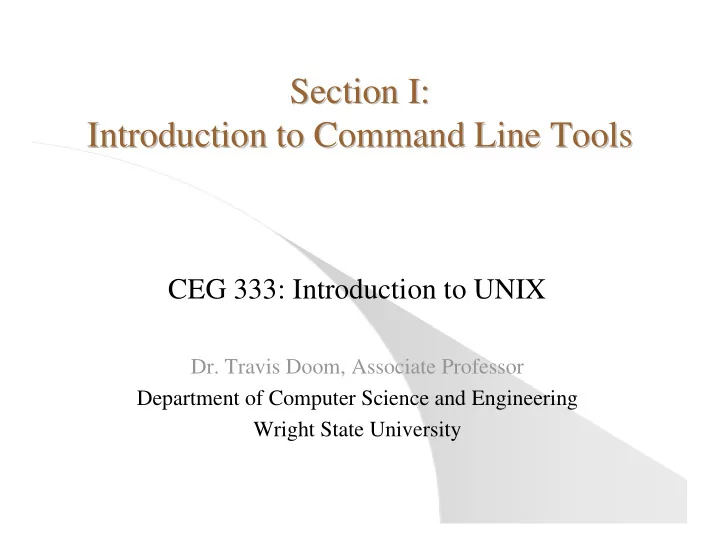
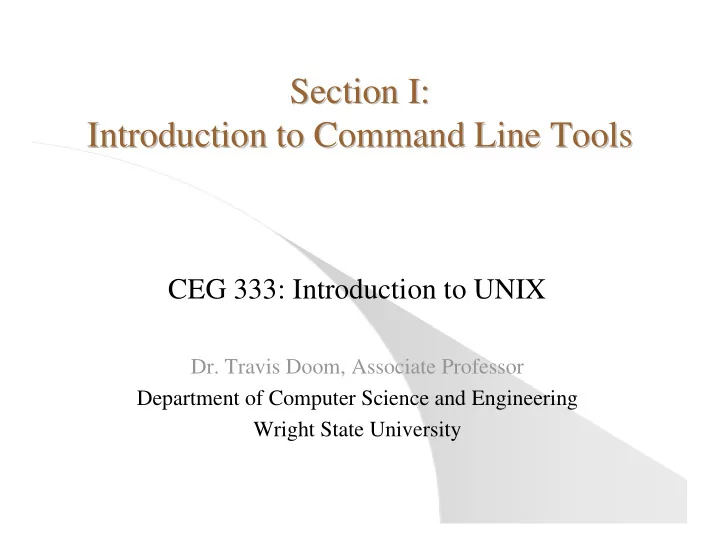
Section I: Section I: Introduction to Command Line Tools Introduction to Command Line Tools CEG 333: Introduction to UNIX Dr. Travis Doom, Associate Professor Department of Computer Science and Engineering Wright State University
Acknowledgements Acknowledgements � These slides were developed with the aid of examples found in: – “Your UNIX” – Sumitabha Das/McGraw Hill – “A practical guide to Solaris” – Mark G. Sobell – “Practical UNIX programming” – Robbins & Robbins Wright State University, College of Engineering CEG 333 2 Dr. T. Doom, Computer Science & Engineering Intro. to UNIX
Why UNIX? Why UNIX? � For computer scientists, by computer scientists � Open source � Runs on (nearly) everything � Basis for most modern OSes � Computer Science students everywhere are expected to be able to operate comfortably and program in the UNIX environment � Data structures, Operating Systems, Distributed Systems, etc. Wright State University, College of Engineering CEG 333 3 Dr. T. Doom, Computer Science & Engineering Intro. to UNIX
What is an Operating System? What is an Operating System? HARDWARE APPLICATION PROGRAMS U How do we Compilers CPU S use the E resources? Databases Memory R Games I/O Devices S OS Productivity Tools SOFTWARE Many Demands Limited Resources Wright State University, College of Engineering CEG 333 4 Dr. T. Doom, Computer Science & Engineering Intro. to UNIX
What is an Operating System? What is an Operating System? � Do we want all programs to have access to all instructions? � The OS is a program that acts as an intermediary between the application programs and the hardware resources – All communication requires hardware resources, thus the OS is also an intermediary between users and applications � The purpose of any OS is to provide an environment in which: – users can (conveniently) execute programs and access data – application programs can (efficiently and fairly) access system resources (processor time, memory, file space, I/O devices, etc.) � The OS need not perform any other useful function: it is a control environment (kernel) controls access to all resources – All other software is an application program – How does the existence of an OS simplify coding an app? – Do you trust others to protect your rights and data? Wright State University, College of Engineering CEG 333 5 Dr. T. Doom, Computer Science & Engineering Intro. to UNIX
Historic Perspective: 1950’ ’s s Historic Perspective: 1950 � Early Systems were non-interactive single-user systems – Input: � Card Reader (later: tape drives) � Systems had precious little memory - everything needed for the “job” had to be included with the set of cards: Control Cards, Program, Data, etc. – Output: � Card Printer (later: line printers) � Results of program or memory dump � Fairly simple OS (Resident Monitor) – Only task: transfer control from one job to the next – Always resident in memory – Secure (no sharing issues!) � Problems? OS rereads program with every job. Wright State University, College of Engineering CEG 333 6 Dr. T. Doom, Computer Science & Engineering Intro. to UNIX
Simple Batch Systems Simple Batch Systems � How can we better utilize the limited hardware resources? operating system � Reduce setup time by “batch”-ing similar jobs – Hire an operator to sort input/output cards � First rudimentary operating system user program area – initial control in monitor, always in memory (resident) – Automatic job sequencing: automatically transfers control from one job to another. � when job completes control transfers back to monitor – Control card interpreter – responsible for reading and carrying out instructions on the cards. – Loader – loads systems programs and applications programs into memory. – Device drivers – know special characteristics and properties for each of the system’s I/O devices. Wright State University, College of Engineering CEG 333 7 Dr. T. Doom, Computer Science & Engineering Intro. to UNIX
Simple Batch Systems Simple Batch Systems � Problem: Slow Performance – I/O and CPU could not overlap ; card reader very slow. � Solution: Off-line operation – speed up computation by loading jobs into memory from tapes and card reading and line printing done off-line. – Remote Job Entry – Specialized front-end and back-end systems � Better Solution: Spooling - Simultaneous Peripheral Operation On-Line – Faster I/O devices (disk drives) allow the input and output to be buffered on-line disk I/O on-line CPU card reader line printer Wright State University, College of Engineering CEG 333 8 Dr. T. Doom, Computer Science & Engineering Intro. to UNIX
Simple Batch Systems Simple Batch Systems disk I/O on-line CPU card reader line printer � With Spooling: – The CPU can perform three tasks simultaneously: (1) output Job#1 from disk to output device; (2) process Job#2 from disk to disk; (3) input Job#3 – Cost: Disk space, administration of disk space by OS – Job pool – data structure that allows the OS to select which job to run next in order to increase CPU utilization. Wright State University, College of Engineering CEG 333 9 Dr. T. Doom, Computer Science & Engineering Intro. to UNIX
Mulitprogrammed Batch Systems Batch Systems Mulitprogrammed � Problem: In general, process execution consists of a cycle of CPU execution (CPU burst) and I/O wait (I/O burst). How can we more efficiently utilize the CPU? � Solution: Several jobs are kept in main memory at the same time, and the CPU is multiplexed among them – The CPU is never idle (when there are jobs ready to run) 0 – When one job becomes I/O dependent, it is swapped out by operating system the OS and another job starts job 1 � Cost: Complexity of the OS (and CPU overhead) – CPU Scheduling (Fairness, Starvation) job 2 – Resource Allocation (Deadlock) job 3 – Memory Management (Security) – I/O routine provided by the system job 4 512K Wright State University, College of Engineering CEG 333 10 Dr. T. Doom, Computer Science & Engineering Intro. to UNIX
Time- -Sharing Systems Sharing Systems – – Time Interactive Computing Interactive Computing � Problem: Batch systems with Multiprogramming are efficient from the CPUs point of view, but not necessarily from the users – Non-batch systems had a single user at the console – Batch systems had an operator at the console, all user interaction must be handled a priori via control cards � Consider the effect on multi-step jobs (compile and execute) � Debugging is static (from dumps), no tracing � Programmers fear to experiment � Solution: Use multiple I/O devices (CRT, Keyboard) and timeshare. – The CPU is multiplexed among several jobs that are kept in memory and on disk (the CPU is allocated to a job only if the job is in memory) Wright State University, College of Engineering CEG 333 11 Dr. T. Doom, Computer Science & Engineering Intro. to UNIX
Time- -Sharing Systems Sharing Systems – – Time Interactive Computing Interactive Computing – On-line communication between the user and the system is provided; when the operating system finishes the execution of one command, it seeks the next “control statement” not from a card reader, but rather from the user’s keyboard � Cost: A multitude of “on-line” OS chores – On-line file system (with human friendly names/directories) must be available for users to access data and code – Security – Fairness? How do we handle resource limitations? Wright State University, College of Engineering CEG 333 12 Dr. T. Doom, Computer Science & Engineering Intro. to UNIX
Personal Computer Systems Personal Computer Systems � Personal computers – computer system dedicated to a single user – Affordable due to decreasing hardware costs – I/O devices – keyboards, mice, display screens, small printers. � New OS Goals – Can adopt technology developed for larger operating system – User convenience and responsiveness valued at the price of efficiency – Often individuals have sole use of computer and do not need advanced CPU utilization of protection features. � Multitasking? � Security? Wright State University, College of Engineering CEG 333 13 Dr. T. Doom, Computer Science & Engineering Intro. to UNIX
Why an Operating System (OS) Why an Operating System (OS) • OS interacts with hardware and manages programs. • Programs not expected to know which hardware they will run on. • Must be possible to change hardware without changing the programs. • Programs can’t manage themselves. • OS provides a safe environment for programs to run. Wright State University, College of Engineering CEG 333 14 Dr. T. Doom, Computer Science & Engineering Intro. to UNIX
How a Program Runs on a Computer How a Program Runs on a Computer • OS loads program from disk and allocates memory and CPU. • Instructions in program are run on CPU and OS keeps track of last instruction executed. • If program needs to access the hardware, OS does the job on its behalf. • OS saves the state of the program if program has to leave CPU temporarily. • OS cleans up memory and registers after process has completed execution. Wright State University, College of Engineering CEG 333 15 Dr. T. Doom, Computer Science & Engineering Intro. to UNIX
Recommend
More recommend