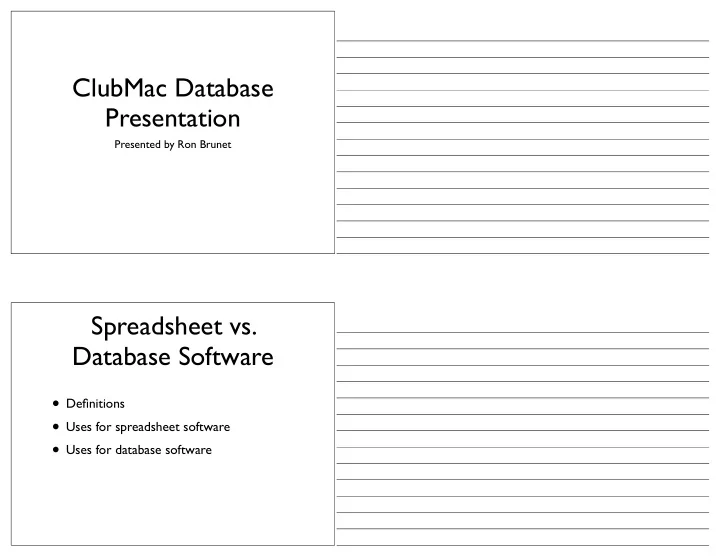
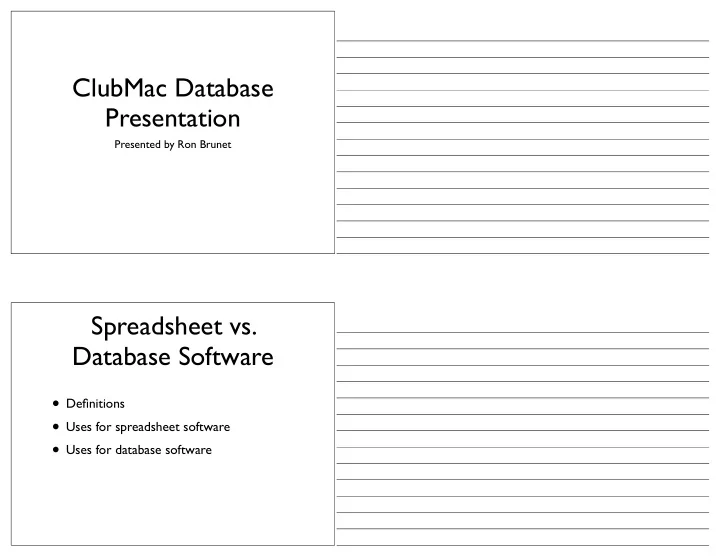
ClubMac Database Presentation Presented by Ron Brunet Spreadsheet vs. Database Software • Definitions • Uses for spreadsheet software • Uses for database software
Spreadsheet Software • A modern spreadsheet file consists of multiple worksheets that make up one workbook, with each file being one workbook. • A cell on one sheet is capable of referencing cells on other, different sheets, whether within the same workbook or even, in some cases, in different workbooks. Spreadsheet Software • Spreadsheets share many principles and traits of databases, but spreadsheets and databases are not the same thing. • A spreadsheet is essentially just one table, whereas a database is a collection of many tables
Spreadsheet Software • While it is true that a workbook that contains three sheets is indeed a file containing multiple tables that can interact with each other, it lacks the relational structure of a database. • Spreadsheets and databases are interoperable— sheets can be imported into databases to become tables within them, and database queries can be exported into spreadsheets for further analysis. Spreadsheet Software • A formula identifies the calculation needed to place the result in the cell it is contained within. • Spreadsheets usually contain a number of supplied functions, such as arithmetic operations (for example, summations, averages and so forth), trigonometric functions, statistical functions, and so forth. In addition there is often a provision for user- defined functions
Database Software • A database is a structured collection of data. The data are typically organized to model relevant aspects of reality (for example, the availability of rooms in hotels), in a way that supports processes requiring this information (for example, finding a hotel with vacancies). • The term database is correctly applied to the data and their supporting data structures, and not to the database management system (DBMS). The database data collection with DBMS is called a database system. Database Software • Database software allows you to organize information (data). This helps users keep track of lists of things, sort the information by categories and find data that fits specific criteria. • The telephone directory is one example of a database. Database software also helps users manage product inventories, customer accounts, library holdings and even websites.
Database Types • A basic database that keeps all of your field names and data in the same file is a flat file database. You create flat file databases to manage all of your information about a particular topic or list. • However, if your databases hold related information about several topics or lists, you should create a relational database. It is more flexible and powerful than a flat file. It allows you to store the fields for a customer's name and address in a separate file from the one that you use to store the customer's purchase history. A common field such as the customer's ID number links the databases. Creating a Database • Sketch your design on paper before you start. This will give you a guide to go by as you construct it on the computer. • Use tutorials on the Filemaker website )http:// www.filemaker.com/) and others like Lynda.com (http://www.lynda.com/). • Use templates supplied with the program or download from the internet.
Example Databases • A flat file database used for managing student information in for a school guidance office. • A relational database for managing a school Advanced Placement (AP) program. • Examples of some templates. Database Resources • http://www.filemaker.com/products/filemaker-pro/12/resources.html/ • http://www.Lynda.com/ • http://www.vtc.com/products/FileMaker-Pro-11-Beginner-Tutorials.htm • http://filemakerfree.com/index.html • http://www.briandunning.com/filemaker-pro/ • http://filemaker.suisolutions.com/products/ • http://www.filemakertoday.com/com/forumdisplay.php/7-FileMaker-Pro-and-the-Web • http://info.filemaker.com/US-en-FM12-iOS-Platform-LP .html?source=S6 • http://www.easyfreeware.com/freeware/filemaker.html
Recommend
More recommend