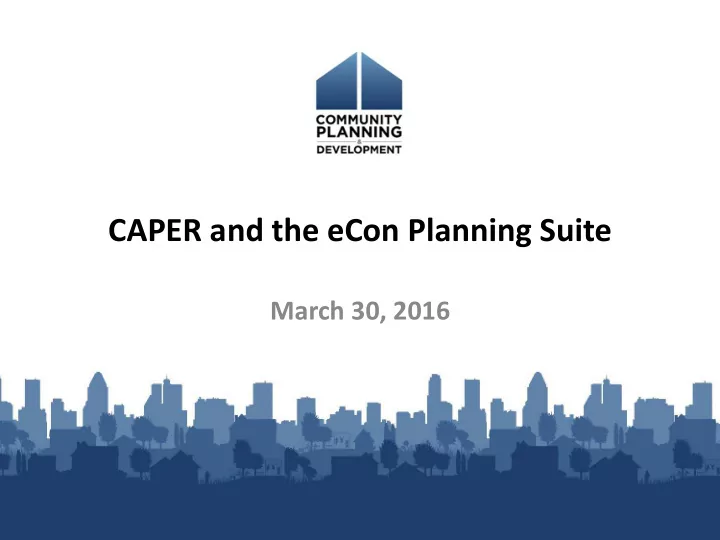
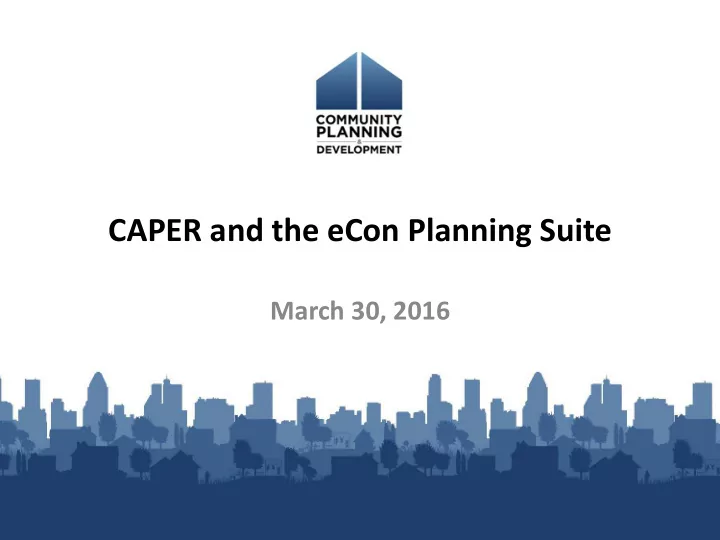
CAPER and the eCon Planning Suite March 30, 2016
Webinar Instructions Presenters • Chris Andrews, The Cloudburst Group – – Bill Kubal, Usona Development • HUD Staff Beth Hendrix, OBGA – Marlisa Grogan, SNAPS –
Webinar Instructions Webinar will last approximately 90 • minutes Materials will be posted on the HUD • Exchange Slides, transcript, recording –
Webinar Instructions Close email and other programs on your • computer If you experience technical difficulty with • audio or video portions of this webcast, please: Log off, then log in again – Request help through the “Questions” pane of the – “Go To Webinar” toolbar
Webinar Instructions All participants will be muted • Submit questions at any time during the • webinar via the “Questions” pane
Webinar Instructions Questions will be answered verbally • May not be able to answer all questions • Will try to answer common questions first –
This webinar is made possible by
Agenda 1. CAPER Basics 2. Con Plan Goals and Accomplishments Report 3. Setting up the CAPER 4. Completing CAPER Screens 5. CAPER and ESG 6. Troubleshooting Common Issues 7. Question and Answer
Session Objectives 1. Describe the process for using the Con Plan Goals and Accomplishments MicroStrategy Report to complement the CAPER 2. Complete CAPER set-up and submission in IDIS 3. Identify common issues and describe how to address them
CAPER Basics Goal: Report and assess the progress made • towards achieving strategic plan goals Due 90 days after the end of the program year • • CAPERs must be entered and submitted in IDIS • All Consortia grantees are responsible for creating their own CAPER
CAPER Basics Before creating the CAPER in IDIS: • Ensure all amendments are entered in IDIS and – marked as Review Completed – Ensure all accomplishment data is entered in IDIS – Run Con Plan Goals and Accomplishments Report to review accomplishments
CAPER Data Data used in the CAPER comes from the • following sources: Action Plan (planned #s) – Activity Accomplishment Reports (actual #s) – HMIS (ESG CAPER) –
Con Plan Goals and Accomplishments Report MicroStrategy Report available in IDIS • Reports tab Lists all accomplishment information for • the program year and Consolidated Plan period Identifies accomplishments not associated • with a Strategic Plan goal that will need to be manually adjusted
Setting up the CAPER All grantees (including Consortia participating • members) are responsible for setting up the CAPER in IDIS Enter program year and version •
Completing the CAPER All “Actual” fields can be manually adjusted • Review the Con Plan Desk Guide and 24 CFR • Part 91 for guidance on what is required in CAPER Grantees can upload up to 5 unique • appendices to include reports and other supporting documents
CAPER and ESG ESG grantees are required to complete the CR- • 60, CR-70 and CR-75 screens ESG grantees are required to use the eCART • beginning with 2015 CAPERs in lieu of CR-65 For guidance on the eCART and ESG • requirements for the CAPER – see: https://www.hudexchange.info/resource/478 5/ecart-esg-caper-annual-reporting-tool-and- guide/
CAPER and ESG Please submit questions about the ESG CAPER • to the Ask a Question section on the HUD Exchange – Selecting ESG in Step 2 Recipients who are concerned about meeting • the eCART requirement should contact their local HUD Field Office and Marlisa Grogan (Marlisa.M.Grogan@hud.gov) from the SNAPS Office.
Troubleshooting Common Issues Issue: accomplishment data includes • accomplishments not associated with a goal Solution: This may be due to accomplishments • being realized from a prior year and/or activities being associated with a matrix code that differs from the Goal Outcome Indicator. To correct this, you can manually adjust the accomplishment information in the CAPER.
Troubleshooting Common Issues Issue: Not all accomplishment data appearing • in the CAPER Solution: This is likely because the CAPER was • created before the accomplishment data was entered in the Activity screen. Once accomplishment data is entered in IDIS, you can run the Con Plan MicroStrategy Report to see updated tables and manually adjust the CAPER.
Question and Answer Please submit any questions you have via the • Questions pane. If you submit questions that are not • answered, please submit them to the HUD Exchange Ask-a-Question
Recommend
More recommend