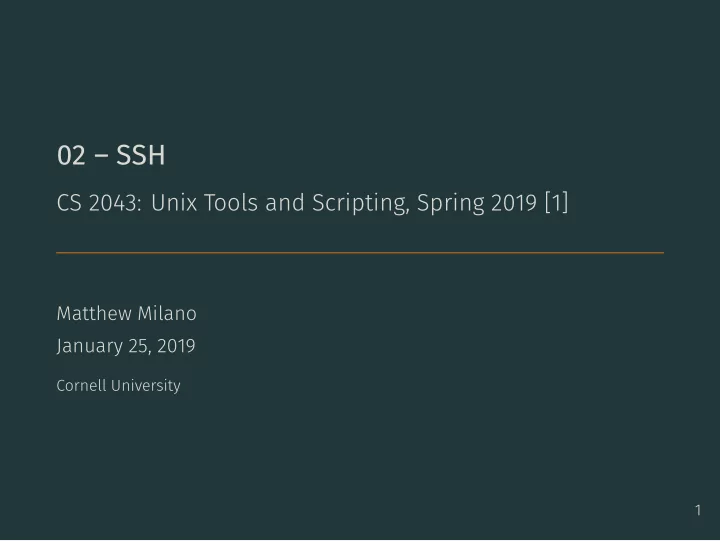
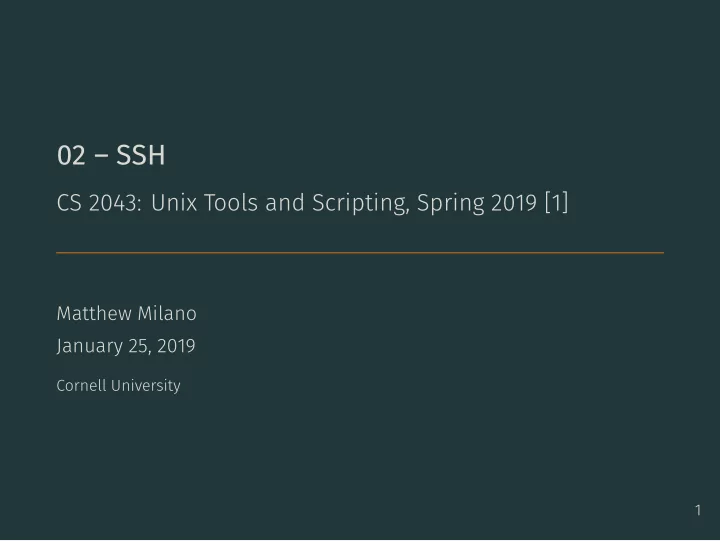
02 – SSH CS 2043: Unix Tools and Scripting, Spring 2019 [1] Matthew Milano January 25, 2019 Cornell University 1
Table of Contents 1. Working Remotely via SSH: Lab time! 2
Working Remotely via SSH: Lab time!
Some Terminology 3 • The server you are logging into is called the remote (host). • The user (you) are referred to as the client . • The remote port is an integer, by default 22. • more on what a port is will have to wait
On your laptops/tablets/phones: • Windows with Ubuntu / WSL: open bash • Mac OS: open terminal • Android/IOS: install any popular SSH program from the app store • JuiceSSH is popular on Android • Termius is popular everywhere • Windows: Install any SSH client • puTTY is reliable and popular • Terminus is gaining ground • You have 5-10 minutes; ask for help as soon as you need it! 4
Logging into a Remote Host: the SSH command Secure Shell 5 ssh <username>@remote - username is the username on the remote host. - remote is the url of the server you want to log into. - IP Address, e.g., 128.253.141.34 - Symbolic name, e.g., wash.cs.cornell.edu - Use @ to specify username. - ssh username@remote
• ( or fill in the fields if you’re using a graphical SSH client) • same username (netID) and password (you changed it, right?) as before • Do not log out . If you are waiting, then… who’s online! 6 ssh Examples • On wash I am mpm288 : • v1: ssh mpm288@128.253.3.197 • v2: ssh mpm288@wash.cs.cornell.edu • (if you need the port number, it’s 22 ) • Now: ssh to wash.cs.cornell.edu . • Welcome to wash, again! Type who (then press enter) to see
Connecting to Servers • Think before you try to do something even remotely dubious. • Are there other servers I can SSH to? Maybe! • These might require separate accounts. Try it, see if it works! • If you have access, use them for whatever you want! • Off campus, you need to log into the campus VPN 7 • Warning: you are being heavily monitored. Always. • netID @ugclinux.cs.cornell.edu • netID @cslinux.cs.cornell.edu • Cornell ugclinux and cslinux are elastic ! • Wash is not elastic; beefy, but alone. Don’t run crazy stuff on it. • Install: https://it.cornell.edu/cuvpn • After installing, Run Cisco AnyConnect , then ssh in. • Your username is your NetID . Password same as CMS / studentcenter .
CS Servers: More Information • More info: https://it.cornell.edu/coecis/linux-ugc-lab-computing-and- information-science-cis Important Excerpt from Above Article Students should copy or delete their files in home directories at the end of each academic year. Home directories for students not currently enrolled in a CS course will be purged to reclaim server storage space. If you need assistance copying files off the server, please submit a Help Desk ticket. 8
References [1] Stephen McDowell, Bruno Abrahao, Hussam Abu-Libdeh, Nicolas Savva, David Slater, and others over the years. “Previous Cornell CS 2043 Course Slides”. 9
Recommend
More recommend