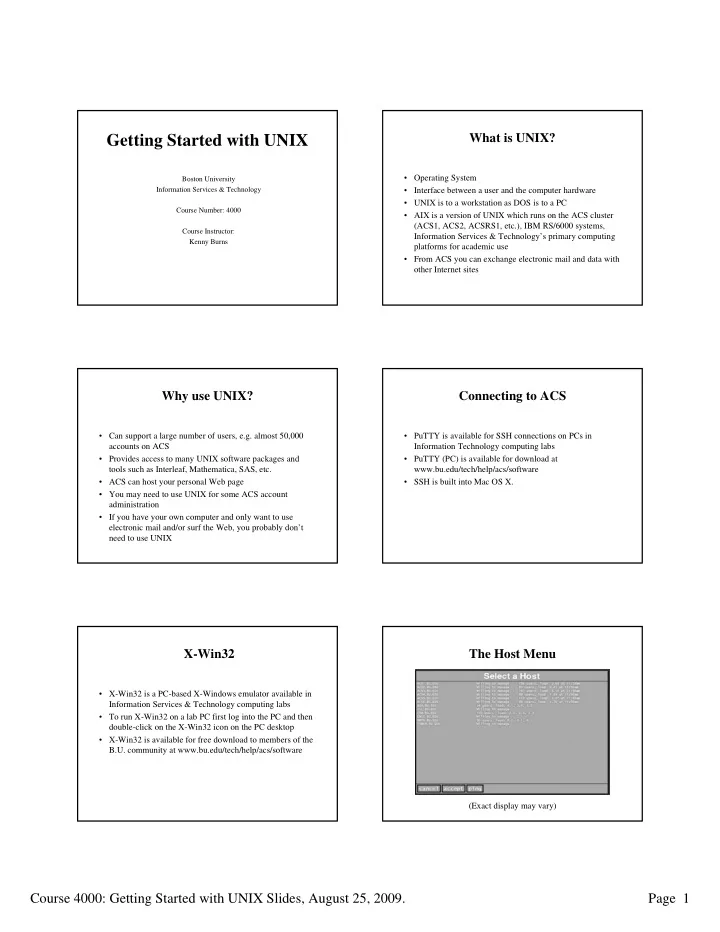
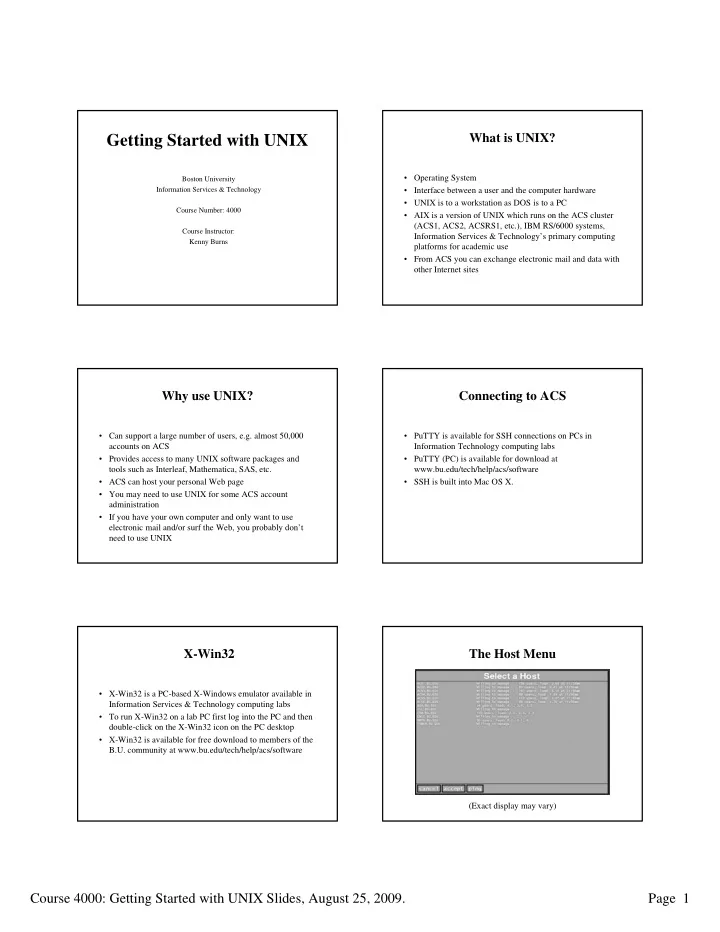
What is UNIX? Getting Started with UNIX What is UNIX? Getting Started with UNIX • Operating System • Operating System Boston University Boston University Information Services & Technology Information Services & Technology • • Interface between a user and the computer hardware Interface between a user and the computer hardware • • UNIX is to a workstation as DOS is to a PC UNIX is to a workstation as DOS is to a PC Course Number: 4000 Course Number: 4000 • AIX is a version of UNIX which runs on the ACS cluster • AIX is a version of UNIX which runs on the ACS cluster (ACS1, ACS2, ACSRS1, etc.), IBM RS/6000 systems, (ACS1, ACS2, ACSRS1, etc.), IBM RS/6000 systems, Course Instructor: Course Instructor: Information Services & Technology’ Information Services & Technology ’s primary computing s primary computing Kenny Burns Kenny Burns platforms for academic use platforms for academic use • • From ACS you can exchange electronic mail and data with From ACS you can exchange electronic mail and data with other Internet sites other Internet sites Why use UNIX? Why use UNIX? Connecting to ACS Connecting to ACS • • Can support a large number of users, e.g. almost 50,000 Can support a large number of users, e.g. almost 50,000 • • PuTTY is available for SSH connections on PCs in PuTTY is available for SSH connections on PCs in accounts on ACS accounts on ACS Information Technology computing labs Information Technology computing labs • Provides access to many UNIX software packages and • PuTTY (PC) is available for download at (PC) is available for download at • Provides access to many UNIX software packages and • PuTTY tools such as Interleaf, tools such as Interleaf, Mathematica Mathematica, SAS, etc. , SAS, etc. www.bu.edu/tech/help/acs/software www.bu.edu/tech/help/acs/software • • ACS can host your personal Web page ACS can host your personal Web page • • SSH is built into Mac OS X. SSH is built into Mac OS X. • You may need to use UNIX for some ACS account • You may need to use UNIX for some ACS account administration administration • • If you have your own computer and only want to use If you have your own computer and only want to use electronic mail and/or surf the Web, you probably don’ electronic mail and/or surf the Web, you probably don ’t t need to use UNIX need to use UNIX X X- -Win32 Win32 The Host Menu The Host Menu • • X X- -Win32 is a PC Win32 is a PC- -based X based X- -Windows emulator available in Windows emulator available in Information Services & Technology computing labs Information Services & Technology computing labs • To run X- -Win32 on a lab PC first log into the PC and then Win32 on a lab PC first log into the PC and then • To run X double- -click on the click on the X X- -Win32 Win32 icon on the PC desktop icon on the PC desktop double • • X X- -Win32 is available for free download to members of the Win32 is available for free download to members of the B.U. community at B.U. community at www.bu.edu/t www.bu.edu/tech/help/acs/software ech/help/acs/software (Exact display may vary) Course 4000: Getting Started with UNIX Slides, August 25, 2009. Page 1
Entering the Username and Password The Kerberos Password Entering the Username and Password The Kerberos Password • The primary safeguard for your account • The primary safeguard for your account • • Case sensitive Case sensitive • • Must be ten to fifteen characters in length Must be ten to fifteen characters in length • Must contain at least two changes in case • Must contain at least two changes in case • • Must contain at least one digit or punctuation character Must contain at least one digit or punctuation character • • Cannot be a name or a word which appears in the Cannot be a name or a word which appears in the dictionary dictionary (Note: The password will not be echoed to the screen) • • You should not share your password with anyone You should not share your password with anyone The X- The X -Windows Environment Windows Environment Message of the Day (MOTD) Message of the Day (MOTD) Console Welcome to the ACS cluster: * ACS - an IBM RS/6000 F50 running 32-bit AIX 5.2.0 Window * ACS1 - an IBM RS/6000 F50 running 32-bit AIX 5.2.0 • • Message of the Day text Message of the Day text * ACS2 - an IBM RS/6000 F50 running 32-bit AIX 5.2.0 * ACS3 - an IBM RS/6000 43P running 32-bit AIX 4.3.3 • • Notification of last login Notification of last login Work * ACS4 - an IBM RS/6000 615 running 64-bit AIX 5.2.0 * ACS5 - an IBM RS/6000 43P running 32-bit AIX 4.3.3 Window * ACS6 - an IBM RS/6000 43P running 32-bit AIX 4.3.3 • Setting terminal type • Setting terminal type Type "clustat" to see the status of the ACS machines. Use of this machine is governed by the Boston University Conditions of Use and Policy on Computing Ethics; see www.bu.edu/computing/ethics or type "ethics" for details. See www.bu.edu/cc for an introduction to the ACS cluster as well as MOTD detailed information on many services and applications. Window Problems or questions? Send mail to "help". Icon ------------------------------ System News ------------------------------- Manager 1 unsuccessful login attempt since last login. Last unsuccessful login: Wed Aug 12 17:04:27 2009 on /dev/pts/65 from ACSRS1.BU.EDU Last login: Fri Aug 21 17:00:41 2009 on /dev/pts/24 from ACSRS3.BU.EDU TERM = (vt100) acs[tuta0]% Reading System Messages (msgs Reading System Messages ( msgs) ) Logging out of UNIX Logging out of UNIX • • Public messages regarding system matters, e.g. new Public messages regarding system matters, e.g. new • • Type logout Type logout or or exit exit or or Ctrl Ctrl- -d d software, system downtime, etc. software, system downtime, etc. • • Control sequences are typed by holding down the Ctrl Control sequences are typed by holding down the Ctrl key key • Not to be confused with reading your personal e- -mail mail and pressing the second key • Not to be confused with reading your personal e and pressing the second key • • Read message Read message • • In an X- In an X -Windows connection, you must log out from the Windows connection, you must log out from the y y Console window in the upper left corner of your display Console window in the upper left corner of your display • • n Skip (flush) message Skip (flush) message n • • Failure to properly log off the system may result in your Failure to properly log off the system may result in your • Postpone reading messages • q q Postpone reading messages account being compromised! account being compromised! • • Messages longer than one screen are processed through the Messages longer than one screen are processed through the • • Remember to log off a computing lab PC after exiting the Remember to log off a computing lab PC after exiting the more program. Press program. Press space space to see the next screen or type to see the next screen or type q q more X- X -Win32 program Win32 program to quit to quit Course 4000: Getting Started with UNIX Slides, August 25, 2009. Page 2
Recommend
More recommend