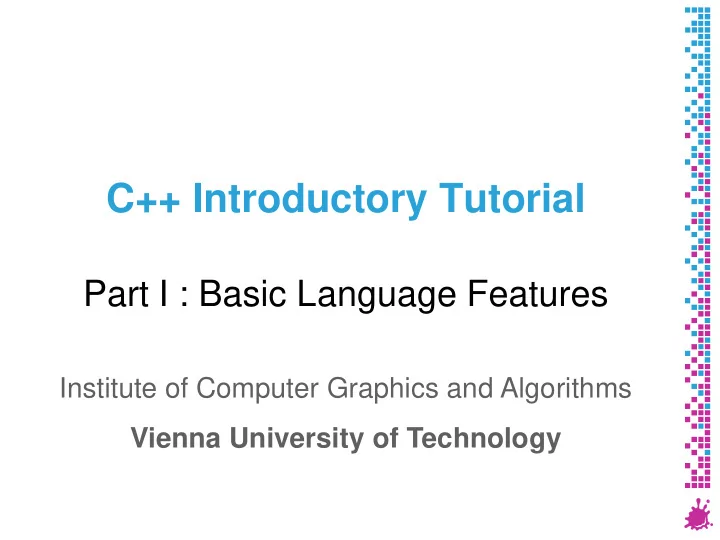
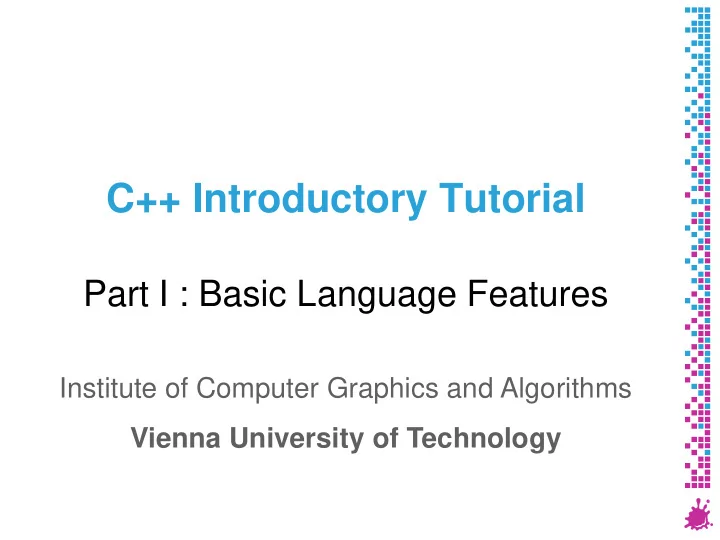
C++ Introductory Tutorial Part I : Basic Language Features Institute of Computer Graphics and Algorithms Vienna University of Technology
Outline Two part tutorial: Today: C++ Basics Next week: STL Advanced Topics C++ recipes How to do program common tasks properly Your Questions Institute of Computer Graphics and Algorithms 1
Overview Stages of the C++ build process Basic syntax Declaration vs. Definition (Headers) Data types Pointer & References Important C++ operators Global Scope Const correctness Passing variables Stack & Heap Memory Classes & Polymorphism Institute of Computer Graphics and Algorithms 2
C Plus Plus Developed by Bjarne Stroustrup 1979 Bell Labs Originally named C with Classes Powerful type-safe language Used in Games Embedded Systems High-performance application Drivers, Kernels,... Institute of Computer Graphics and Algorithms 3
C Plus Plus C++ is a federation of 4 languages C You can still do any low level C stuff (comes in handy when using C APIs like OpenGL) Object oriented C++ Classes, Polymorphism, OOP Template C++ Generic programming, template metaprogramming Standard Template Library (STL) A set of standard algorithms and data structures for C++ Institute of Computer Graphics and Algorithms 4
Header- & Source Files Common mechanism for organizing code Header files store declarations and interfaces typical file extensions: *.hpp, *.hh, *.h Source files store definitions and implementations typical file extensions: *.cpp, *.cc Implementation details not necessary during compilation as long as interfaces are known Institute of Computer Graphics and Algorithms 5
Stages of the C++ build process Preprocessor replaces text in files no scope rules whatsoever taken into account Note: human and compiler see different things Compiler translates source files to object files Linker merges object files to an executable file Institute of Computer Graphics and Algorithms 6
Header- & Source Files Institute of Computer Graphics and Algorithms 7
Static and Dynamic Libraries Object files contain all compiled source code Static libraries are essentially object files when linking to a static library, all code that is actually used, is merged into the executable Dynamic libraries consist of 2 files *.lib files – contain declarations only and no code; linker knows how much space e.g. a function will need on the stack etc. *.dll files – contain the needed code Institute of Computer Graphics and Algorithms 8
DLLs DLLs are not merged into the executable but executable can call code stored in DLL i.e. DLL must reside in the same directory as the executable, or a system directory for DLLs! As soon as code from DLL is needed, the DLL is dynamically (“ at runtime “) loaded into memory system-wide, if the same DLL is used from many processes, its content is loaded into memory only once and can be shared Institute of Computer Graphics and Algorithms 9
LIBs Conclusion Include a library„s header file(s) so that COMPILER knows library variables, function declarations etc. e.g. compiler can perform type checking Link to library [*.lib file(s)] so that LINKER can lay out code and calculate jump addresses etc for a dynamic link library don„t forget to make its code accessible at runtime, i.e. ship *.DLL file(s) with the executable ...it„s a little different on other platforms than Windows Institute of Computer Graphics and Algorithms 10 10
Typical Compiler Errors Syntax Error misspelled keyword etc. Type Error Forgot to include a file? Wrong include path? Institute of Computer Graphics and Algorithms 11 11
Typical Linker Errors Unresolved reference to variable, function, etc. Forgot to link to library files? Wrong library path? Institute of Computer Graphics and Algorithms 12 12
A Simple Example cpp_intro.hpp: #ifndef _CPP_INTRO_HPP_ #define _CPP_INTRO_HPP_ #include <iostream> // for std::cout, std::endl // usually we'd only declare functions in header files, but // this way we can see better, what the preprocessor does void say_hello(void) { // “ cout ” prints to the console std::cout << "Hello CG2LU!" << std::endl; } #endif //#ifndef _CPP_INTRO_HPP_ Institute of Computer Graphics and Algorithms 13
A Simple Example cpp_intro.cpp: #include "cpp_intro.hpp" int main(int argc, char *argv[]) { say_hello(); return EXIT_SUCCESS; } Institute of Computer Graphics and Algorithms 14
A Simple Example cpp_intro.cpp after preprocessor-pass: /* * * --- MANY LINES OF CODE ---- * from iostream (a system header file) * */ void say_hello(void) { std::cout << "Hello CG2LU!" << std::endl; } int main(int argc, char *argv[]) { say_hello(); return 0; } Institute of Computer Graphics and Algorithms 15
Header Guards Large programs tend to include the same header file many times E.g. it is very likely that many source files have a #include <string> Each time a header file is included in a file, its content is copied into that file i.e. we face the problem of multiple declarations for the same thing compiler doesn„t like multiple declarations Institute of Computer Graphics and Algorithms 16
Header Guards Small multiple inclusion scenario: B.hpp includes A.hpp C.cpp includes A.hpp and B.hpp (which already includes A.hpp itself!) B A C Institute of Computer Graphics and Algorithms 17
Header Guards The preprocessor comes to the rescue test, if certain symbol is defined if not, define it and include the file„s content if yes, just ignore the whole file #ifndef SOME_TOKEN #define SOME_TOKEN //only included ONCE #endif //#ifndef SOME_TOKEN Institute of Computer Graphics and Algorithms 18
Primitive Data Types Basically very similar to Java datatypes void : „no (specific) datatype“ (e.g. generic pointers, functions returning no value / accepting no parameters) char : (8 bit) character wchar_t : wide character (e.g. UNICODE) bool : boolean short, int, long : integers float, double, long double : floating points Institute of Computer Graphics and Algorithms 19
Primitive Data Types Some differences to Java: unsigned datatypes boolean (Java) => bool (C++) null (Java) => NULL (C++) no class objects representing primitive types Institute of Computer Graphics and Algorithms 20
Primitive Data Types Determining a datatype„s size in byte e.g. size of an integer sizeof (int) check, if code executes in 32 bit (4 bytes) or 64 bit (8 bytes) environment sizeof (void *) Institute of Computer Graphics and Algorithms 21
Pointers and References Pointers Store the address of an object instead of its value/content Need not be initialized We can make a pointer refer to other addresses many times pointer arithmetics the data type determines the step-size in bytes may point to invalid address !!! When used, we need a “*“ to actually read/write the location they point to The address the pointer itself is stored in can be determined Institute of Computer Graphics and Algorithms 22
Pointers and References References are basically pointers, but Must be initialized, i.e. cannot be NULL Once initialized, it is impossible to make a reference refer to another variable (i.e. address) no pointer arithmetics There is no “official“ way to determine the address of the memory cell, the reference itself is stored in When used, look just like “normal“ variables syntactically Institute of Computer Graphics and Algorithms 23
Pointers and References int i=123, j=456; // use “*” for pointer declaration int *ptr_to_i = NULL; int *ptr2_to_i = &i; // assign i's address to pointer // pointers may be uninitialized, but that’s bad practice int *ptr3_to_i; // use “&” for reference declaration // NOTE: a reference MUST be initialized! int &ref_to_i = i; ptr_to_i = &i; // make “ ptr_to_i ” point to “ i ” ptr3_to_i = ptr_to_i; // note that now we don't need the "&“ // “ ptr_to_i ” itself is stored at: cout << “ptr_to_i’s address ” << & ptr_to_i << endl; Institute of Computer Graphics and Algorithms 24
Pointers and References memory address ... 0x0012FF60 j 456 ptr_to_i 0x0012FF74 0x0012FF64 ptr3_to_i 0x0012FF74 0x0012FF68 ptr2_to_i 0x0012FF74 0x0012FF6C “ref_to_i“ 0x0012FF74 0x0012FF70 i 123 0x0012FF74 ... 4 Bytes Institute of Computer Graphics and Algorithms 25
User Defined Data Types Enumerations ( enum ) Arrays Structures ( struct ) Classes ( class ) Institute of Computer Graphics and Algorithms 26
User Defined Data Types - Enumerations Datatype, where accepted values/elements are enumerated explicitly enum typename {element1, element2, ...}; Similar to a (multi-)set Internally elements represented by integer constants Uninitialized elements are assigned the predecessor„s value +1 If the first element is not initialized, it is implicitly set to 0 It is possible to specify the associated integer constant to each element explicitly Two elements may be set to the same constant! Institute of Computer Graphics and Algorithms 27
Recommend
More recommend