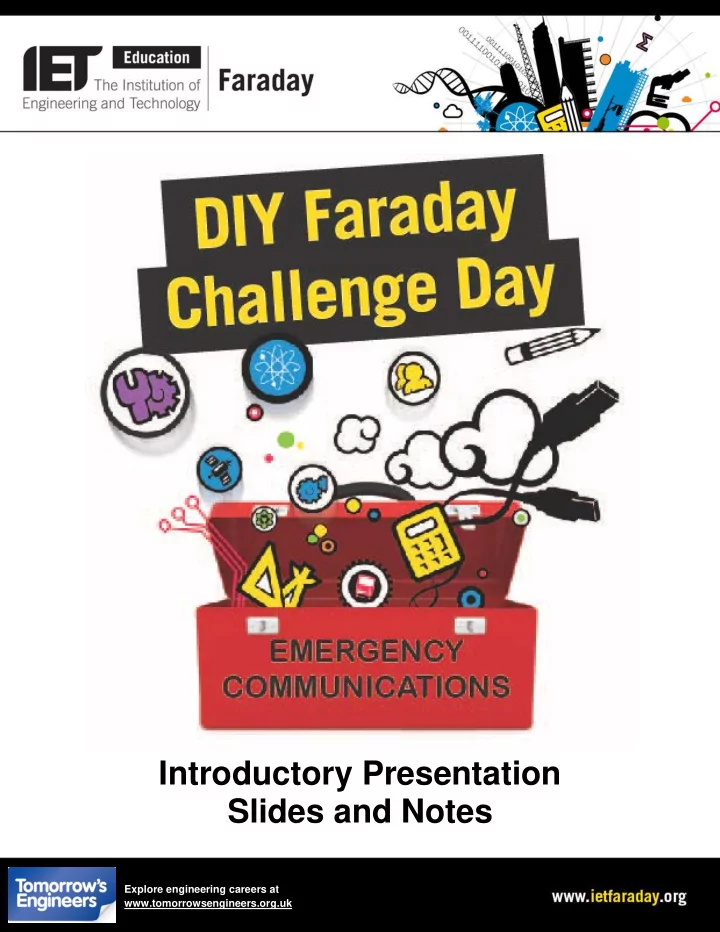
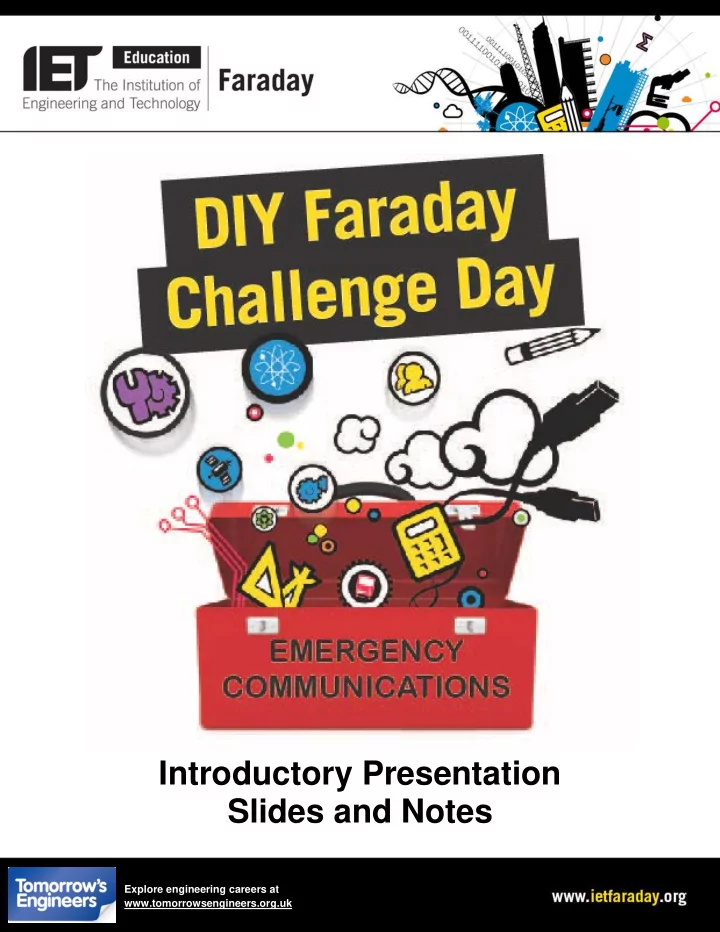
Introductory Presentation Slides and Notes Explore engineering careers at www.tomorrowsengineers.org.uk
Emergency Communications Introductory Presentation This booklet is a PDF copy of the introductory PowerPoint presentation for the Emergency Communications Faraday Challenge. You can use this presentation as a guide for both you and your students during the day. The PowerPoint presentation includes the use of some related film clips which can be found at the bottom of the resource page. This booklet presents all of the presentation slides and accompanying notes, which included the use of the following files: 1. Emergency Communcations Introductory Presentation (PPT) Includes references to the video clips listed below (items 3-4) – you will need a video player installed on your computer which plays MP4 formats in order to view these video clips (digital media players are readily available to download for free online). 2. Emergency Communications Introductory Presentation Slides and Notes (PDF) 3. Video clip: Emergency Communications briefing video 4. Video clip: Mountain scenario (MP4) 5. Sound effect: Drum roll 6. Sounds effect: Helicopter 7. Sound effect: Storm 1 Explore engineering careers at www.tomorrowsengineers.org.uk
Slide 1 NOTES As students arrive, get them to fill out Team Registration form Use the ‘Storm’ sound effect found in the Teachers’ Pack (AV Pack) to create atmosphere as students enter to school hall. SCRIPT Welcome to the IET Challenge Day! The Faraday Challenge aims to encourage you all to consider a career in engineering or technology by helping you realise the ideas and knowledge you already have (perhaps even without realising it). Why is it important to introduce you to engineering? It is engineers that are vital when disaster strikes. When there are floods, hurricanes or earthquakes, it is engineers that are needed. And that is what today is about... Challenging you to the team of skilled engineers that come to the rescue in real-life crises. How many of you are considering a career in engineering or technology? Hopefully today will encourage many more of you to think about this area in the future. Before we get started.........Health and Safety/Housekeeping – by school contact 2 Explore engineering careers at www.tomorrowsengineers.org.uk
Slides 2 & 3 NOTES There are many types of engineer – highlight the range using the pictures on the slide. Highlight the wind turbine to emphasise that engineers are crucial in the role of sustainability. You could ask the students if they can think of any other ways of producing electricity in a sustainable way. Define sustainability if required. 3 Explore engineering careers at www.tomorrowsengineers.org.uk
Slide 4 NOTES Get students to huddle around presentation for this briefing especially where lighting is an issue. Ensure that this slide is linked to the video briefing found in the Teachers’ Pack. Alternatively you can play this file directly from the Teachers’ Pack. SCRIPT - Video briefing To introduce the Challenge today, we have a real-life engineer. Pay close attention, as Natalie has key information about what you need to do today. 4 Explore engineering careers at www.tomorrowsengineers.org.uk
Slide 5 NOTES At this stage it will be valuable to re-cap on the video briefing to ensure all students are clear about their task ahead. SCRIPT Remember what Natalie talked about in terms of how engineers work effectively together. You will need to work together as a team, think creatively and work within difficult conditions with a limited budget. Engineers are creative thinkers, let’s see if you have the skills to be an engineer. You’ve been given a lot of information, so remember to recap on your Challenge today. Use the slide. 5 Explore engineering careers at www.tomorrowsengineers.org.uk
Slide 6 NOTES At this stage it will be valuable to re-cap on the video briefing final outcome of the challenge to ensure all students are clear about their task ahead. SCRIPT Today we don’t have real towns but we do have a real test! At the end of the day you will have to present and test your code and prototype. The winning team will receive a certificate for each team member (and anything else your school wishes to provide). Presentation: You have reflection sheets to record your working process. Test: Your prototype has to include an electrical circuit and has to be able to transmit a code. Key things to remember: 1. Keep to time 2. Teamwork Are there any questions so far? 6 Explore engineering careers at www.tomorrowsengineers.org.uk
Slide 7 NOTES This slide provides a snapshot of the day. Students should be reminded at each stage of their task. SCRIPT You will have some mini challenges ahead of you to ensure you’re prepared for the final test! I will remind you of each stage as we go along but it is important for you to work through each stage, give yourselves time to think about your ideas before you start building. It is vital that you have time to modify and test your prototype and code. 7 Explore engineering careers at www.tomorrowsengineers.org.uk
Slide 8 SCRIPT Before we get going, there are 5 top tips for working safely today. Today and in real-life, an unsafe work environment can cause unnecessary injuries and in a crisis situation we don’t want you adding to the casualties. Key these top tips in mind throughout the day and remember that one of the areas you can score points in is in working safely and effective as a team. 8 Explore engineering careers at www.tomorrowsengineers.org.uk
Slide 9 NOTES Students will need to use only the items they have been provided in their starter pack for this activity - 1 bulb, 1 1.5 volt cell / battery, 1 red wire, 1 black wire, White Tak. Teacher should wander around and prompt suggestions to support on this task. Be really sharp with 10 minutes giving a half-way and 2 minute warning. SCRIPT Creating a circuit is going to be an essential task today. Without electricity you will not be able to power your prototype and to score maximum points your prototype will need to include an electrical component. So, you may have put circuits together in class before but to refresh your memory we are going to quick hands-on activity. Now, you have 10 minutes to make a bulb light up using only 1 bulb 1 1.5 volt cell 1 red wire 1 black wire 9 White Tak Explore engineering careers at www.tomorrowsengineers.org.uk
If this is mastered, can you make the circuit with 2 black wires, 2 red wires, 1 wire only? ADDITIONAL NOTES For electrical circuits point out: Must be unbroken circuit of materials which conduct electricity – can incorporate a switch; Copper and its alloys are commonly used as materials to conduct electricity. There are 3 types of wires you can use today to build your circuit (red/black/bare), although they look different they have the same conductive capabilities. Must have power supply; Appliance can be a range of items – bulb, LED, motor, buzzer; Review – Once the 10 minutes is up, ask the room what are some of the key points about making a circuit. 10 Explore engineering careers at www.tomorrowsengineers.org.uk
Slide 10 SCRIPT To help you along the way there are a number of tools that you can use. STEM knowledge and skills – Your brains! Engineers rely on science, design and technology and maths to be successful. Think about what you already know and how these can be applied creatively today! Engineer rescue team brief – Student Booklets Contains key info you need to know to be successful 3D visualisation and terrain statistics – see AV Pack in Teachers’ Pack Help you to understand distances and heights of the scenario – this is linked to 3D video found in Teachers’ Pack. Play this and point out each town, the mountain and how comms is working. See page 4 of your pack. Even though today’s test is only 5m you will be judged on awareness of real-life challenges – mountains and distance. 11 Explore engineering careers at www.tomorrowsengineers.org.uk
Slide 11 SCRIPT The Shop - refer to Student Briefing Pack page 5 for full list of materials and run through each item quickly Purchase materials you will need to build your prototype Limited supplies Budget – spend wisely 100 Faradays Make sure to keep accurate records of all your purchases. You will be judged on your accounts. Spend as much as you need but you are operating in a crisis situation and so all resources need to be used wisely. Can sell back unused goods at the end of the session at half price You can only trade with the shop not with other teams. In real-life situation there would only be one engineering team No stealing! STEM Consultant Use your budget to purchase consultancy time for expert advice Inspiration Station Help get the creative ideas flowing so is a good place to start 12 BUT you cannot use any of the items from the inspiration station in your prototype. Marks will be taken off your team if you do. Explore engineering careers at www.tomorrowsengineers.org.uk
Slide 12 SCRIPT Don’t forget this is a competition. Get to know how you can score maximum points by looking at page 8. 13 Explore engineering careers at www.tomorrowsengineers.org.uk
Recommend
More recommend