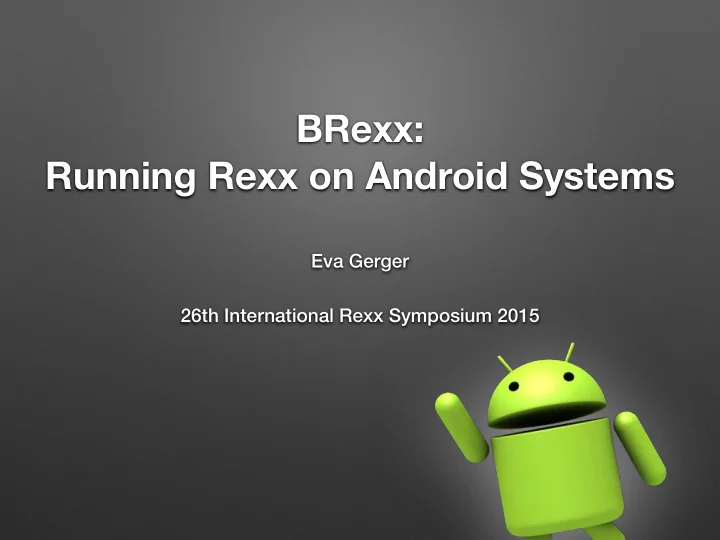
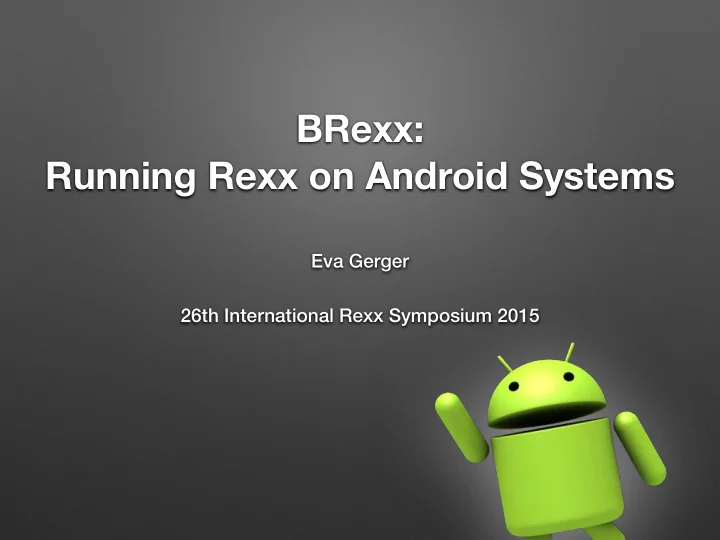
BRexx: Running Rexx on Android Systems Eva Gerger 26th International Rexx Symposium 2015
Contents • What is BRexx? • Nutshell examples • BRexx vs. Rexxoid 2
BRexx - What for? • Android applications are quite complex • Write & run scripts directly on Android device • Using Rexx and Android functionality together 3
BRexx - How? Scripting Layer 4 Android • https://code.google.com/p/android-scripting/ BRexx • http://pceet075.cern.ch/bnv/brexx/ 4
BRexx - Why? • No documentation available • No examples using Rexx • Show some possible use-cases 5
Hello World - dlroW olleH 1 call import "android.r" 2 call AndroidInit 3 message = dialogGetInput("Hello World Message"," Your Message:", "Hello World") 4 say "Toastmessage=" reverse(message) 5 call makeToast reverse(message) 6
Vampire 1 call import "android.r" 2 call AndroidInit 3 call startSensingTimed 4, 500 4 call eventWaitFor "sensors" 5 do 10 6 strength = sensorsGetLight() 7 say strength 8 if strength > 100 then call vibrate 500 9 call sleep 4 10 end 11 say "this is the end" 7
SMS to.. #1 1 call import "android.r" 2 call AndroidInit 4 x = dialogGetInput("Number of SMS to send","Please enter number of SMS to send:") 6 do i = 1 to x 7 nr = dialogGetInput("Phone number","Please enter phone number:") 8 call smsSend “tel:"nr, "You are number "i 9 end 8
SMS to.. #2 9
How is my battery doing? 1 call import "android.r" 2 call AndroidInit 3 call batteryStartMonitoring 4 call eventWaitFor "battery", 5000 5 a = batteryGetLevel() 6 call batteryStopMonitoring 7 call makeToast Batterylevel a 10
Hi, Bluetooth! #Server 1 /* Server */ 2 call import "android.r" 3 call AndroidInit 4 call toggleBluetoothState true 5 say "bluetooth is on!" 6 call bluetoothMakeDiscoverable 300 7 say "now discoverable" 8 call bluetoothAccept “457807c0-4897-11df-9879-0800200c9a66", 0 9 say "connected!" 10 message = dialogGetInput("Your Message","Please enter message:") 11 call bluetoothWrite message 12 call sleep 10 11
Hi, Bluetooth! #Client 1 /* Client */ 2 call import "android.r" 3 call AndroidInit 4 call toggleBluetoothState true 5 a = bluetoothConnect("457807c0-4897-11df-9879-0800200c9a66") 6 say a 7 call sleep 10 8 a = bluetoothRead(4096) 9 say a 10 pull . 12
Look @ Maps #1 15 mapGoTo: 16 parse arg location 17 call startActivity "android.intent.action.VIEW","geo:0,0? q="location 18 return 19 20 mapZoom: 21 parse arg zoom 22 call startActivity "android.intent.action.VIEW","geo:0,0? z="zoom) 23 return 13
Look @ Maps #2 1 call import "android.r" 2 call AndroidInit 3 call mapZoom 1 4 call mapGoTo "usa" 5 call sleep 7 6 call mapGoTo "wu wien" 7 call sleep 7 8 call mapZoom 20 9 call sleep 7 10 call mapGoTo "tu wien" 11 call sleep 7 12 call mapZoom 10 13 exit 14
Phone-info #1 1 call import "android.r" 2 call AndroidInit 3 say "DeviceId:" getDeviceId() 4 say "CellLocation:" getCellLocation() 5 say "DeviceSoftwareVersion:" getDeviceSoftwareVersion() 6 say "NeighboringCellInfo:" getNeighboringCellInfo() 7 say "NetworkOperator:" getNetworkOperator() 8 say "NetworkOperatorName:" getNetworkOperatorName() 9 say "PhoneType:" getPhoneType() 10 say "SimCountryIso:" getSimCountryIso() 11 say "SimOperator:" getSimOperator() 12 say "SimOperatorName:" getSimOperatorName() 13 say "SimSerialNumber:" getSimSerialNumber() 15
Phone-info #2 16
Barcode Scanner 1 call import "android.r" 2 call AndroidInit 3 code = scanBarcode() 4 isbn = jsonDecode(code,"SCAN_RESULT") 5 url ="http://books.google.com?q="isbn 6 call startActivity "android.intent.action.VIEW", url 7 exit 8 9 jsonDecode: 10 parse arg json, key 11 key = key||’":"’ 12 parse var json . (key) value ’"’ . 13 return value 17
BRexx vs. Rexxoid ASPECT REXXOID BREXX Installation + — Example repository — + Functionality — + Usability — + Performance — + Community — + Documentation — + Readability — + Debugging + — Software updates ~ ~ 18
BRexx: Email 1 call import "android.r" 2 call AndroidInit 3 call sendEmail “john.doe@gmail.com”, "hello", "hello from Android" 19
Rexxoid: Email 1"am start -a android.intent.action.SEND --user 0 -t 'text/plain' -e to 'john.doe@gmail.com' -e android.intent.extra.SUBJECT 'hello' -e android.intent.extra.TEXT 'hello from Android'" 20
Try it out ;-)
Recommend
More recommend