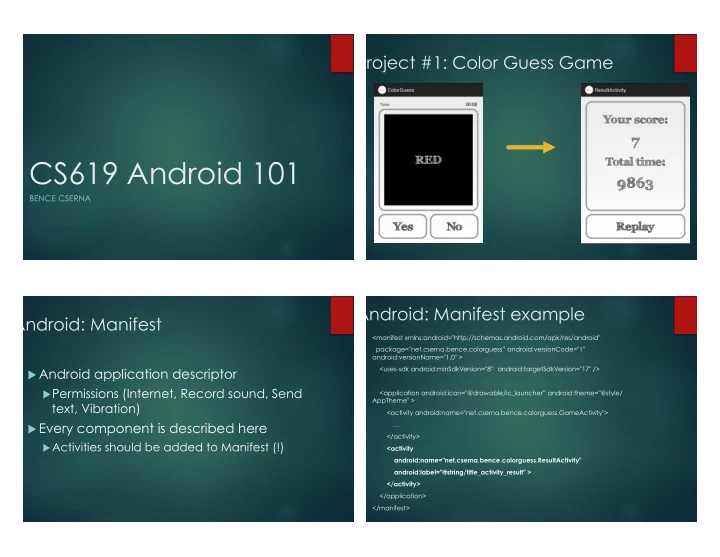
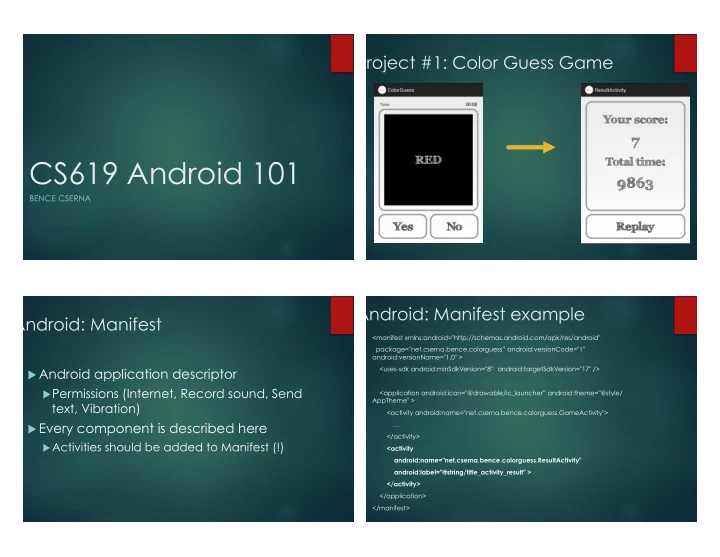
Project #1: Color Guess Game CS619 Android 101 BENCE CSERNA Android: Manifest example Android: Manifest <manifest xmlns:android="http://schemas.android.com/apk/res/android" package="net.cserna.bence.colorguess” android:versionCode="1" android:versionName="1.0" > ! Android application descriptor <uses-sdk android:minSdkVersion="8” android:targetSdkVersion="17" /> ! Permissions (Internet, Record sound, Send <application android:icon="@drawable/ic_launcher” android:theme="@style/ AppTheme" > text, Vibration) <activity android:name="net.cserna.bence.colorguess.GameActivity"> ! Every component is described here … </activity> ! Activities should be added to Manifest (!) <activity android:name="net.cserna.bence.colorguess.ResultActivity" android:label="@string/title_activity_result" > </activity> </application> </manifest>
Android: Context Android: Activity ! UI Component ! Interface to global information about an application environment. ! Only one Activity can be active ! Every Activity or Service is a Context itself ! Java Class File ! Context is required to start an Activity or a Service ! UI is defined by XML (in most cases) ! Behavior is defined by java ! Managed Component ! It has a lifecycle managed by Android system Android: Intent Android: Start Activity example ! Target ! Intent intent = new Intent(GameActivity.this, ResultActivity.class); ! intent.putExtra("score", correctAnswers); ! Can be implicit or explicit ! intent.putExtra("time", totalTime); ! Data ! startActivity(resultActivityIntent); ! Simple values (Integer, String, Lists, etc.) ! Intent intent = getIntent(); ! Complex objects ! final int score = intent.getIntExtra("score", -1); ! final long timeInMillis = intent.getLongExtra("time", -1);
Quick OOP
Recommend
More recommend