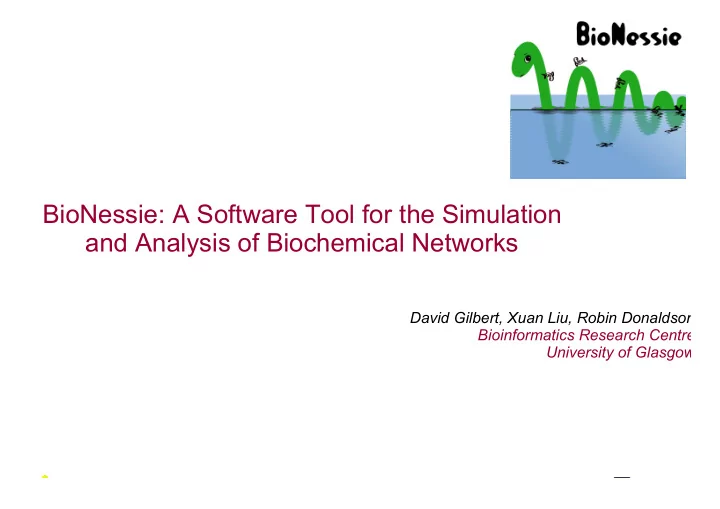
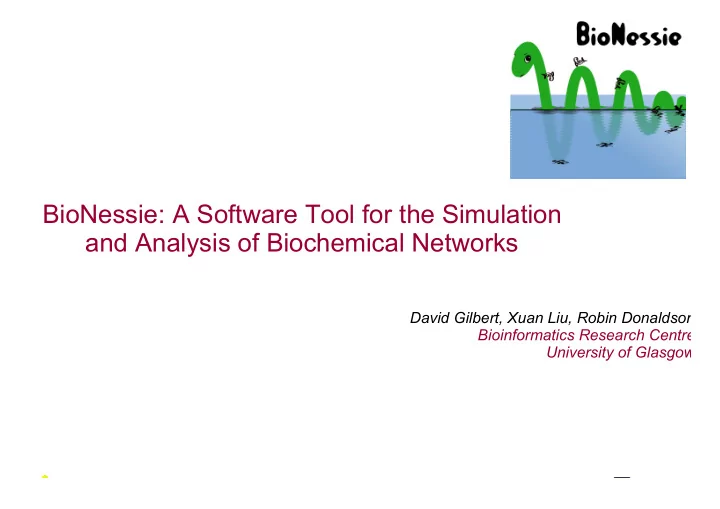
BioNessie: A Software Tool for the Simulation and Analysis of Biochemical Networks David Gilbert, Xuan Liu, Robin Donaldson Bioinformatics Research Centre University of Glasgow
Lecture outline ● Modelling strategies , overview ● BioNessie - Xuan Liu – Design – Functionality – Example uses ● Model checking with MC2 using Probalistic Linear Temporal Logic - Robin Donaldson ● Practical session on BioNessie & MC2
How to model Identification Yes No Analysis Validation Definition Simulation
How to model…1: Identification Identify the biological pathway to model (what) ● RKIP – EGF and NGF activated MAPK – Or, more importantly, identify the biological question to answer (why) ● What influence does the Raf Kinase Inhibitor Protein (RKIP) have on the – Extracellular signal Regulated Kinase (ERK) signalling pathway? How do EGF and NGF cause differing responses in ERK activation, transient and – sustained, respectively?
How to model…2: Definition • This is the key step and is not trivial • Draw a detailed picture of the pathway to model – Define all the proteins/molecules involved – Define the reactions they are involved in – Where do you draw the model boundary line? • Check the literature – What is known about the pathway and proteins? – What evidence is there that protein A binds directly to protein B? – Protein C also binds directly to protein B: does it compete with protein A or do they bind to protein B at different sites? – Trust & Conflicts: it is important to recognize which evidence to trust and which to discard (talk to the people in the wet lab) • Simplifying assumptions – Many biological processes are very complex and not fully understood – Therefore, developing a model often involves making simplifying assumptions – For example, the activation of Raf by Ras is very complicated and not fully understood but it is often modelled as: • Raf + Ras-GTP = Raf/Ras-GTP -> Raf-x + Ras-GTP – Although this is a simplification, it is able to explain the observed data
How to model…2: Definition • Define the kinetic types – Each reaction has a specific kinetic type – All the reactions in the RKIP model are mass action (plain, uncatalysed kinetic type): • V = k1[m1][m2 ] - k2[m3] – Another common kinetic type is Michaelis Menten (enzyme catalysis): • V = Vmax[S] / (Km+[S]) • Define the rate constants (k’s, km’s, Vmax’s etc) • Define the initial concentrations • Check the literature – What values have been previously reported? – What values are used in similar models? – Do you trust them? Are there any conflicts? – Measure them yourself in the wet lab – Parameter estimation techniques: estimate some parameters based on others and observed data
How to model…3: Simulation Once the model has been constructed and parameter data has been ● assigned you can simulate (run) the model This is a relatively straightforward step as there are many software ● tools available to simulate differential equation based models For example: ● BioNessie – MatLab – Copsai / Gepasi – CellDesigner – Jarnac – WinScamp – Many many more – Runtime options include setting the time to run the model for and ● the number of data points to take
How to model…4: Validation Simulating the model typically returns a table of data which shows how ● each specie’s concentration varies over time This table can then be used to generate graphs of specie concentrations ● Do the model results match the experimental data? ● Yes: validation – No: back to definition and check for errors – Simple typos ● Wrong kinetics ● Over simplifications of processes ● Missing components from the model ● Incorrect parameter data ● The model can then be validated further by checking the system behaves ● correctly when things are varied: It might be known how the system behaves when you over-express or knockout a – component The model should be able to recreate this behaviour – If the model’s results do not match known biology, we cannot rely on ● predictions about unknown biology
How to model…5: Analysis After the model has been validated we can then analyse and interpret the results ● What do the results imply or suggest? – What do they tell us that is new and that we did not know/understand before? – What predictions can we make? – Sensitivity analysis can be used to identify the key steps and components in the pathway as well as ● monitoring how robust the system is: Vary an initial concentration or rate by a small amount and see what affect it has on the system as a whole: small – changes in a key value are likely to have a large affect How robust is the system to changes? – Knockout experiments are easy to do in a model: for example, simply set the initial concentration of the ● desired component to 0 Knockout experiments can be used to identify which components are essential and which are redundant – Can also knockout reactions (set rate to 0) to identify essential and redundant reactions in the system –
The Design of BioNessie SBML (Systems Biology Markup Language) enabled. • Intuitive easy-to-use interface for biochemists & modellers. Input biochemical equations. • File storage in XML, SBML, text & graphics • Platform Independent – Java • Parallel processing - Efficient exploitation of available compute resources – multiple • core and multiple CPUs, as well as Grid computing (see below) Editor, simulator, and analyser • Model version control • Kinetic law library creation & management • Fast efficient ODE solver (stiff & non-stiff) • Parameter scanning • Sensitivity analysis • Parameter estimation using a genetic algorithm • Advanced model checking (MC2 using PLTL) •
Systems Biology Markup Language • Machine-readable format for representing computational models in SB – Expressed in XML using an XML Schema – Intended for software tools—not for humans • Tool-neutral exchange language for software applications in SB – Simply an enabling technology • Used quite widely in biological modelling • It is supported by over 40 software systems including Gepasi • Good documentation, user community and publicly available tools • www.sbml.org • Also www.ebi.ac.uk/biomodels
SBML - XML Based Language <sbml> <model> <listOfCompartments> <compartment/> </listOfCompartments> <listOfSpecies> <specie/> < /listOfSpecies> <listOfReactions> <reaction> <listOfReactants> <specieReference/> </listOfReactants> <listOfProducts> <specieReference/> </listOfProducts> <kineticLaw> <listOfParameters> <parameter/> </listOfParameters> </kineticLaw> </reaction> </listOfReactions> </model> </sbml>
SBML Example Reaction • <sbml xmlns="http://www.sbml.org/sbml/level2" level="2" version="1"> • < model id="newModel"> • < listOfCompartments > • <compartment id="compartment" size="1"/> • </listOfCompartments> • < listOfSpecies > • <species id="A" compartment="compartment" initialConcentration="5"/> • <species id="B" compartment="compartment" initialConcentration="1"/> • </listOfSpecies> • < listOfParameters > • <parameter id="K1" value="1"/> k 1 • </listOfParameters> • < listOfReactions > • <reaction id="Ak1B" reversible="false"> A � B • < listOfReactants > • <speciesReference species="A"/> • </listOfReactants> • < listOfProducts > • <speciesReference species="B"/> • </listOfProducts> • < kineticLaw > • <math xmlns="http://www.w3.org/1998/Math/MathML"> • <apply> • <times/> • <ci> K1 </ci> • <ci> A </ci> • </apply> • </math> • </kineticLaw> • </reaction> • </listOfReactions> • </model>
Creating a mass action based model by using BioNessie
Creating a new BioProject
Giving a project name
Done!
Creating a SBML file in the SIMAP project
Giving a name to the new SBML file and click “Finish”
Done!
Creating a compartment
Created!
Creating a species
Created
Creating other species
Creating two parameters: K1 and K2
Created
Creating a reaction A=B with K1 and K2
Created
Simulation
Add another reaction A+B -> C with K1
Simulation
Textual SBML source editor
Model retrieval
Saving models
Model Simulation
Results viewer
Printable report
How to save a text file for MC2?
BioNessie is not only a editor and simulator, but also an analyser ! Parameter Scans Sensitivity Analysis Model VCS Support Model Optimisation Advanced Model Checking (by Robin Donaldson)
Recommend
More recommend