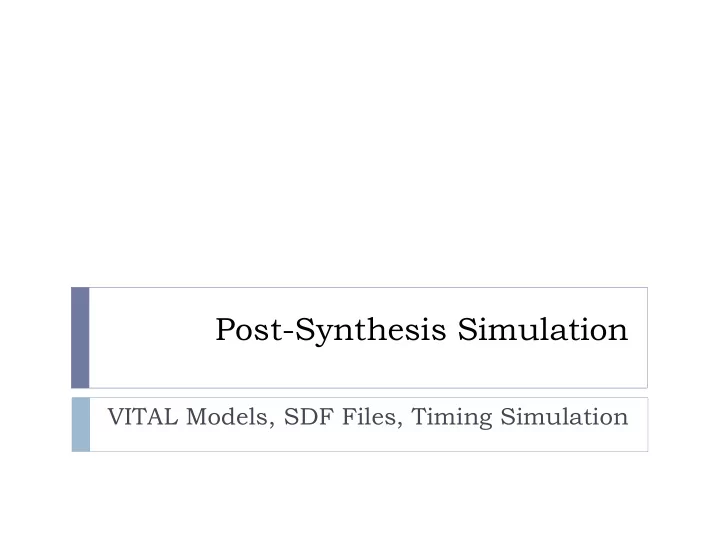
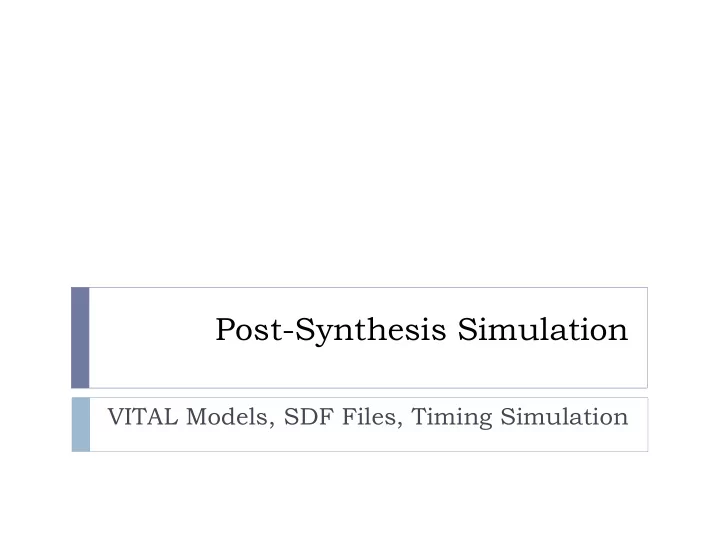
Post-Synthesis Simulation VITAL Models, SDF Files, Timing Simulation
Post-synthesis simulation Purpose: Verify correctness of synthesized circuit Verify synthesis tool delay/timing estimates Synthesis tool generates: Gate-level netlist in Verilog (and/or VHDL**) Standard Delay Format (SDF) file of estimated delays IBM_CMOS8HP technology directory: /verilog gate-level Verilog models /fvhdl gate-level functional VHDL models** /vital VITAL-compliant VHDL models** Drive with same “do” file/testbench as for behavioral model * * VHDL models omitted from recent CMOS8HP package
Timing simulation of HDL netlists Synthesized netlists comprise cells from a library (CMOS8HP library, for example) Each library cell has been characterized to determine delays, constraints, pin capacitance, area, etc. Cell libraries represent timing information using the VITAL standard VITAL = VHDL Initiative Toward ASIC Libraries (IEEE Standard 1076.4) Verilog models can also be made VITAL-compatible Synthesis tools create a Standard Delay Format (SDF) file of estimated timing data for each cell in the design, for use with VITAL-compatible models SDF = IEEE Standard 1497 Designed for “back-annotation” of netlists with delay data
Example The modulo 6 counter was synthesized using the CMOS8HP standard cell library The next slides show VITAL-compatible Verilog model of an XOR gate and a D flip flop from the library. Subsequent slides show a partial SDF file with the timing parameters extracted for one instance each of an XOR gate and D flip flop in the synthesized counter
Verilog netlist for cell modulo6 produced by Synopsys DC from CMOS8HP Cell Library module modulo6 ( CLEARbar, L_Cbar, CLK, I, Q ); input [2:0] I; output [2:0] Q; input CLEARbar, L_Cbar, CLK; wire n8, n9, n10, n11, n12, n13, n14, n15, n16; DFFS_B Q_reg_0_ ( .D(n10), .CLK(CLK), .S(n11), .Q(n16), .QBAR(Q[0]) ); DFFS_B Q_reg_2_ ( .D(n9), .CLK(CLK), .S(n11), .QBAR(Q[2]) ); DFFS_B Q_reg_1_ ( .D(n8), .CLK(CLK), .S(n11), .QBAR(Q[1]) ); AOI21_A U14 ( .A1(Q[2]), .A2(Q[0]), .B(L_Cbar), .Z(n15) ); XOR2_A U15 ( .A(Q[0]), .B(Q[1]), .Z(n13) ); INVERT_B U16 ( .A(CLEARbar), .Z(n11) ); INVERT_B U17 ( .A(L_Cbar), .Z(n12) ); AOI22_A U18 ( .A1(L_Cbar), .A2(I[0]), .B1(n16), .B2(n12), .Z(n10) ); AOI22_A U19 ( .A1(L_Cbar), .A2(I[1]), .B1(n15), .B2(n13), .Z(n8) ); AO21_B U20 ( .A1(Q[0]), .A2(Q[1]), .B(Q[2]), .Z(n14) ); AOI22_A U21 ( .A1(L_Cbar), .A2(I[2]), .B1(n15), .B2(n14), .Z(n9) ); endmodule
Using the standard cell HDL library The CMOS8HP digital design kit contains HDL models for each of the standard cells: /verilog gate-level Verilog models The Verilog models have been compiled into library CMOS8HP. Add CMOS8HP to your Modelsim Library list: In Modelsim select: File > New > Library Select: Create a map to an existing library Enter Name: CMOS8HP In box “Library Maps to”, enter, or use the Browse button to select, /class/ELEC6250/cmos8hp/std_cell/v.20130404/Verilog/CMOS8HP Click OK If starting simulation from the menu, select CMOS8HP on the Libraries tab of the Start Simulation pane. If starting simulation with vsim command, use the -L switch: vsim modulo6_1.v –L CMOS8HP
` timescale 1ns/ 1ps XOR2_A.v ` celldefine module XOR2_A (Z, A, B); VITAL-compatible output Z; Verilog model input A; input B; xor U0 (Z, B, A); / / logic function (Verilog primitive) specify specparam tdelay_A_Z_01_0= 0.01, tdelay_A_Z_10_0= 0.01, Propagation delay parameters tdelay_A_Z_01_1= 0.01, (with defaults) tdelay_A_Z_10_1= 0.01; tdelay_B_Z_01_0= 0.01, tdelay_B_Z_10_0= 0.01, Values to come from SDF file tdelay_B_Z_01_1= 0.01, tdelay_B_Z_10_1= 0.01; (A -= > Z)= (tdelay_A_Z_01_0, tdelay_A_Z_10_0); (B -= > Z)= (tdelay_B_Z_01_0, tdelay_B_Z_10_0); Rise time Fall time endspecify endmodule ` endcelldefine
DFFS_B.v VITAL-Compatible Model Logic and timing section of model: DFFS i0 (Q,QBAR,CLK_dly,D_dly,S_dly,notifier); \ \ logic function / / timing information specify (posedge CLK = > (Q + : CLK)) = (0.01: 0.01: 0.01, 0.01: 0.01: 0.01); delays (posedge S = > (Q + : S)) = (0.01: 0.01: 0.01, 0.01: 0.01: 0.01); (posedge CLK = > (QBAR + : CLK)) = (0.01: 0.01: 0.01, 0.01: 0.01: 0.01); (posedge S = > (QBAR -: S)) = (0.01: 0.01: 0.01, 0.01: 0.01: 0.01); $setuphold (posedge CLK &&& ~ S_dly,posedge D,0.01,0.01,notifier, , constraints ,CLK_dly,D_dly); $setuphold (posedge CLK &&& ~ S_dly,negedge D,0.01,0.01,notifier, , ,CLK_dly,D_dly); $recrem (negedge S,posedge CLK,0.01,0.01,notifier, , ,S_dly,CLK_dly); $width (negedge CLK &&& ~ S_dly,0.01,0,notifier); $width (posedge CLK &&& ~ S_dly,0.01,0,notifier); $width (posedge S,0.01,0,notifier); endspecify
Standard Delay Format (SDF) File Produced by synthesis tool (Leonardo) Contains VITAL parameter values for all cells in the netlist Example (for synthesized counter and CMOS8HP library): SDF Header – common to all cells in this synthesized netlist (DELAYFILE (SDFVERSION "OVI 1.0") (DESIGN "modulo6") (DATE "Thu Sep 21 15: 50: 15 2017") (VENDOR "PnomV1p50T025_STD_CELL_8HP_12T") (PROGRAM "Synopsys Design Compiler cmos") (VERSION "L-2016.03-SP5-5") (DIVIDER / ) (VOLTAGE 1.50: 1.50: 1.50) Min: Typ: Max (PROCESS) (TEMPERATURE 25.00: 25.00: 25.00) (TIMESCALE 1ns)
Extracted SDF data for XOR instance U15 -- path delays only (no constraints) (CELL (CELLTYPE “XOR2_A") (INSTANCE U15) (DELAY ( Min: Typical: Max ) (ABSOLUTE (IOPATH A Z (0.064: 0.072: 0.072) (0.042: 0.082: 0.082)) (IOPATH B Z (0.058: 0.079: 0.079) (0.033: 0.073: 0.073)) ) Rise time Fall time ) ) These will replace default values of delay parameters in XOR2_A.v tdelay_A_Z_01_0 tdelay_A_Z_10_0 tdelay_B_Z_01_0 tdelay_B_Z_10_0
SDF data for DFFS_B instance Q_reg_1_ (CELL (CELLTYPE "DFFS_B") Select Min/ Typ/ Max (INSTANCE Q_reg_1_) (Min: Typ: Max) at simulation setup (DELAY (ABSOLUTE T_PLH T_PHL (IOPATH CLK Q (0.132: 0.132: 0.132) (0.083: 0.083: 0.083)) delays (IOPATH S Q (0.142: 0.143: 0.143) ()) S cannot force Q low (IOPATH CLK QBAR (0.069: 0.073: 0.073) (0.100: 0.107: 0.107)) (IOPATH S QBAR () (0.118: 0.124: 0.124)) ) ) S cannot force QBAR high (TIMINGCHECK (WIDTH (posedge CLK) (0.041: 0.041: 0.041)) constraints (WIDTH (negedge CLK) (0.072: 0.072: 0.072)) (SETUP D (posedge CLK) (0.098: 0.109: 0.109)) (HOLD D (posedge CLK) (-0.073: -0.019: -0.019)) (RECOVERY S (posedge CLK) (0.008: 0.012: 0.012)) (HOLD S (posedge CLK) (0.001: -0.003: -0.003)) (WIDTH (posedge S) (0.086: 0.086: 0.086)) ) )
Timing simulation in Modelsim Select CMOS8HP library Select SDF tab when starting simulation. Click Add to select SDF file Select min, typ or max delay Reduce error to warning to permit simulation to continue after error
Simulating with SDF & do file vsim modulo6 –sdfmax modulo6_1.sdf -sdfnoerror -L CMOS8HP –t ps Compile options May need full -sdfmax modulo6_1.sdf path to SDF file Apply delays only to modulo6 netlist. Can also use –sdfmin or –sdftyp. -sdfnoerror Reduce SDF errors to warnings to enable simulation with missing hold times, etc. -L CMOS8HP Library of gate-level Verilog models. -t ps Timing resolution consistent with SDF.
Simulating with SDF & testbench vsim -sdfmax /UUT=modulo6_1.sdf -sdfnoerror -L CMOS8HP -t ps modulo6_bench Compile options -sdfmax /UUT=modulo6_1.sdf Apply delays only to design (UUT) within the testbech. Can also use –sdfmin or –sdftyp. -sdfnoerror Reduce SDF errors to warnings to enable simulation with missing hold times, etc. -L CMOS8HP Library of gate-level Verilog models. -t ps Timing resolution consistent with SDF.
Testbench: modulo6_bench.v timescale 1 ns / 10 ps m odule m odulo6 _ bench (); / / no top-level inputs reg clk, clearbar, load_countbar; / / counter control inputs reg [ 2: 0] Din; / / counter parallel inputs reg [ 2: 0] Qint; / / expected counter outputs wire [ 2: 0] Qout; / / outputs driven by counter integer i; / / instantiate the modulo6 counter m odulo6 UUT (.CLEARbar(clearbar), .L_Cbar(load_countbar), .CLK(clk), .I(Din), .Q(Qout)); / / produce 20 ns period clock initial clk < = 0; / / initial state 0 always # 10 clk < = ~ clk; / / toggle every 10ns / / produce other inputs initial begin Din = 3'b101; / / inputs for load test clearbar = 1'b1; / / clearbar inactive initially load_countbar = 1'b1; / / select load function initially # 5 clearbar < = 1'b0; / / activate clearbar at time 5 # 10 clearbar < = 1'b1; / / deactivate clearbar at time 15 if (Qout != = 3'b000) $display("ERROR Qout % b did not reset to 0\ n",Qout); # 20; / / wait for load of 101 if (Qout != = Din) $display("ERROR Qout % b did not load % b \ n",Qout,Din); Din = 3'b010; / / load changing all 3 ffs # 20; / / wait for load of 010 Continued on next slide
Recommend
More recommend