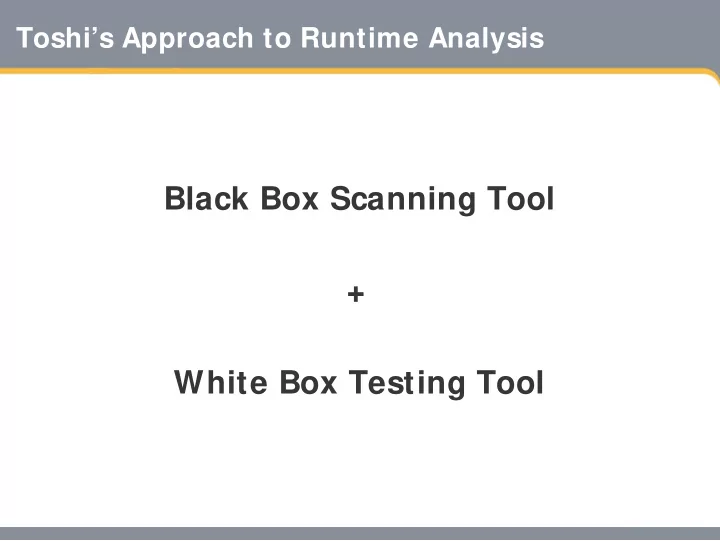
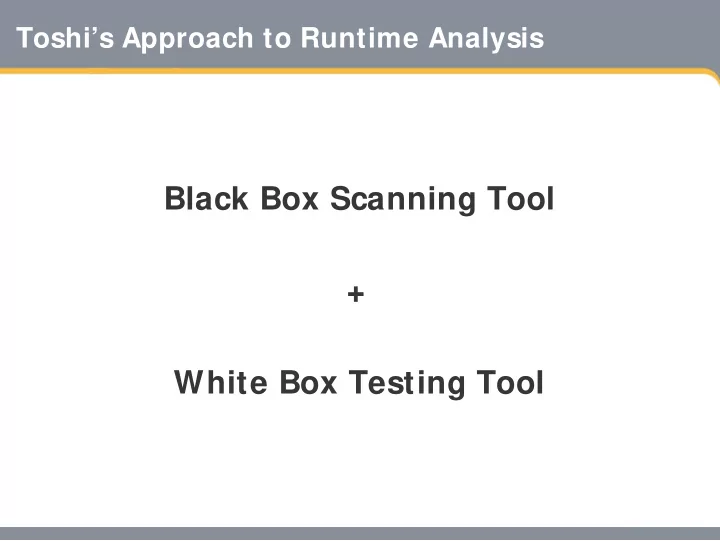
Toshi’s Approach to Runtime Analysis Black Box Scanning Tool + White Box Testing Tool
Toshi’s Black Box Scanning Tool Same approach as: Cenzic SPI Dynamics Watchfire Toshi’s tool is unique because: Built on Microsoft Visual Studio 2005 platform Reuses Web application testing capabilities Builds on existing test scripts (not useful today; we didn’t give him any scripts)
Black Box Scanning 1) Traversing the application • Manual • Automated 2) Testing the application o Signature analysis o Behavioral analysis
Traversing: Manual Crawl Manually map the application’s interface Advantages Can often achieve higher coverage Disadvantages Time consuming
Traversing: Automated Crawl Enter starting URL and map the interface automatically Advantages Easy to use Sometimes comprehensive Disadvantages Cannot crawl complex web applications Make take a long time, looping redundant pages
Black Box Scanning 1) Traversing the application o Manual o Automated 2) Testing the application • Signature analysis • Behavioral analysis
Testing: Signature Analysis Search for specific strings in the HTTP response Example: SQL injection “SQLException” “OLE DB Provider”
Testing: Behavioral Analysis I dentify behavior indicative of a vulnerability Example: Blind SQL I njection 1. I nject original clause: id= 3 2. I nject true clause: id= 3 AND 1= 1 3. I nject false clause: id= 3 AND 1= 0 4. I f (original= = true && true != false) then report SQL injection
Advantages Black Box Scanning Advantages I f you have a running application, you can test it Bugs are easy to verify (reproduce)
Disadvantages: Low Coverage You can’t test what you can’t reach Tested Untested Vulnerabilities Not Found Application Vulnerabilities Found
Disadvantage: Missing Oracles Some vulnerabilities not visible from Web I hope they’re not logging my CC# into plaintext log file CC # Log File Credit card # Application Client HTTP Response “Your order will be processed in 2 days”
Toshi’s Special Sauce: White Box Testing Tool I nsert monitors around security-relevant API s Sources of input Web: ServletRequest.getParameter(String) Sinks Database: SQLStatement.executeQuery(String) Process: Runtime.exec(String) File: Log.log(String) Look for potential problems
Combats Black Box Limitations Coverage Percentage of security-relevant API s exercised Code-level details File name, line number and API details for bugs I mproved oracles Vulnerabilities not evidenced on Web
Black Box Scan + White Box Testing Tool and Proposal Application Database Server HTTP File Web Web System Scanner Application Other Apps Verify Watch Verify Verify Verify Results Results Results Results Result
How To I nject Monitors Monitor code written as aspects Use aspect-oriented technology AspectJ (Java) AspectDNG ( .NET) Works on bytecode Java class files & .NET MSI L (no source code required)
Bytecode I njection: Process New Code and Location Original New AspectJ .class .class
Bytecode I njection: Result List getStuff(String id) { List getStuff(String id) { List list = new ArrayList(); List list = new ArrayList(); try { try { String sql = “select stuff from String sql = “select stuff from mytable where id= ‘” + id + “’”; mytable where id= ‘” + id + “’”; JDBCstmt.executeQuery(sql); MyLibrary.doCheck(sql); } catch (Exception ex) { JDBCstmt.executeQuery(sql); log.log(ex); } catch (Exception ex) { } log.log(ex); return list; } } return list; } Before “executeQuery()” Call “MyLibrary.doCheck()”
Summary Black box scanner Smart fuzzer (uses specific attack strings) Oracles with signatures and behavioral analysis White box testing tool I nject monitors Provide coverage, code details, enhanced oracle
Recommend
More recommend