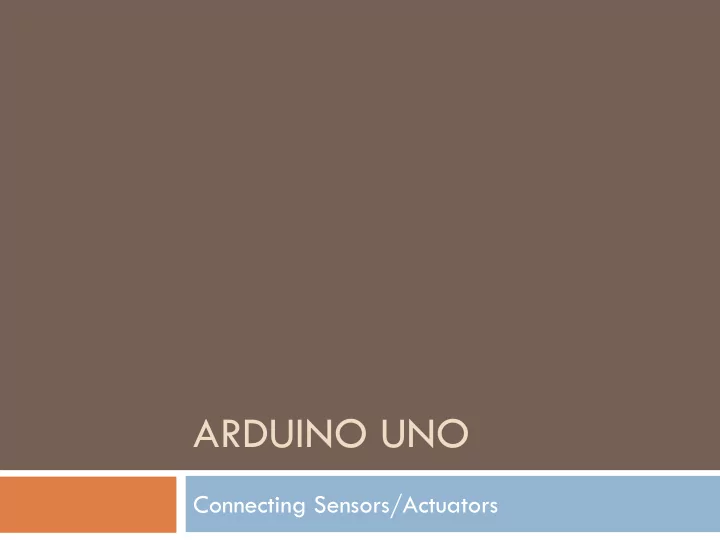
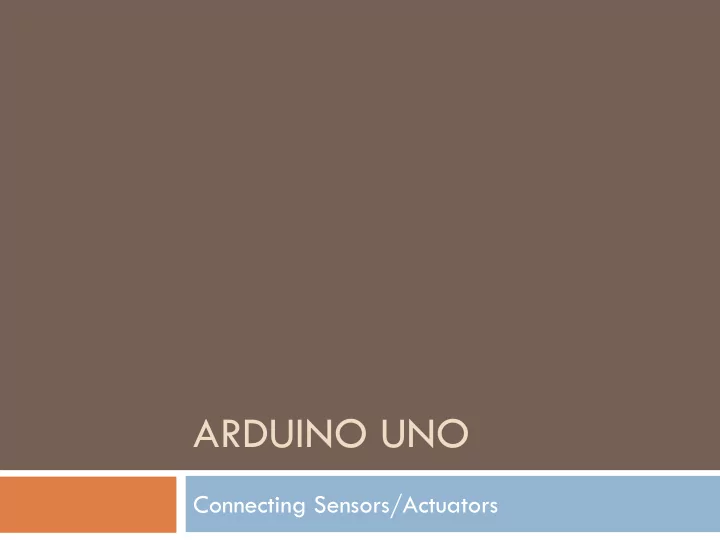
ARDUINO UNO Connecting Sensors/Actuators
The board
Connecting a sensor VDD VDD Variable resistor Vout To Analog Input To Analog Input Pull Down Resistor GND GND
Connecting an actuator or a load External VDD Load Load Pin Pin GND GND
Breadboard • Useful for rapid prototyping • Holes connected by green lines are short-circuited
A preliminary example with Fritzing Fritzing is an open-source hardware initiative that makes electronics accessible as a creative material for anyone. They offer a software tool, a community website and services to support designers and artists ready to move from physical prototyping to actual product.
A preliminary example with Fritzing
Other examples: Piezo Can act as input or output (knock sensor or buzzer). In the picture there is the knock sensor configuration + -
Temperature sensor: LM35 LM35DZ (TO-92 Package) is a precision integrated-circuit temperature sensor, whose output voltage is linearly proportional to the Celsius (Centigrade) temperature (Linear + 10.0 mV/°C scale factor). As it draws only 60 μ A from its supply, it has very low self-heating, less than 0.1°C in still air. The LM35 is rated to operate over a − 55°C to +150°C temperature range.
BT Module: BlueSMiRF ¨ Can communicate with any other Bluetooth device that supports SPP ¨ Recognized as "FireFly-XXXX" with XXXX last part of MAC address ¨ Pairing password is 1234 ¨ Baud rate is 9600 symbols/s (default was 115200 symbols/s) https://www.sparkfun.com/products/12582
BT Module: BlueSMiRF ¨ Test it with a BT terminal e.g. GetBlue Demo ( Android app). GetBlue Demo settings: ¨ Source => BT ¨ Destination => None ¨ Bidirectional mode.
BT Module: BlueSMiRF Pin Names: RTS – O RX – I TX – O GND VCC CTS–I VCC range goes from 3.3V to 6 V Remember: BlueSMiRF TX => Arduino RX BlueSMiRF RX => Arduino TX
LCD Module: LCD05 ¨ Adjustable backlight and contrast with software commands ¨ 100 byte FIFO buffer ¨ Start-up screen can be personalised ¨ 20x4 or 16x2 screens can be used ¨ Keypad automatically scanned ¨ Array of useful commands ¨ Custom character generation ¨ Supports I2C/Serial modes ¨ 5 useable addresses for I2C
LCD Module: LCD05 PIN names: VCC (5V) SDA/TX Mode: SCL/RX Open =>I2C GND Closed => Serial Keypad connections Remember: (see link below) LCD TX => Arduino RX LCD RX => Arduino TX http://www.robot-electronics.co.uk/htm/Lcd05tech.htm http://andatche.com/code/arduino/lcd03/
RFID Module: Parallax RFID Reader ¨ Serial RFID Reader ¨ Baud rate 2400 symbols/s ¨ /ENABLE (LOW means: device enabled) ¨ Tags length is 12 bytes: \n + data + \r ¤ \n = 0x0A = 10 => 1 byte ¤ data => 10 bytes ID ¤ \r = 0x0D = 13 => 1 byte
RFID Module: Parallax RFID Reader PIN names: VCC (5V) /Enable TX GND Remember: RFID TX => Arduino RX
Recommend
More recommend