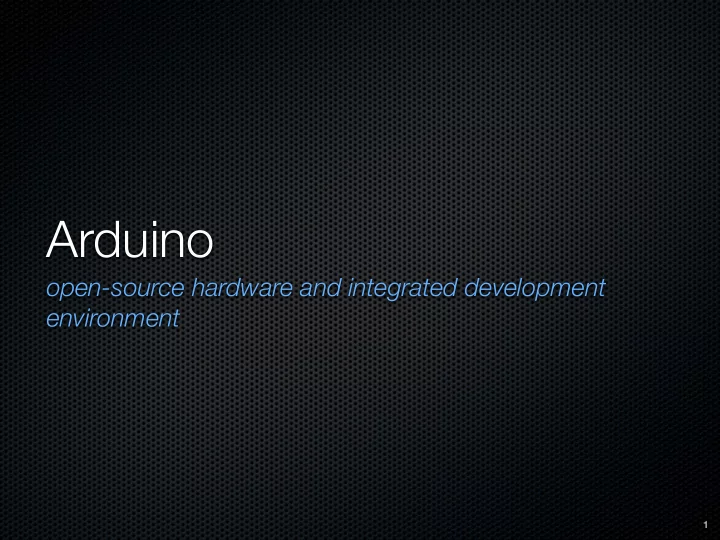
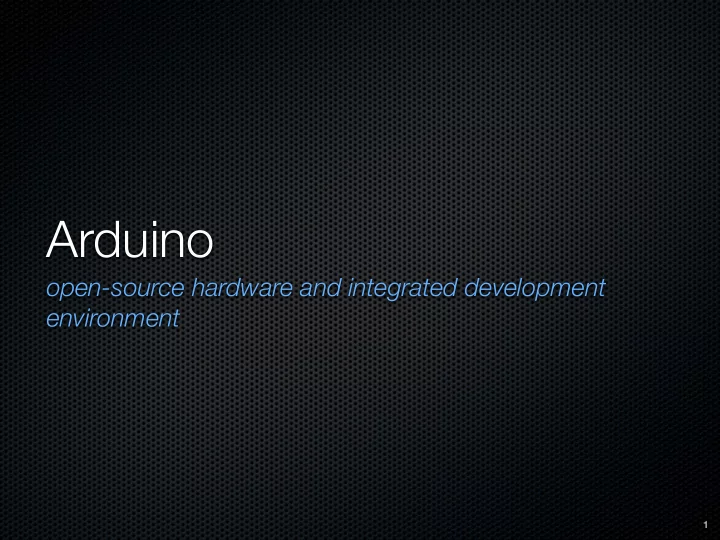
Arduino open-source hardware and integrated development environment 1
Goals of this Presentation I. Introduce Arduino IV.Talk about the Software and the IDE II. History behind Arduino I. Cover a standard Arduino I. Timeline program II. Influence II. Build a basic program with I/O III. Basic UI and Coding III. Demo libraries III.Hardware and Comparisons V. Recap the Presentation I. Basic Wiring and Arduino VI.Offer Resources Hardware I. Show some flexibility and II. Comparison between the two additional Hardware Ecosystems 2
What is Arduino "Arduino is an open-source electronics prototyping platform based on flexible, easy-to-use hardware and software. It's intended for artists, designers, hobbyists, and anyone interested in creating interactive objects or environments." - arduino.cc Those words, taken from the arduino.cc/en web page, embody the goal that many scientists, artists, designers and some computer scientists have had for many years. Arduino comes out of many years of tangential development. Scientist at MIT and Designers at Ivrea Institute in Italy have been working hard towards the same goal. That goal is a simple IDE, programming language and in some cases hardware environment with which to construct art and prototype ideas. Arduino is the most recent installment of that dream. In this presentation I hope to enumerate the success’ of the past and describe the features and benefits of the Arduino Environment. 3
Background Where Arduino Came from 4
1995 1999 2001 2003 2005 JAVA Released MIT MediaLab MIT MediaLab Ivrea, Italy Ivrea, Italy History of Arduino a timeline of development 5
Design by Numbers Developed in 1999 Designers : Jon Maede and Students (MIT Media Lab) Composed of : • Programming Language (based primarily upon JAVA, but influenced by LISP , LOGO, C, and BASIC) • In Browser IDE Intent : Enable users to get right into computer programming “[John Maede] views the computer not as a substitute for brush and paint but as an artistic medium in its own right. ” - MIT Press 6
• Simple sheet/background definition with ‘paper’ • Define draw tools with ‘pen’ (followed by shade) • A ‘repeat’ runs through drawing each line • Simple ‘line’ tool to build shapes Design by Numbers IDE Simplistic and straightforward interface 7
“Processing is an open source programming Processing language and environment for people who want to create images, animations, and interactions.” - processing.org Developed in 2001 Designers : Casey Reas and Benjamin Fry (formerly of MIT Media Lab, under Maede) Composed of : • Programming Language (based on JAVA) • IDE Influences: Design By Numbers, Java, OpenGL, PostScript, C Intent : Teach the basics of computer programming 8
• setup() defines the initial state and initial properties • size() draws the window and defines the active region • text() is where you enter text to be displayed and general location Processing IDE Simple interface reminiscent of scripting languages and a bit of C 9
Wiring Developed in 2003 Designer : Hernando Barragán (formerly of Interactive Design Institute Ivrea) Composed of : • Programming Language (C++ Libraries) • Microcontroller • IDE Influences : Based upon the Processing IDE and Programming Language Intent : Allow designers and artists to rapidly construct hardware centered projects 10
"Arduino is an open-source electronics prototyping Arduino platform based on flexible, easy-to-use hardware and software. It's intended for artists, designers, hobbyists, and anyone interested in creating interactive objects or environments." - arduino.cc Developed in 2005 Designed by : Massimo Banzi, David Cuartielles, Dave Mellis, Gianluca Martino with Nicholas Zambetti (Developed for an interactive design class overseen by Banzi, Barragáns’ thesis advisor) Composed of : • Programming Language (Wiring, C++ Libraries and feal) • Microcontroller • IDE (Processing, Java) Influences : Processing Development Environment and Wiring Programming Language 11
This light will flash Arduino IDE Pretty simple! Initialize pin 13 as output. Set pin 13 HIGH then wait. Set pin 13 LOW then wait. 12
Hardware Why Arduino? 13
Wiring Hardware Front and center is the ‘Wiring S’ board. Behind to the left and right is a design piece that visualizes ambient noise in reactive way. 14
→ Arduino Mini → Arduino UNO → LilyPad Arduino Arduino Hardware Arduino has many physical forms and there are new ones all the time. On top of that, companies and individuals often construct Arduino specific add-on hardware. 15
ST1500LM003 Hardware Comparison Arduino is based upon the Wiring programming language, the main differences appear in hardware 16
Software A more in-depth look at the Arduino methods 17
An Arduino Program Just as in Processing , setup() initializes involved entities. Unlike Processing , these entities are now physical objects, such as: input or output pins initial state. We’ll see an example of initial state in setup() later. loop() is the next main part of any program. Anything that will update or persist will be declared in loop() . 18
Lets Build a Program - 1 A blinking light’s great, but lets add some physical interface. We’re going to add a light dependent resistor (LDR) and change the speed with which the LED blinks based upon the LDR. 19
Lets Build a Program - 2 First begin by defining Next we set our your inputs and outputs constants, which in this case will be our max/min spacing between blinks 20
Lets Build a Program - 3 As mentioned before, So we use pinMode to setup() defines initial or define it as an OUTPUT persisting state. In this Note: all caps in Arduino case ledPin will be an signifies a built in method output throughout the or constant (such as duration of the program. HIGH or LOW ) 21
Lets Build a Program - 4 We set rate equal the as a previous value, as sensorPin from before, well as by the constraints we set and conversion using the built in function analogRead() factors. The if statement just rate is now being bounds the blinking rate redefined partly by itself 22
Lets Build a Program - 5 This part should be All we’re doing now is familiar from the blinking setting the output pin, ledPin to HIGH OR example from earlier. LOW , and delay ing by the rate 23
Lets Build a Program - 6 And now the program is complete All that’s left to do is to check by hitting the Verify button Then, when you’ve made sure all is well, hit the upload button, and done! 24
Libraries Libraries in Arduino consist of two things: C++ Source file C++ Header Source file When you implement an object of an included library or a custom library, you: create an instance of that object in the Arduino IDE manipulate the given object with the public functions in the objects’ class. Library Writing Tutorial 25
hello world with LCD Library Note: “hello, world!” on an external LCD only requires 5 lines of code! 26
LCD Library tie in w/example ↓ begin() Here are the two functions used from the LCD Library begin(16,2) initializes a screen that is 16 columns wide and 2 rows tall. And defaults the cursor to space ↓ setCursor() 0 in row 0. setCursor(0,1) this sets your cursor to begin printing at space one of the second row (row 1). 27
Recap Summing up the Presentation 28
Arduino Software The programing language is identical to that of Wiring, which is in turn based upon C++ Libraries are written in C++, thus making them easily constructible and readily accessible Objects from libraries are instantiated within the Arduino IDE The Arduino IDE is identical to that of Processing, which is in turn based upon Java 29
Arduino Hardware Both Wiring and Arduino employ the same language, and the same Atmel architecture There’s a huge array of hardware and sensors that interface with Arduino either using built in libraries or user built and submitted libraries Many form factors and spec ranges of Arduino exist to cater to nearly any project. If you need a special form factor, build your own! 30
Resources Tutorials, References & where to get Hardware 31
Novel Arduino Hardware And Arduino Compatible Hardware (click images for weblinks) ↓ Mega Pro Mini → LilyPad Arduino This board was just released by When Leah first built the SparkFun on Nov 3rd. It’s LilyPad, they were fabric Arduino compatible (not official and glue, no PCB. She’s Arduino) and quite a robust little recently put out a kit board. ← XBee This line of wireless (and wired) network adapters has it’s own Arduino Library and can range as far as 15 miles 32
Resources Logos link to homepages, any link will end show & jump to web Download Download Download Download Tutorials Tutorials Tutorials Tutorials Online IDE Hardware Hardware Buy Buy 33
Recommend
More recommend