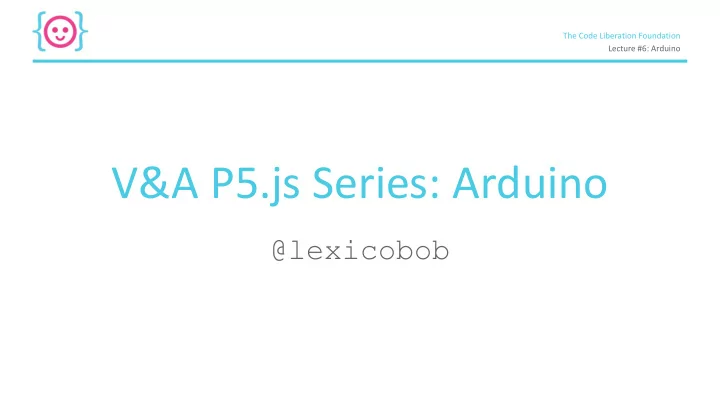
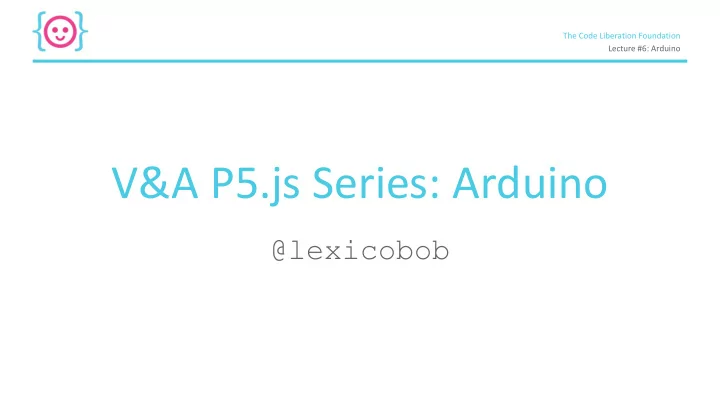
The Code Liberation Foundation Lecture #6: Arduino V&A P5.js Series: Arduino @lexicobob
The Code Liberation Foundation Lecture #6: Arduino Why keyboards are great
The Code Liberation Foundation Lecture #6: Arduino HOW THO? ATMega 32u4 <3
The Code Liberation Foundation Lecture #6: Arduino Buttons
The Code Liberation Foundation Lecture #6: Arduino
The Code Liberation Foundation Lecture #6: Arduino What's in the Bag ● Arduino Pro Micro ● Breadboard ● 2 x wires (DuPont cables) ● 1 x arcade button
The Code Liberation Foundation Lecture #6: Arduino TODAY ● Make a hole in a box ● Solder wires to a button ● Use a breadboard ● Put it together ● Write the code! ● Play your game
The Code Liberation Foundation Lecture #6: Arduino Breadboards
The Code Liberation Foundation Lecture #6: Arduino Breadboards Images from Ben Miller's tutsplus.com article: How to Use a Breadboard and Build a LED Circuit
The Code Liberation Foundation Lecture #6: Arduino Soldering ● Decide whether you want to use the breadboard. ● Cut off one end of your wire. ● Strip the plastic off the end. ● Tin the wire ● Solder to the button ● Repeat!
The Code Liberation Foundation Lecture #6: Arduino Tinning
The Code Liberation Foundation Lecture #6: Arduino Soldering
The Code Liberation Foundation Lecture #6: Arduino Cutting Holes - using a knife ● Don't point the knife at ● Protect the surface your face. you're cutting on. ● Don't point the knife at ● Draw a 28mm circle. ● Cut it out. anyone else's face. ● Don't run with the knife.
The Code Liberation Foundation Lecture #6: Arduino Putting it together ● Push button through the hole ● Screw on the nut ● Plug one pin from the button into any of the pins labelled GND (ground) ● Plug the other pin into one of the digital pins ● Plug the USB cable in!
The Code Liberation Foundation Lecture #6: Arduino Coding Time!
The Code Liberation Foundation Lecture #6: Arduino Arduino IDE + Bounce library https://www.arduino.cc/en/Main/Software https://github.com/thomasfredericks/Bounce-Ardu ino-Wiring/archive/master.zip
The Code Liberation Foundation Lecture #6: Arduino Bounce?
The Code Liberation Foundation Lecture #6: Arduino Installing the Libary
The Code Liberation Foundation Lecture #6: Arduino The Setup
The Code Liberation Foundation Lecture #6: Arduino SPECIAL KEYS KEY_UP_ARROW KEY_DOWN_ARROW KEY_LEFT_CTRL KEY_LEFT_ARROW KEY_LEFT_SHIFT KEY_RIGHT_ARROW KEY_LEFT_ALT KEY_LEFT_GUI KEY_RIGHT_CTRL KEY_BACKSPACE KEY_RIGHT_SHIFT KEY_TAB KEY_RIGHT_ALT KEY_RETURN KEY_RIGHT_GUI KEY_ESC KEY_INSERT KEY_DELETE
The Code Liberation Foundation Lecture #6: Arduino The Loop
The Code Liberation Foundation Lecture #6: Arduino UPLOOOOADING...
The Code Liberation Foundation Lecture #6: Arduino UPLOOOOADING...
The Code Liberation Foundation Lecture #6: Arduino FINISHING UP
The Code Liberation Foundation Lecture #6: Arduino Amazing Job!
Recommend
More recommend