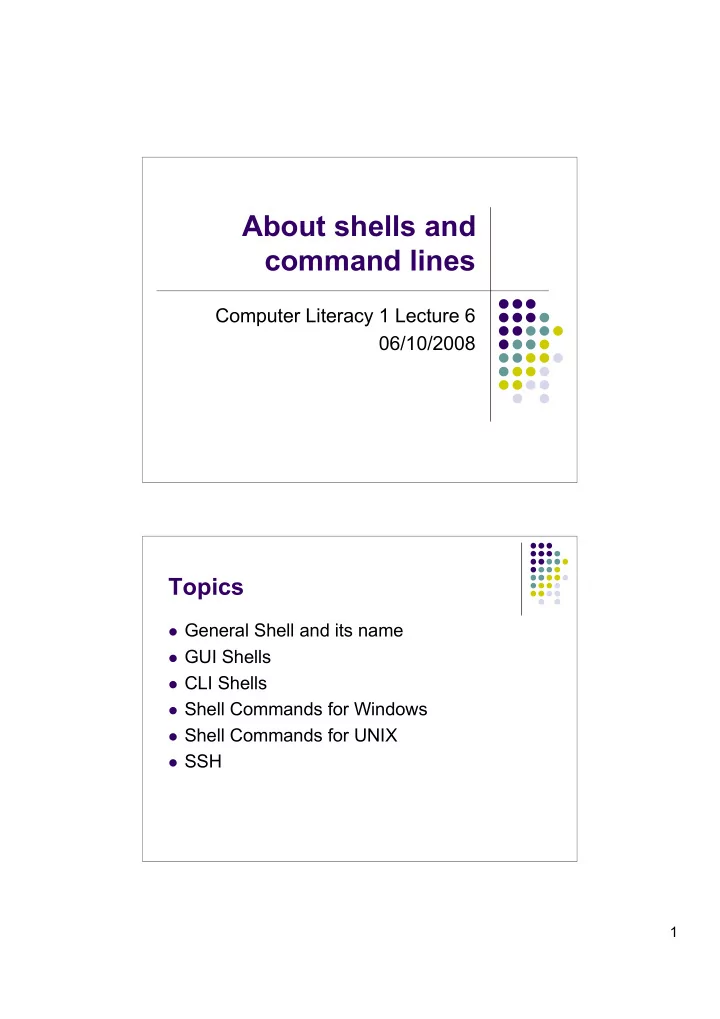
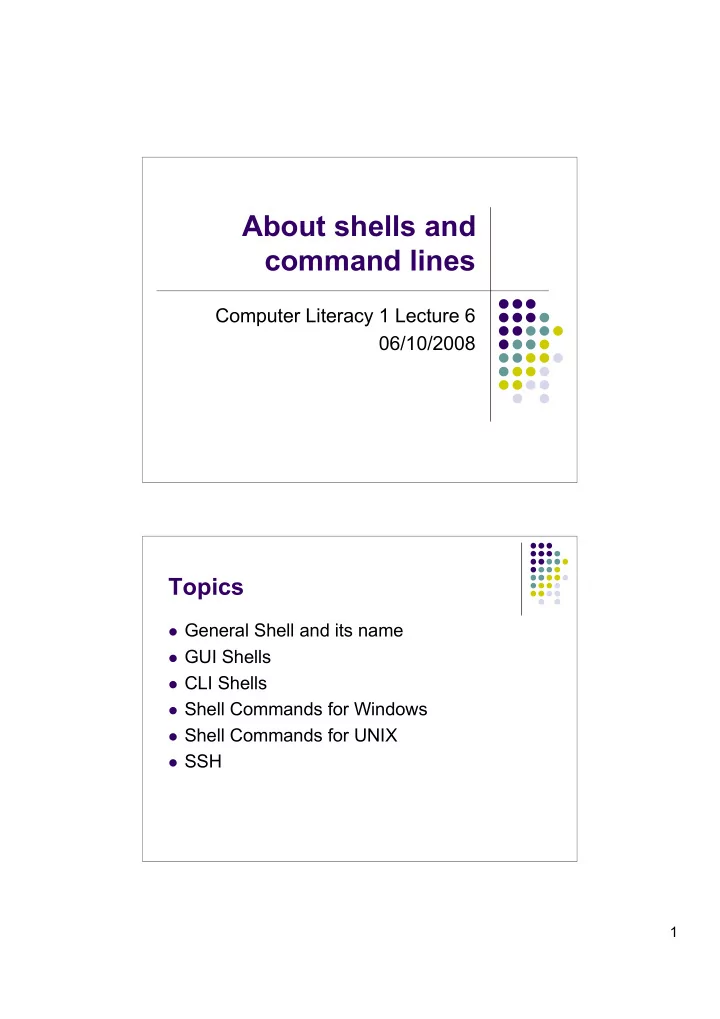
About shells and command lines Computer Literacy 1 Lecture 6 06/10/2008 Topics General Shell and its name GUI Shells CLI Shells Shell Commands for Windows Shell Commands for UNIX SSH 1
The Shell Shell is another term for user interface (What other user interface do you know?) Sometimes called command shell The shell is the command processor interface After verifying that commands are valid, the shell sends them to another part of the command processor to be executed Unix for example offers a choice between several different shells Why Shell The name “shell” originates from being an outer layer of the interface between the user and the inside of the OS 2 categories: GUI 1. Command line 2. 2
Graphical Shells GUI shells Common in Microsoft Windows (and Mac Os X) Modern Windows is using Explorer as GUI shell Provides Desktop environment Start menu Task bar File management 3
Command Line Shells CLI or Text Shells Called: Command prompt in Windows Called: Terminal in Mac Unix shells Bourne again shell Korn shell C shell 4
Windows Command Prompt Windows command prompt is run from its own window provided by cmd.exe Command prompt window can be opened by entering cmd into Start-Run or through Start-All Programs-Accessories A black and white window containing the command prompt will open It is possible to open several windows containing command prompts, all running independently Be sure that you are where you want to be and that you know where to go before typing in command Windows Commands Deleting files in myfolder del /s myfolder\* del = delet /s provides deletion in subfolders * (wildcard) allows for multiple deletions Command will delete all files in myfolder and all files in any subfolders of myfolder 5
Windows Commands xcopy copying large numbers of files or backing up a large folder xcopy myfolder mybackup /d:06-01-2008 Only files changed after 06/01/08 (or any given date) are copied If no date is specified /d will copy all files that have changed at any time Windows Commands Moving files move takes a file from one folder and puts it in another move /y folder1\*.mp3 folder2\ will move all MP3 files from folder1 to folder2 /y is used if you want to prevent the system from asking if it should overwrite existing files of the same name To prevent overwriting, use /-y 6
Mac terminal/shell 7
Unix Command Line Shells Bourne shell (sh) Was default shell for Unix in 1977 "Nobody really knows what the Bourne shell's grammar is. Even examination of the source code is little help." Tom Duff (computer programmer now working for Pixar animation studios) Unix Command Line Shells C-shell Now replaced by Tenex C shell (tcsh) and Korn shell (ksh) Bourne-again shell (bash) Default shell on most GNU/Linux systems as well as Mac Os X Can be run on most Unix-like Operation Systems 8
Unix Commands cd = C hange D irectory. Lets you navigate to different directories (folders) cd Documents go into a subdirectory (of the current directory) named "Documents” cd Documents/temp go into "Documents", then from there into a subdirectory named "temp” cd ~ go to your home directory (note: that's a tilde, not a dash) Unix Commands pwd = P rint W orking D irectory. Prints the path of the current working directory (i.e. it tells you where you are) ls = List the files in the current directory, and (optionally) their characteristics ls -l (long) list the files with their characteristics (size, privs, owner, etc) ls -a list all files in the current directory (including those that would normally be invisible) ls *.jpg list the names of all files with names ending in ".jpg" 9
What is SSH? Secure Shell or SSH Allows user to log in a remote machine from outside via a secure channel and execute programms SSH can connect you via command line But also via client interface Fugu e.g. for Mac WinSCP for Windows More : PuTTY, Telnet etc… SSH Mac Command Line 10
Fugu Key points What is a shell Windows command prompt How to use command lines in Windows Mac terminal Unix shells Command lines in Unix/Mac SSH via command line or GUI interface 11
Recommend
More recommend