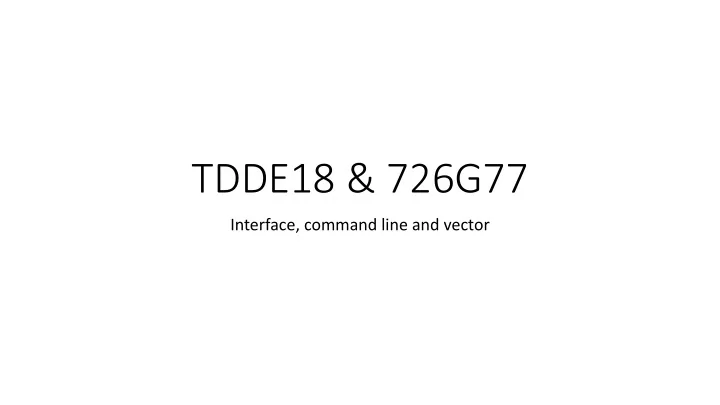
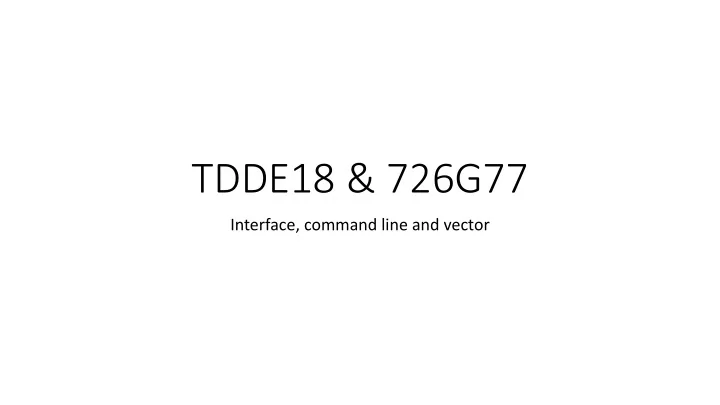
TDDE18 & 726G77 Interface, command line and vector
interface • An interface is an abstract type that is used to specify behavior that concrete classes must implement. • Interfaces are used to encode similarities which the classes of various types share, but do not necessarily constitute a class relationship. • Give the ability to use an object without knowing its type of class, but rather only that it implements a certain interface. • Used a lot in programming language like Java and C#
interface Below are the nature of interface and its C++ equivalents: • interface can contain only body-less abstract methods; C++ equivalent is pure virtual functions. • interface can contain only static final data members; C++ equivalent is static const data members which are compile time constants. • Multiple interface can be implemented by a Java class, this facility is needed because a Java class can inherit only 1 class; C++ supports multiple inheritance straight away with help of virtual keyword when needed.
interface class IList { void insert(int number) = 0; void remove(int index) = 0; static const string name{“List interface”}; };
Dynamic type control using typeid • One way to find out the type of an object is to use typeid if (typeid(*p) == typeid(Bat)) ... • A typeid expression returns a type_info object (a class type) • type checking is done by comparing two type_info objects
typeid expressions typeid(*p) // p is a pointer to an object of some type typeid(r) // r is a reference to an object of some type typeid(T) // T is a type typeid(p) // is usually a mistake if p is a pointer
typeinfo operations == check if two type_info objects are equal typeid(*p) == typeinfo(T) != check if two type_info objects are not equal typeid(*p) != typeinfo(T) name() returns the type name as a string – may be an internal name used by the compiler, a “mangled name”
TDDE18 & 726G77 Vector
Vector • Vector are sequence containers. • Vectors use contiguous storage locations for their elements, which means that their elements can also be accessed using offsets. • Vector can change size and capacity, in contrast to array which size is fixed. • Very efficient in accessing its elements and relatively efficient adding or removing elements from its end.
Visualizing Vectors vector<T> v{7}; Datatype vector
Visualizing Vectors vector<T> v{7}; Name
Visualizing Vectors vector<T> v{7}; Size
Visualizing Vectors vector<T> v{7}; Templated argument
Visualizing Vectors vector<T> v{7}; Element
Visualizing Vectors vector<T> v{7}; [0] [1] [2] [3] [4] [5] [6] • Vectors are 0 indexed
Visualizing Vectors vector<double> v{7}; • Every element in this vector is of type double • The size of this vector are 7 • Constructing vectors with a given size will default initialize the elements
Vector member functions vector<double> v{7}; v[0] = 1; v.at(1) = 2; v.front(); // 1 v.back(); // 0 v.push_back(5); v.back(); // 5 v.size(); // 8 v.pop_back(); // remove the 5
auto • When declaring variables in block scope, in initialization statements of for loops, etc., the keyword auto may be used as the type specifier. • The compiler determines the type that will replace the keyword auto. • auto may be accompanied by modifiers, such as const or &, which will participate in the type deduction. auto i{5}; // i will be of type int auto i{5.0}; // i will be of type double auto b_ptr{new Bat{}}; // b_ptr will be of type pointer to bat
Using the vector vector<int> v; ... for (int i{0}; i < v.size(); i++) { // do something with v.at(i) }
Using the vector vector<int> v; ... for (auto i{0}; i < v.size(); i++) { // do something with v.at(i) }
Using the vector vector<int> v; ... for (auto it{begin(v)}; it != end(v); it++) { // do something with *it // (it is almost the same thing as pointer) }
Vector – recap v.front(); v.back(); begin(v); end(v);
Vector – recap begin(v) returns a pointer to the element at index 0 begin(v) + 1 returns a pointer to the element at index 1 begin(v) + 1; v.push_back(5); v.insert(begin(v) + 1, 3);
Vector – erase Vector’s erase takes an iterator as a argument. This argument tells the function where to erase in the vector. begin(v) + 1; v.erase(begin(v) + 1);
Vector – erase When using insert, everything will be moved one index down Erased element v.erase(begin(v) + 1);
For-loops vector<int> v{1, 2, 3, 4}; for (auto i : v) { cout << i << “ “; }
For-loops • The simplify for-loop is just a syntactic sugar for the programmer to use. The compiler will rewrite it during compile time to int i; for (auto it{begin(v)}; it != end(v); it++) { i = *it; cout << i << “ “; }
auto auto i{5}; // i will be of type int auto i{5.0}; // i will be of type double auto i_ptr{new int{}}; // b_ptr will be of type pointer to int auto it{begin(v)}; // it will be of type pointer to elements in v
auto • auto can also be used in a function declaration to indicate that the return type will be deduced from the operand of its return statement. auto foo() { // auto will be deduced to int return 1; } auto foo() { // auto will be deduced to double return 1.5; } auto foo() { // auto will be deduced to vector<int> return vector<int>{5}; }
Command line arguments • Send arguments to our program when starting from the command line ./a.out 10 20 30 Here we send the arguments 10 20 30 to the main function
Command line arguments ./a.out 10 20 30 argc: 4 arguments argv[0]: ./a.out argv[1]: 10 argv[2]: 20 argv[3]: 30
Command line arguments int main(int argc, char* argv[]) { ... } argc: The amount of arguments sending in argv: The arguments as an array of strings
Command line arguments int main(int argc, char* argv[]) { cout << argv[1] << argv[2] << endl; } ./a.out 10 20 prints: 10 20
Type conversion of argv • Command line arguments are of data type string. To change datatype we use • stoi – to convert to int • stod – to convert to double • stof – to convert to float
Recommend
More recommend