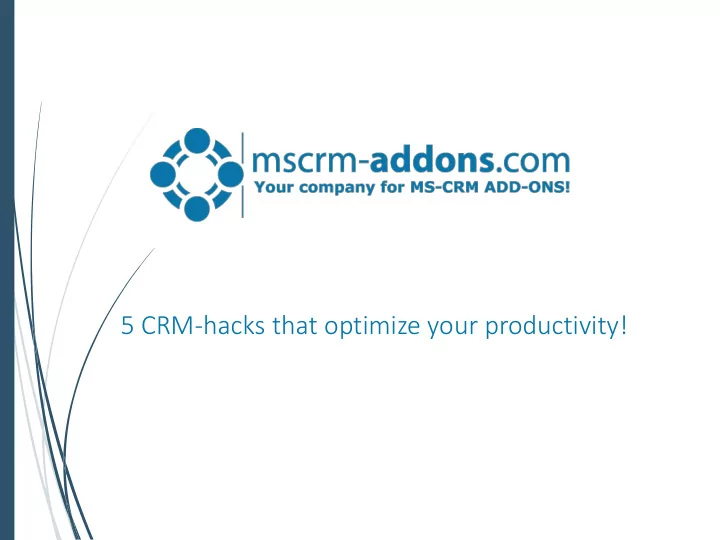
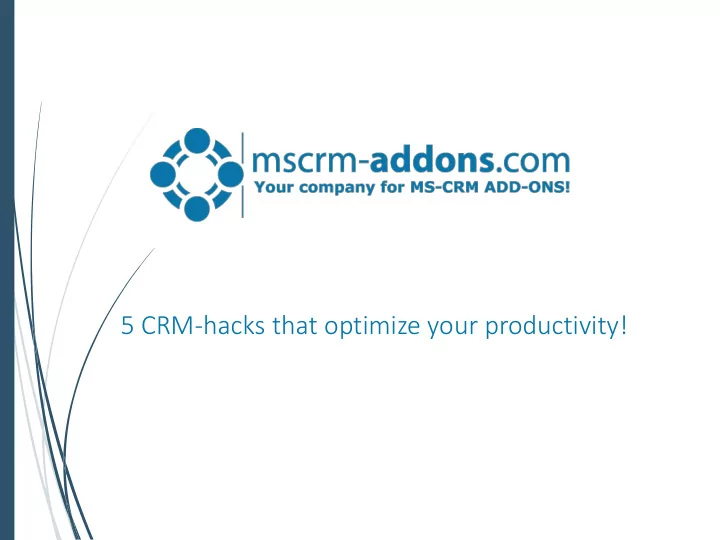
5 CRM-hacks that optimize your productivity!
Dynamics 365! mscrm-addons.com is ready! Are you?
ActivityTools Advanced activity-Handling in Dynamics 365: Outlook-like visualization Control: Activity-Preview to be placed on entity forms. Visualization • Outlook like- view of activities • List View • Preview • Search and Filter options • Quick and Advanced Search • Flexible Layout • Load on Demand (Performance) • Shows related regarding records Email-options • Define personal email signatures • WYSIWYG-editor • Define default signatures/senders • e.g. for support-team
SmartBar Enhance CRM- User experience: Navigation, QuickAccess &„One - Click“ -Actions Simplify Navigation • between related records • Personalized menus Count & Quick-Access of related records • Access related records/activites ,… • See count of related entries (e.g. # of quotes, invoices…) One-Click actions • Fire workflows / javascript • Open links • Access CRM sitemap entries (e.g. security roles, processes, users, templates,…) • …
Demo Productivity Hacks Part 1) 360° view of activities of an account or contact Part 2) Sales- history, Service history Part 3) Simplified navigation with form-embedded buttons or from CommandBar Part 4) Defining functional items in CRM Forms Part 5) Personal menus (SmartBar embedded in Dashboards)
Thank You Support & Contact Resources: • You can find us on the web at http://www.mscrm-addons.com • Free trials available on http://appsource.microsoft.com • Help-Center (Live-Chat, Support): http://www.mscrm-addons.com/Support.aspx • Do not forget we have an awesome blog at http://blogs.mscrm-addons.com/ , you’ll find it to be a helpful resource! Contact: US: +1 404 720 6066 support@mscrm-addons.com Europe: +43 (316) 680 880 office@mscrm-addons.com
Recommend
More recommend