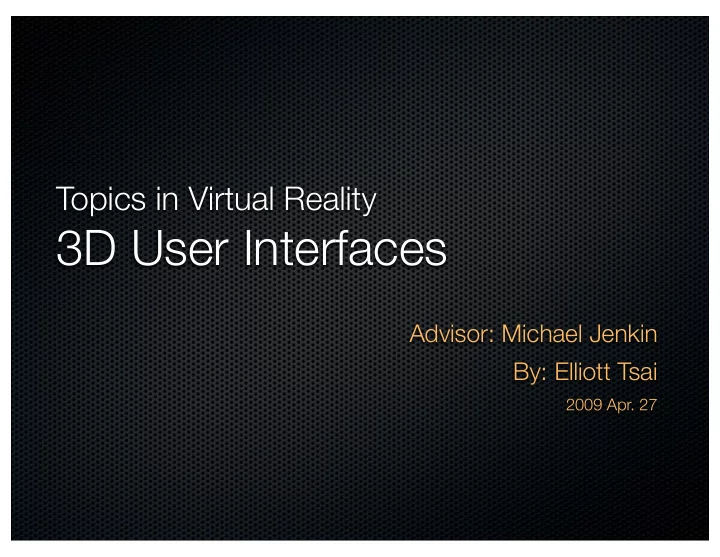
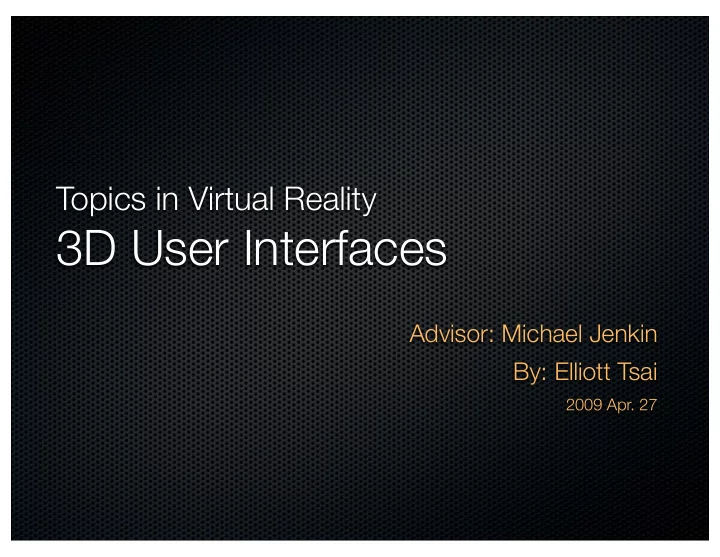
Topics in Virtual Reality 3D User Interfaces Advisor: Michael Jenkin By: Elliott Tsai 2009 Apr. 27
New Directions in 3D UIs Few fundamentally new techniques and metaphors for 3D interaction have been discovered in recent years In Virtual Reality applications, users need good interface that conducts interactions 3D real world acquires 3D user interfaces (3D UIs) to supply better virtual environment What direction should designers follow or keep in exploring an improved 3D UIs?
Definition of 3D UIs 3D interaction does not necessarily mean that 3D input devices are used A User Interface involves 3D interaction can be defined as a 3D UI For example, 2D mouse input being translated into a 3D location and thus 3D interaction has occurred
Categories of 3D UIs Desktop computing Virtual environments Augmented reality Large-screen displays Ubiquitous / pervasive computing
Facts of 3D UIs Limitations of the technological intermediaries and different efficiency or practicality on different applications result in difficult building up of these interfaces However, interfaces to VR are supposed to be “ NATURAL ”
History from VR Perspective Many of the most basic techniques for the universal 3D interaction tasks have been discovered and implemented so far
Lack of Research Boom May be that there are fundamental techniques that have still not been invented Results of research may not have reached developers or vice versa Not treated with commercial benefits The technique alone is not sufficient to ensure usability What follows is to discover what other types of knowledge are needed about 3D UIs
Design Issues Still facing low usability of 3D UIs in real world applications So, new research directions will be on the concepts of: specificity, flavors, implementation, emerging technologies
Research Agenda Increasing specificity in 3D UI design Adding, modifying, or tweaking 3D interaction techniques to produce flavors Addressing the implementation issues for 3D UIs Applying 3D UIs to emerging technologies
Specificity Existing 3D interaction techniques do not provide sufficient usability in applications because of the over-generality Application-generality Domain-generality Task-generality Device-generality User-generality
Flavors Usability can be improved by adding features or complexity to one of the basic techniques Tradeoff between the level of simplicity of a basic technique and the power of a flavored technique is not clear for designers Also leading to difficult implementation issues Example: SSWIM (Scaled Scrolling World-in-Miniature)
Implementation of 3D UIs Most techniques are implemented using existing VE, AR or 3D graphics toolkits without standard library of 3D UI components available Factors that make 3D UI implementation problematic: A great amount and variety of input data No standard input or display devices Some input data must be processed before it is useful Require multimodal input and produce multimodal output Real-time responses Continuous, parallel, or overlapping 3D interactions
Emerging Technologies Technological changes stimulate additional 3D UI research These technologies such as large-display technology, wide-area tracking technology and pervasive computing provide opportunities for future 3D UI research Example: 3D input
Conclusion Four research directions mentioned above will have a major positive impact on redesigning 3D UIs Not all possible directions are covered - still many possibilities can be tried What mentioned here is as a starting point for 3D UI researchers looking for new challenges
Introduction to 3D UI Design VE hardware devices on user interaction, techniques for generic 3D tasks and the use of traditional 2D interaction styles in 3D environments User interaction tasks can be divided into: Navigation Selection/manipulation System control All VR interactions need the use of devices, including input and output devices
Output Device Commonly, use the term DISPLAY to describe output Output including: visual, auditory, haptic, tactile and olfactory some semi-immersive displays, allowing the user to see both the physical and virtual world Allowing the user to touch and feel in the virtual world can be extremely powerful, especially for object manipulation and collision detection
Input Device In general, many different interaction techniques can be mapped onto a given input device How naturally, efficiently, and appropriately a given input device will work with the given technique? Categorized as: discrete-input device continuous-input device combination/hybrid-input device (EX. ring mouse) and speech input device
Navigation The most prevalent user action in 3D VE, supports spatial awareness, provides efficient and comfortable movement between distant locations, makes navigation lightweight Tasks categories: Exploration, Search, Maneuvering Physical movement, Viewpoint manipulation, Steering, Target-based travel and Route planning
Selection Object selection, positioning and rotation in VE Virtual hand technique and some extension of it had been widely used Details in Rob’s presentation
System Control Refers to a task in which a command is applied to change either the state of the system or the mode of the interaction Categorized into: graphical menus voice commands gestural interaction tools or hybrid combination of above
2D Interaction in 3D VEs Interaction design space of a pure 3D VEs is not only utilized in 3D interface Most efficient selection techniques are essentially 2D, although further manipulation requires a 3D interaction technique 2D/3D interfaces can be classified into: Fully immersive displays, like HMD Semi-immersive displays, such as workbenches Separate 2D display surfaces, like pen-based tablet
Philosophy Artistic Philosophy 3D interface design should start on existing research on human factors, then reuse techniques developed by researchers; moreover, employ creativity and approaches as well as use existing design models. Systematic Philosophy A study of user tasks, interaction techniques, characteristics of user, environment and system that affect performance. Classification is important. Evaluation of a design results in changes to that one, which can again be evaluated.
Conclusion 3D interaction research continues as VEs grows rapidly Some principles are good for statement: Consider “magic” interfaces in place of “natural” ones Choose techniques based on the requirement Limit required DOF whenever possible Take advantage of the whole-body input, multimodal I/O, novel inputs, etc.
Unanswered Question Will a standard for 3D interfaces ever be practical? How do interaction change between different displays? (like, between a HMD and CAVE) How to determine which 3D interaction technique work best for a given application? How do various 3D interaction styles affect the sense of presence?
Recommend
More recommend