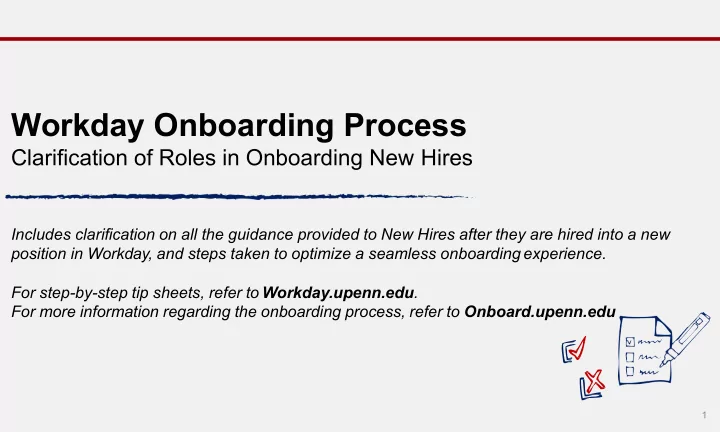
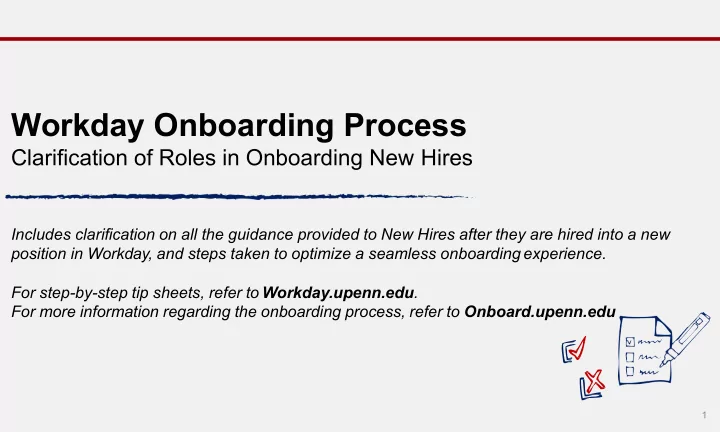
Workday Onboarding Process Clarification of Roles in Onboarding New Hires Includes clarification on all the guidance provided to New Hires after they are hired into a new position in Workday, and steps taken to optimize a seamless onboarding experience. For step-by-step tip sheets, refer to Workday.upenn.edu . For more information regarding the onboarding process, refer to Onboard.upenn.edu 1
Onboarding Flow by Responsible Party New Hire Provide SSN, DOB Log into Workday to complete onboarding and E-Mail Address Create PennKey and checklist and fill out required paperwork, online (Staff) or to HR password and visit Onboard@Penn to complete Part Analyst (Non-Staff) to 2 of Form I-9 be hired into Workday HR Analyst or Enter SSN, DOB and E-Mail Address in Complete “Onboarding Setup” HR Partner Workday for Non-Staff and complete all task in Inbox to include: approvals in “Hire” business process Welcome Message, People to Meet, Helpful Contacts Workday Send New Hire Email New Hire information to: instructions to log into Penn Community Workday to access Onboarding Checklist PCOM Generate PennID, Email New Hire send information to instructions on PennCard creating PennKey Employee ID and Password Onboard@Penn Assist New Hire with onboarding tasks: Completing Form I-9; updating work eligibility, visa, passport documentation as necessary; Social Security number update, etc. Answering related questions. System User KEY 4 action Action
Onboarding All Non-Staff Roles in Workday ALL new workers and returning workers without a completed I-9 in Equifax within the last three years will need to complete I-9s. If a rehire has a completed I-9 in Equifax within the last 3 years but the documents used then have since expired, they also need to visit Onboard@Penn for reverification purposes. If someone completed an I-9 in the old system and was converted as an active in employee in 1 Workday (not separated or terminated prior to June 30, 2019), they do not need to complete it again. If they are a new hire and require an I-9, they will need to visit Onboard@Penn after 2 completing Part 1 of Form I-9 in Workday. For this to proceed smoothly, the HR Analyst must hire them into Workday and ensure the following correct information: • Date of birth • Social Security Number • Home e-mail address The new hire will receive a Welcome email from Workday and Pennkey with instructions for 3 obtaining their Pennkey and password after all the hiring approvals have been completed . • After about 30-45 minutes, the new hire can then log into Workday using their registered Pennkey & password to complete their onboarding tasks (including part 1 of their I-9) located in their Workday inbox. • Visit Onboard@Penn with their original, unexpired documents so that an Onboarding Specialists can complete Part 2 of Form I-9. Onboard@Penn runs reports to monitor the status of I-9 completion, passport/visa/work eligibility renewals, etc. Both the worker and department will receive notifications for follow-up. Please see the I-9 policy for specific information regarding compliance.
Sample Workday New Hire Onboarding Checklist The following sample checklist outlines the specific actions that a New Hire must complete in Workday to successfully complete theironboarding process. Their progress towards completing these tasks can be tracked by utilizing the Onboarding Status Summary report in Workday . Detailed steps may be found on the tip-sheet forSelf Service: Onboarding inWorkday forNew Hires Workday New HireOnboarding Checklist *Documents required for Non-ResidentAliens I-94 Card (Arrival/Departure Record) Complete Form I-9 Part1 Picture Visa – no Visa required for Canadian citizens and Demographic and ContactData permanent residents Unexpired Picture Passport – if extended, please include Disability Self-Identification page that showsextension Veteran Status Identification Immigration Document (select one ofthe forms listed below) Emergency Contact I-20 for F-1Visa o Home Contact If on OPT , include page 3 showing the OPT dates Personal information Changes DS-2019 for J-1Visa o Preferred NameChanges I-797 for H-1Visa o I-485 for PermanentResidency o Payment Elections (direct deposit) Employment Authorization Card (EAC) Card, ifapplicable Review Documents – ParticipationAgreement Student on OPT o Pending Permanent Residency o Review Documents – Payroll PaymentAcknowledgement J-2, M-1 may work with EAD Card o (If applicable) Passport and VisaRequirements* 6
Recommend
More recommend