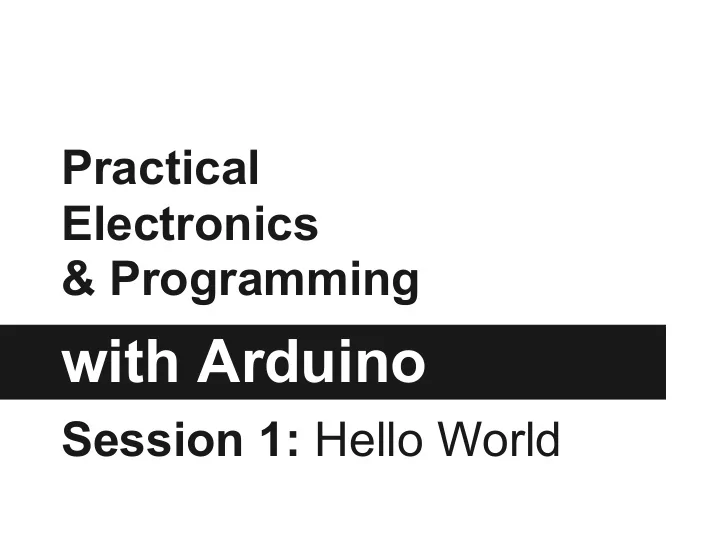
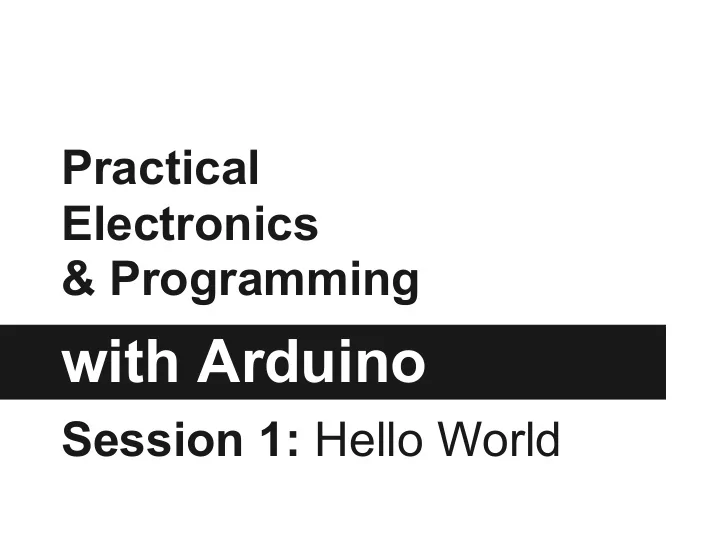
Practical Electronics & Programming with Arduino Session 1: Hello World
The Instructor Joseph (Joe) Schlesinger ● B.S. Electrical and Computer Engineering Worcester Polytechnic Institute ● Former professional Firmware Engineer ● Developing Arduino-compatible robotics board ● Former electronics for non-majors TA
Class Expectations What this class will get you: ● Build your own simple Arduino projects ● Focused on inputs->outputs ● Basic electronics concepts ● Basic programming concepts What it won't get you: ● Advanced circuit analysis ● Hardcore programmer kung-fu ● Get you an electronics/programming job
Class Overview May 13th Session 1: Hello World Setup your Arduino, and do basic programing, presented controlling LEDs and a buzzer May 27th Session 2: Communicate Talk to your computer with Serial, and talk to a person with a display June 3rd Session 3: Yes/No Control projects using buttons, switches and distance Output using lights and buzzer
Class Overview (continued) June 10th Session 4: 0%-100% Control projects using temperature, magnets, light and knobs June 17th Session 5: *Whirrrrrrr* Motor and servo control June 24th Session 6: WAIT A MINUTE Actions triggering reactions with interrupts
Why Arduino? ● Easy ● Cheap ● Multi-platform ● Large community ● Hard to break ● Lots of 'alternatives'
Install Arduino Software ● Arduino Website: http://arduino.cc ● Goto 'Download' ● Download your operating system's version ● Unzip the folder ● Open the folder, click on the 'arduino' executable
Connect Arduino *show windows driver installation process*
Select Board
Select Serial Port *show image*
What is Voltage?
Intro to LEDs
Intro to Digital LED off LED on LED off 'TTL voltage' 5v 3.3v 1.8v 0v '0' '1' '0'
Connect LED
Arduino LED Code File > Examples > 1.Basics > Blink .
Upload Code
How to use a Multimeter ~Try measuring your LED voltage changing!~
Pulse Width Modulation (PWM)
Intro to Binary '1111' = + + + 15 8 4 2 1 '1' x 2 3 '1' x 2 2 '1' x 2 1 '1' x 2 0
Intro to Binary (continued) '0111' = + + + 7 0 4 2 1 '0' x 2 3 '1' x 2 2 '1' x 2 1 '1' x 2 0
Intro to Binary (continued) '0110' = + + + 6 0 4 2 0 '0' x 2 3 '1' x 2 2 '1' x 2 1 '0' x 2 0
Intro to Binary '1111 1111' = + + '1' x 2 4 + + + + + 255 128 64 32 16 8 4 2 1 '1' x 2 7 '1' x 2 6 '1' x 2 5 '1' x 2 3 '1' x 2 2 '1' x 2 1 '1' x 2 0
PWM the LED Arduino Code
Intro to Buzzers
Intro to Breadboards
Wiring the Buzzer
Buzzer Code File > Examples > Digital > toneMelody
Intro to Frequency http://bbamusic.wikispaces.com/Three+Components+of+Sound
Changing Frequency *updated code*
Recommend
More recommend