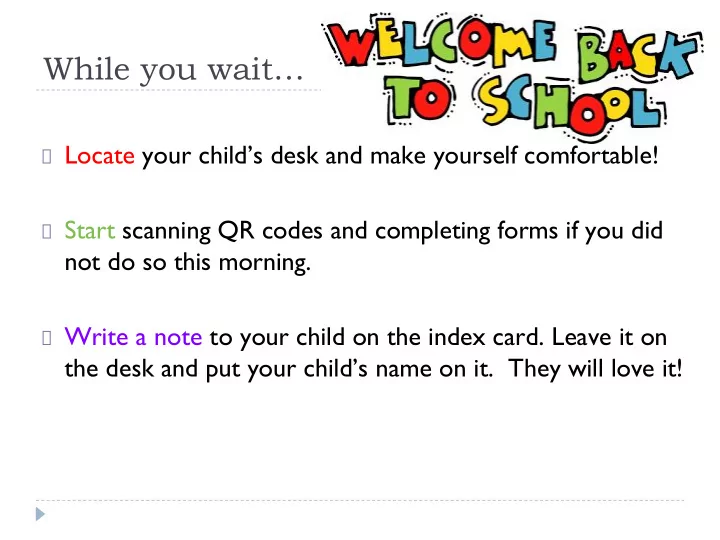
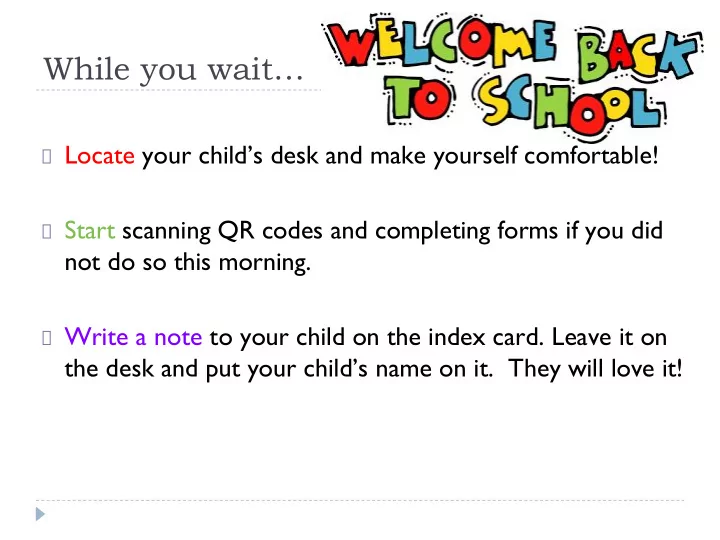
While you wait… Locate your child’s desk and make yourself comfortable! Start scanning QR codes and completing forms if you did not do so this morning. Write a note to your child on the index card. Leave it on the desk and put your child’s name on it. They will love it!
Mrs. Kern’s and Ms. Ford’s Classroom Room 210
“The more you like yourself, the less you are like anyone else, which makes you unique.” ~Walt Disney
All About Mrs. Kern
All About Ms. Ford
The Other Awesome Adults in Room 210 • Miss Charlotte Lang, Teaching Assistant • Mrs. Jean Trudnak, Teaching Assistant • Mrs. Stacey Privman, Speech Pathologist • Mrs. Cindy Whetzell, Special Eduation
PBIS-The Three R’s Across Discovery, in all public spaces and classrooms, there are three core rules that encompass all expected behavior: Respectful, Responsible, and Ready to Learn. While the expectations in different areas vary, they all fall under the Three R’s The specific expectations are posted in all hallways, classrooms, the library, the cafeteria, etc. Each teacher makes their own class rules and expectations under the three R’s
PBIS -School Wide Reward System When students display expected behavior throughout the school, they can earn “Trailblazer Tickets” from any staff or volunteer. These tickets can be incorporated into classroom reward systems, but they will also be a part of a greater school reward. Each classroom will have a Ticket Bucket to fill. Once filled, Teachers will reward the whole class with an activity, such as PJ day or a special game! The exact reward will be up to the teacher and the students. The full bucket will be put into the whole school’s Ticket Barrel in the Office. Once filled, the whole school will receive a reward in the form of fun activities!
PBIS- Peaceful Bus What is it? A whole-wide school program designed ● to build a positive and safe environment on the bus while decreasing unsafe and inappropriate behavior. As a school, we will have 3 Peaceful Bus meetings ● this year with your child, members of their bus, and some Discovery teachers. We will… ● Build community ○ Discuss how to make their bus rides safe ○ Discuss problems they see on the bus ○ And, discuss solutions to these problems ○
Behavior Management ▶ In our classroom, we use a Responsive Classroom approach ▶ Engaging academics ▶ Positive classroom community ▶ Effective management ▶ Developmental awareness ▶ Teacher Language ▶ Reinforce: “ I see Daniel cleaning up his area quickly and quietly.” ▶ Remind: “Stacey, remember that we use calm, kind voices when speaking to our friends.” ▶ Redirect: “ Take a break, Chris, and you can come back and join the group when your brain is focused.” ▶ Take a Break/Reset and Logical Consequences
Belongings Please make sure that all items that your child brings to school are clearly labeled. Many coats, sweaters, gloves, and hats look alike. Please leave all toys at home, as these items tend to get lost or broken. Your child is more than welcome to donate a piece of recess equipment or a game at any time during the year. We ask that these items do not go back and forth!
Book Orders Approximately once a month, we will send home Scholastic Book Club flyers, which offer books at reduced prices. This is a great way to encourage your children to select “just right” books and excite them about reading. Look for the first round of flyers in the next couple of weeks!
Classroom Visits We love parent volunteers! You may also visit to have lunch with your child. Our lunch is from 11:45-12:15 each day. If you need to speak with us, please contact me to make arrangements prior to coming in. When you visit the classroom, you will need to show your ID at the Main Office!
Communication – Agendas and Homework Folders ▶ This year, your child will receive an assignment book, or an agenda, that he/she will be writing in on Mondays. ▶ In it, your child can record homework, test dates and any other upcoming important dates. ▶ Every Thursday, a blue folder will be sent home with important communication, graded papers, etc. ▶ Everything is electronic via Google Classroom.
Communication - Homework Expectations ▶ Every Night (Monday – Thursday): at least 30 total minutes ▶ Read 20 minutes and sign log - Reading A-Z, Tumblebooks, books from classroom or school library ▶ Practice math facts for 10 minutes and sign log - Reflex, Prodigy, and Aleks ▶ Most nights: Study for upcoming test ▶ Make flashcards for vocabulary ▶ Complete practice problems (math study guides)
Communication - Conferences ▶ Conferences will be held at the end of the first grading period, during the week of October 21. Please use the QR code to sign up! ▶ We can also schedule conferences at any time during this school year upon your request.
Communication - Email Our main form of communication is via email. My email address is heather.kern@lcps.org. Ms. Ford can be reached at kathleen.ford@lcps.org. Please do your best to copy both of us on all e-mails! Weekly newsletters will be sent electronically once per week (Monday nights). E-mail responses are almost always within one business day. If there are urgent matters during the day, such as a change of dismissal, please contact the front office – do not e-mail us! If you do not have Internet access at home, please let us know ASAP!
Communication - Website ▶ Please check our third-grade website for information about third-grade teachers, our supply list, curriculum by the quarter, study guides, special events, links to special websites, and other information pertaining to our whole grade level. ▶ To find our pages, go to the Discovery ES webpage (www.lcps.org/des), hover over Classrooms , and then choose Third Grade from the drop-down menu. Lastly, click the name of the teacher you are looking for.
Grading
Lunch & Snack ▶ Packers: Please send your child’s lunch in a clearly labeled lunch box. ▶ Buyers: Please send all money to school in an envelope with your child’s name and their lunch number clearly indicated. You may wish to consider the lunch account option to relieve yourself from the daily chore of gathering loose change. ▶ Please send in a healthy snack each day. ▶ Please be aware, some students have allergies and some foods may be banned
Specials Schedule Day of Week Special Monday Music (Ms. Zumbach-Woullard) & PE (Ms. Maged) Tuesday Art (Ms. Zimmerman) Wednesday Music (Ms. Zumbach-Woullard) & PE (Ms. Maged) Thursday Counseling (Ms. Peterson) OR Search (Mr. Jones) Friday PE (Ms. Maged) *Please make sure your child wears appropriate clothing and sneakers on P.E. days.
Standardized Testing ▶ Testing in third grade includes the SOLs, Virginia Standards of Learning tests, which assess comprehensive knowledge in content areas of reading and mathematics, and measure achievement of students against objectives and skills defined by standards set by the state of Virginia. ▶ http://www.doe.virginia.gov/testing/index.shtml ▶ Further information about both of these tests will be given in the spring.
Technology ▶ Beginning this school year, students will be receiving individual-learning devices - Lenovo 300e Chromebooks! ▶ Please purchase headphones for your child if you haven’t yet! ▶ Parent Liason for help: Neremaan.quershi@lcps.org ▶ Student Device Information
An Introduction to Student Devices Grades 3-5 ONLY Information for Parents
Why devices for students? ● Connect students to tools, information, and resources - at school and at home ● Support development of important competencies How will students be supported? ● Student “bootcamp” introduction for basic skills and important information ○ Bootcamp will consist of two sessions. After the second session, students may bring the device home. Technical support for device issues ● How will students be protected? ● Internet content filtering is monitored 24/7 - at school and at home ● Monitoring of digital content created and stored in LCPS resources
When will students receive devices? ● Devices will be distributed to the classrooms between August 22nd - August 29th ● Students and parents must (In ParentVUE) ○ Acknowledge Student Rights and Responsibilities ○ Sign Student Device Use Agreement Form (within 10 days of receipt) visit Discovery Webpage > Technology Channel > Student Individual Learning Device
Student Email Accounts What Parents Need to Know
Why email accounts for students? ● Help teach students important communication and collaboration skills ● Improved productivity and access to information What can students do with their accounts? ● Elementary students can only email teachers and other LCPS students
Recommend
More recommend