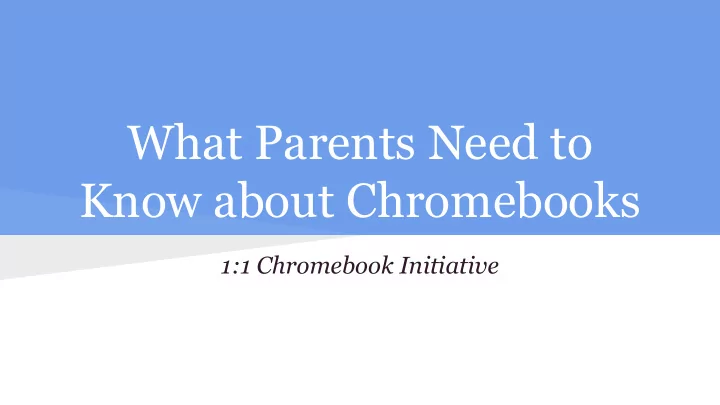
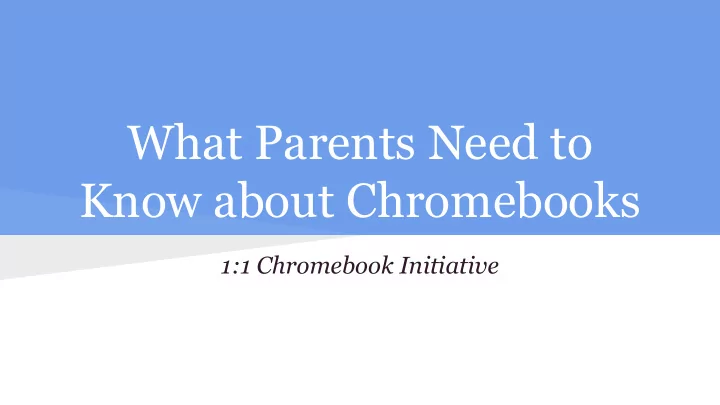
What Parents Need to Know about Chromebooks 1:1 Chromebook Initiative
What is it? ● 1:1 Chromebook Initiative stands for 1 Chromebook for each student involved in the initiative. ● It provides a device that can access cloud-based applications. ● Chromebooks will be utilized in the classroom and supported by teacher instruction.
Why a 1:1 Initiative? ● To provide students access to high-quality digital resources. ● To help students become more organized and meet learning goals. ● To apply technology skills that will prepare students for effective communication.
Why a Chromebook? ● Cost-effective ● Starts up quickly (8 seconds) ● Minimum 6.5 hour battery life ● Allows access to online resources ● Meets state testing requirements ● Lightweight with a carrying sleeve ● As a Google school, the Chromebook allows access at any time
Advantages of a Chromebook ● It is a Chrome Operating System (OS). Because it is stored on the internet/cloud, all work is automatically saved, no work can be lost, and all work can be accessed from anywhere.
What is Google Drive? Google Drive is the hard drive for a Gmail user, but it exists on the internet and not on a physical hard drive. Anyone who has Gmail has Google Drive.
How is this Useful for School? ● Google Drive includes Document, Presentation, Spreadsheet, Form, and Drawing at no cost. ○ Compare this to Microsoft Word, Powerpoint, Excel, Paint
What Does a Student Get? ● 1 Chromebook ● 1 Power cord ● 1 Protective Sleeve
What are Students Agreeing to? ● To bring Chromebooks fully charged to school each day. ● To follow expectations outlined in the Technology Acceptable Use Policy (363.2) and Chromebook Guide. ● To maintain careful use of school property. ● Upon graduation, students can purchase their Chromebooks for $25.00.
Collection of Chromebooks At the conclusion of the school year, students must turn in their Chromebooks and power cords to the library. Failure to do so will result in a $200 replacement cost. The District may file a report of stolen property with local law enforcement if not returned. Students are responsible for any damages as deemed by the District.
General Care and Cases ● Take care of the Chromebook just as you would care for any other electronic device. ● Cases: Students should label their case, but not the Chromebook.
District Tags All Chromebooks will be labeled with a District asset tag. Asset tags may not be removed, modified or tampered with in any way. Students may be charged up to the full replacement cost of a Chromebook for tampering with a District asset tag or turning in a Chromebook without a District asset tag.
Using Chromebooks Outside of School ● Students are bound by the Technology Acceptable Use Policy and all other procedures in the Chromebook Guide whenever they use their Chromebooks. ● Many applications can be accessed without the use of wi-fi such as Google drive offline.
What if a Chromebook is damaged or broken? To accept or deny insurance, as well as file a claim, visit https://www.one2onerisk.com/. For details on the latest insurance agreement, visit ‘Forms / Resources’ under the Parent link on the school website.
Repairing and Replacing Students with insurance: ● $0 deductible Students who opt to decline insurance: ● Total Replacement - $200 ● Screen - $50 ● Keyboard/Touchpad - $45 ● Power Cord - $20
No Expectations of Privacy Students have no expectation of confidentiality or privacy with respect to any usage of a Chromebook, regardless of whether that use is for District-related or personal purposes, other than as specifically provided by law.
How do Students Receive the Chromebooks? Students will receive the necessary training and expectations for Chromebook use at the beginning of the school year or upon enrollment.
Chromebook Successes
“Students have access to resources in their hands. Having an online textbook is great for both students and parents.” -K.T. “I do have to say it has been extremely beneficial for students to have easy access to the internet, moodle, and extra resources! “-K.L. “I have an online version of our textbook and students use that instead of hauling around heavy books.” -M.D.
Student Feedback “I like being able to use my chromebook during class on projects and assignments. I also enjoy having textbooks on my chromebook so I don't have to carry them around.” “Another benefit is that my algebra textbook is online. If I forget the actual hard covered book and I need to do my homework, it is right there for me online.” “You can use the Chromebook whenever you need it and you can even work on documents offline. While with having to move around the school for a computer we create noise and waste time.” “I have found that having the chance to share things with groups has become easier because you can work at the same time on the same project.”
“It's easier to communicate with teachers after school hours since their email is already in your contacts.” “Being able to count on my students checking their emails frequently makes it much easier to contact them when I need.” - L.U.
“Also, you can check your grades and keep up with all of your missing assignments and progress you have made.” “I like the fact that if you are absent from school the teacher can send you the notes and homework that you have missed. I also like the fact tha we get to take them [ sic ] home to finish homework that we have on an online workspace.”
Student Feedback “My experiences with the Chromebook issued to me? I ABSOLUTELY DESPISE TECHNOLOGY, but I will admit it has made certain parts of school much easier. Also, by having it I can have online classes.” “I think it is faster than having to use an actual computer and we do not have to purchase a computer for at home.” “Scale of 1-10, 11.”
What do Parents Need to Do? ● Ask questions! ● Accept/Decline insurance during summer registration. ● Be excited!
Recommend
More recommend