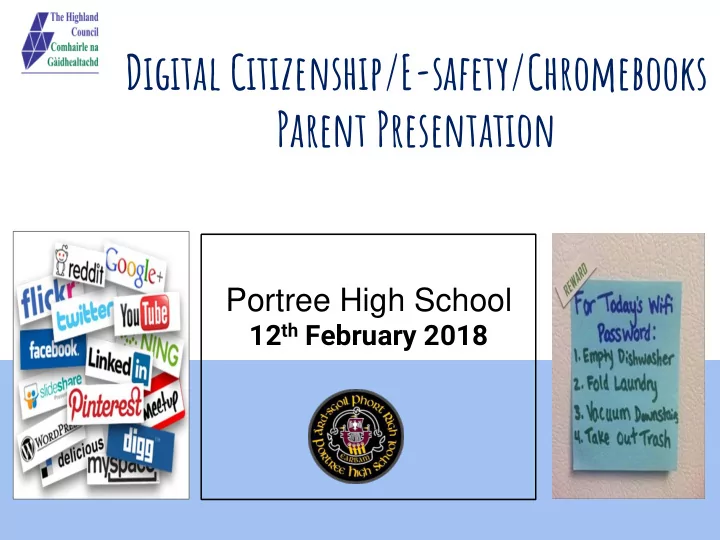
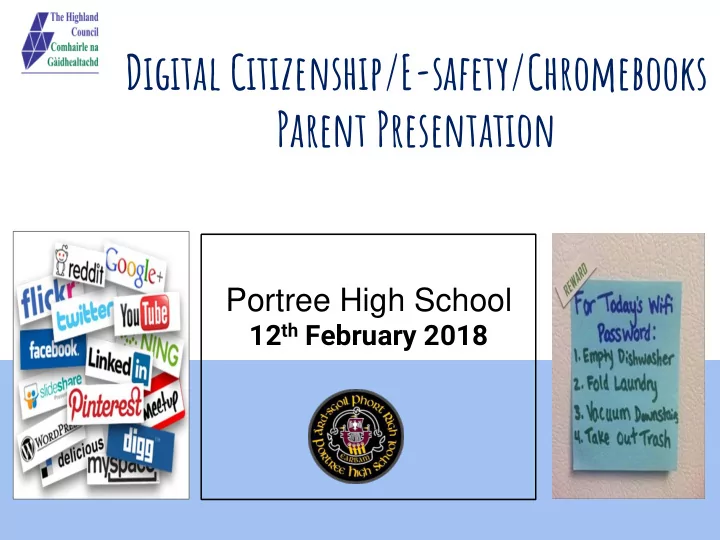
Digital Citizenship/E-safety/Chromebooks Parent Presentation Portree High School 12 th February 2018
Why Chromebooks? ● Google Apps for Education (docs, slides, sheets, etc.) to work COLLABORATIVELY ● Google Classroom for class tasks and homework ● Individual ( and secure) PUPIL PROFILES ● Ready ACCESS TO INTERNET for research and exploration ● Ready access to a CAMERA/VIDEO to capture learning ● Other useful Apps for enhancing learning ● Touchscreen ● 10 hour battery life ● Boots up in under 7 seconds ● Lightweight ● Recharges fully in less than a hour ● Unlimited storage with Google Drive ● Secure & virus free ● Can be used offline (with no Internet)
Chromebooks ● New Chromebooks arrived in the school at the end of February. ● All pupils are expected to sign a Chromebook Users agreement, which also has to be signed by parents. ● This was given out in tutor time last month, and should have been returned by now .
Chromebooks ● Most students in the school will be given an allocated Chromebook, and will be allowed to take it home once the agreement has been completed. ● As a condition of being able to take a Chromebook home, students will be required to either buy a case from the school ( £ 5) or supply their own cases.
Chromebook Basics Chromebooks are for personal use to help with ● learning and it is not to be loaned to another pupil or other person Chromebooks should be charged regularly (usually ● overnight) using only the charger supplied and brought to school fully charged any personalisation or markings on the Chromebook ● must be removable without damaging the Chromebook itself Cases should be used to transport the Chromebook ● around The Chromebook remains property of Highland ● council.
Chromebook Basics Parents responsibilities Please monitor your child’s use of the Chromebook on the ● Internet at home, to ensure that only appropriate websites are accessed and only appropriate apps are installed; Parents/Carers may be held responsible for the cost of ● any loss or damage through neglect on my part or my child’s part (including chargers – approx £ 15 to replace) NB Any accidental damage to the device will treated in ● the same way as other school equipment. If, after investigation by school management, the damage is found to be malicious or due to carelessness then parents/carers may be charged for a contribution to or the actual cost of repair or replacement.
CHROMEBOOK SECURITY Whilst in school, internet access via the ● Chromebooks is filtered via a product provided by Fortinet RM Buzz is used to gather data each time a user ● accesses an online site Whilst out of school, internet access via the ● Chromebooks is filtered and monitored through RM Buzz Parents are advised to link any home Broadband ● filtering to their child’s Chromebook (and any other devices they may have) for further protection and security Each time a user logs onto a Chromebook, they ● are agreeing to the council’s Acceptable Use Policy (AUP) which includes use in and out of school hours/grounds
Benefits of the internet? Homo interneticus
The internet...the greatest invention of our time?
Usage of social media... Can you guess how much 3 to 4 year olds-6.5 hours per week 5 to 7 year olds 9.2 hours per week time these age groups 8 to 11 year olds 17 h hours rs per week spend online per week? 12-15 year olds spend well over 30 hours 3 and 4 year olds? per week 5 to 7 year olds? 8 to 11 year olds? 12 to 15 year olds?
Young People and Social media Half (49%) of young 5% of parents people questioned think their child say they have given has given out BUT by out personal personal contrast ….. information online information online
aiming to make highland’s children, digital citizens 'Children and young people are innovative, confident and responsible in the use of technologies and staying safe online. They critically examine and make informed choices about the use of digital technology to enhance and personalise learning in school and where appropriate, beyond the school day. They anticipate and respond to new opportunities and threats caused by developments now and in the future.' (National Action Plan on Internet Safety for Children and Young People, 2017)
Sadly, despite the numerous benefits of the internet,threats and dangers do exist... Virtual Global Taskforce video created by CEOP
And some more facts and figures...
E-Safety in School “Exposed” “Tom’s Story” CEOP (Child Exploitation and Online Protection Centre) is a command of the UK's National Crime Agency (NCA) and is tasked to work both nationally and internationally to bring online child sex offenders to UK court.
Highland E-safety Strategy? Highland Schools’ E -safety Strategy has been created and as schools are being rolled-out Chromebooks for the 1:1 model, they are following this step-by-step approach
What Schools are Doing about E-safety These are the categories that schools will be planning their E-safety Programme of Work around
How can parents Negotiate the Online MINEFIELD? A great place to start: net-aware.org.uk
Parents-Talk the talk! Be‘e -interested !’
TALK about online happenings! Set a family AGREEMENT Discuss STRATEGIES to deal with inappropriate online content Understand that some online behaviour may break the LAW Familiarise yourself with PRIVACY SETTING and REPORTING features BULLIED ONLINE - save evidence and report the incident Look at AGE RATINGS for games and apps Set up a FAMILY EMAIL address Use NICKNAMES rather than full name online Set up a PIN or password
Websites for more information Know IT All for Parents Know IT All for Parents is a unique interactive e-safety guide for parents and carers produced by Childnet International. http://www.childnet.com/resources/know-it-all-for-parents
Children will mirror how you ‘behave’ online Model excellence! “If children watch parents overshare photos and intimate or sensitive information about family issues, the child will assume this is appropriate online behaviour.” ● Making sure that your account/profile is SECURE and not open to everyone. ● Using APPROPRIATE language in posts or updates that might be seen by others (including your child and/or their friends). ● Ensuring that any photos posted fit the ‘GRANNY RULE’ are done so with CONSENT from the person in the picture ● Taking a POSITIVE SLANT in your posts/updates. Question whether posting negative statements online is most effective way to deal with it
Any questions?
Please don’t be afraid to ask!
Useful sites for further information ● net-aware.org.uk/ ● kidsmart.org.uk/ ● google.co.uk/intl/en/safetycenter/ ● childnet.com/resources/star-toolkit ● nspcc.org.uk/ ● internetmatters.org/ ● thinkuknow.co.uk/ ● esafety-adviser.com/ ● vodafone.com/content/digital-parenting/learning- and-fun/digital-parenting-magazine.html ● o2.co.uk/help/nspcc
Recommend
More recommend