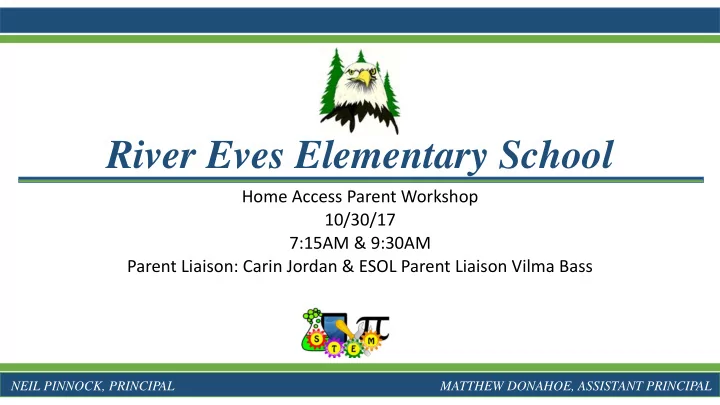
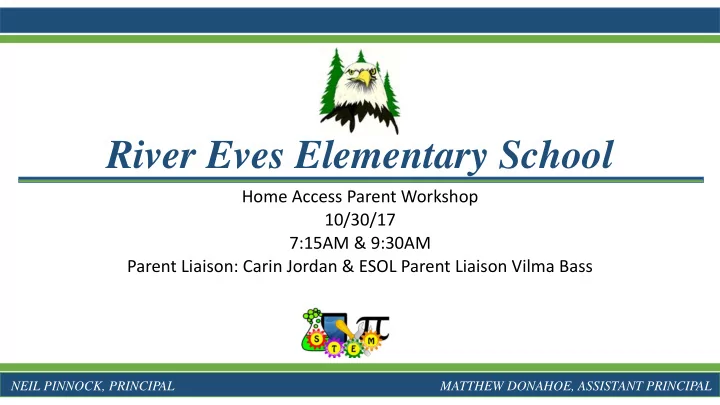
River Eves Elementary School Home Access Parent Workshop 10/30/17 7:15AM & 9:30AM Parent Liaison: Carin Jordan & ESOL Parent Liaison Vilma Bass NEIL PINNOCK, PRINCIPAL MATTHEW DONAHOE, ASSISTANT PRINCIPAL
What is Home Access? Home Access Center (HAC) is the authorized web portal and only authorized provider of online access to student information in Fulton County Schools Parents and guardians can view student schedule, grades, and attendance information.
Login Credentials Access via Fulton County Website http://school.fultonschools.org Obtain User ID/Password from River Eves front desk (ID required) Password is case sensitive Same Login is used for all students in family
HAC “Hacks”: Pin to Taskbar “Pin” Home Access to your taskbar and check frequently!
Viewing My Students Change Student Here My Students
HAC Home Page Will open to “Home” page displaying student schedule.
HAC “Hacks”: Attendance Q: What do I do if I see my student marked as absent for a day or see that an absence is marked “unexcused” when it should be excused? A: Contact your child’s teacher.
Demographic Tab Access via the “Registration” Icon Use this page to review key student data and emergency contact information Only the email address of primary guardian is editable. For other changes: Send written note to school Update and return the “Contact” form that comes home in Quarterly report card folder
Grades Access via the “Grades” Icon Grades are locked and not visible during a short time during quarterly report card printing periods Parents may enable email “alerts” and receive notification if grades fall below threshhold
Grades Interim Progress Reports: • View student progress report grades • IPRs from earlier periods may also be available
Grades Standardized test scores may be viewed via the “Test Scores” tab
HAC “Hacks”: Abbreviations Some common codes in HAC: NHI= Not Handed In EX = excused ABS = Absent (doesn’t affect grade ) If it’s left blank it also means not handed in or teacher hasn’t entered the grade yet. (Some teachers leave it as a zero and some do not.)
HAC “Hacks”: Teacher Tips “Check grades on a regular basis! Discove scovering ring mi missi ssing ng as assi signme gnments nts a f a few w day ays s be before ore th the qu quar arter ter end nds s wi will l no not t pro rovi vide de eno nough ugh ti time me to to make make up up the the assignment.”
HAC “Hacks”: Teacher Tips “We enc ncourage ourage par arent ents s to to hav have th their ir chi hild ld log og in n we weekly kly to to che check ck th their ir ow own n gra rades des so so th that at th they y ca can n se see e if the they y ar are mi miss ssing ing gra rades des or or ho how the w the gra rades des th they y earn arn af affect ect th their ir ov overall rall average!”
Click on grade to see details and notes about assignments.
HAC “Hacks”: Alerts View the “Alerts” option for notification options. May vary by school. Student 1 – Middle School Student 2 – Elementary School Student 3 – Elementary School
Recommend
More recommend