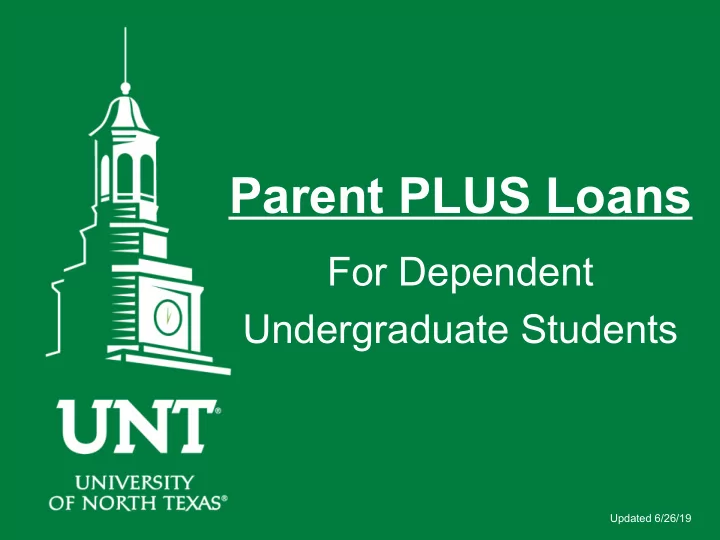
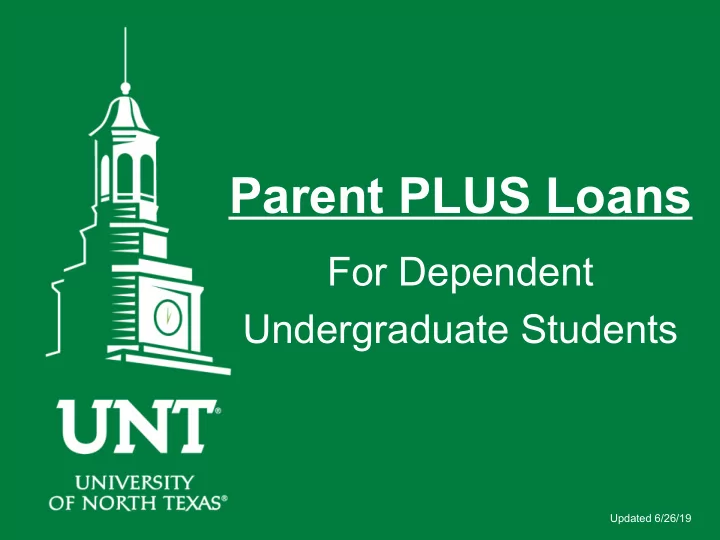
Parent PLUS Loans For Dependent Undergraduate Students Updated 6/26/19
Contents • Parent PLUS Loan Quick Facts • Parent PLUS Loan Application Process Overview • Parent PLUS Loan: Completing the Application • Parent PLUS Loan: Credit Approval • Parent PLUS Loan: Credit Denial • Commonly Asked Questions • References and Contact Information
Parent PLUS Loan Information • The lender of this loan is the U.S. Department of Education. • You, the parent , are the borrower. • The student must be enrolled at least half-time to receive Parent PLUS Loan funds. • The loan is subject to credit approval. • You must apply at StudentLoans.gov once your student has been offered a Parent PLUS Loan by the school. • Refunds go to the parent unless otherwise indicated on the application. – You can change your refund preference prior to refund disbursement by providing a written request to Student Financial Aid and Scholarships (SFAS). Must include parent name, DOB, last 4 digits of SSN, address and phone number. Request must come from the parent borrower. • Repayment begins 60 days after the loan is fully disbursed. – You can request repayment deferment on your application or by contacting the loan servicer once the loan is fully disbursed. • Credit check is valid for 180 days. • Fixed Interest Rate 7.08% as of July 1, 2019. Interest Rates change every July 1 st and rates not yet available for July 1, 2020. • Origination Fee 4.248% First disbursed on or after October 1, 2018 and before October 1, 2019
PLEASE NOTE: *You may begin applying for a Parent PLUS Loan for the 2019-2020 academic year (Fall and Spring) on or after April 15 th , 2019. Summer 2020 will require a separate application. *Master Promissory Notes (MPN) will be available to complete once the loan is credit approved.
Parent PLUS Loans: Completing the Application
Completing the Parent PLUS Loan Application • Once a student has been awarded the Parent PLUS Loan, you, the parent, will need to go to StudentLoans.gov and Sign In with your FSA ID (not the student’s FSA ID). Then select Apply for a Direct PLUS Loan.
Completing the Parent PLUS Loan Application • It is important that you select the 2019 - 2020 aid year for the Direct PLUS Loan Application for Parents. • The student information must match the student data at UNT or the credit decision will not be received at UNT.
Completing the Parent PLUS Loan Application • If you, the parent, are not a US citizen or an eligible non-citizen, you cannot apply. Email loans@unt.edu for loan options. • If you are in bankruptcy and unable to apply for loans, you may submit a current letter from your lawyer or provide a current copy of an official letter or ruling from bankruptcy court indicating that you have filed for bankruptcy. • You cannot be in default on your own student loans to qualify for a Parent PLUS Loan. If you are in default, email loans@unt.edu for loan options.
Completing the Parent PLUS Loan Application • You then must review the application for completion and accuracy. If the information is incorrect, it can be edited.
Completing the Parent PLUS Loan Application • The Credit Check will run only after you certify each statement and hit Continue.
Parent PLUS Loans: Credit Approved
Parent PLUS Loan: Credit Approval • You will be notified immediately of the credit decision. • Once Student Financial Aid and Scholarships (SFAS) has received and processed the Parent PLUS Loan credit approved application, the loan will be electronically transmitted to the U.S. Department of Education (ED). Please allow 5-7 business days to process. SFAS will begin transmitting loans to ED June 2019. • Parent PLUS Loan awards will be listed as “Pending/Anticipated Aid” for 70 days once the credit approval is received and processed by SFAS. • Refunds go to the parent unless otherwise indicated on the application. – You can change the refund preference prior to refund disbursement by providing a written request to SFAS. Must include parent name, DOB, last 4 digits of SSN, address and phone number. Request must come from the parent borrower.
Parent PLUS Loan: MPN • A Master Promissory Note (MPN) is an agreement between the borrower and lender, stating the borrower’s agreement and their responsibilities to repay the loan. • The MPN is available to complete on StudentLoans.gov once the application is credit approved. • The MPN will be received by SFAS 2-3 business days after it is submitted.
Parent PLUS Loans: Credit Denied
Parent PLUS Loan: Credit Denial • If your Parent PLUS Loan application is denied, you will be given four options. 1. Appeal: You may appeal the credit decision with the U.S. Department of Education. Additional steps are required through StudentLoans.gov. 2. Endorser: You may elect to add an endorser to the loan. 3. Undecided: You can wait to decide which option you prefer until a later time. 4. Not Pursue: You can choose that you no longer wish to pursue the Parent PLUS Loan. • SFAS will process all denials received, regardless of which option is chosen. The PLUS Denial – Additional Unsubsidized Loan Request Form will be added to the student’s To Do List via myUNT once the denial has been processed.
Parent PLUS Loan: Appeal • If a Parent PLUS Loan is credit denied, you have the option to appeal the credit decision through StudentLoans.gov. *NOTE: SFAS is not involved in the appeal process. If appeal is approved, the U.S. Department of Education will send response to SFAS for processing. Effective March 29, 2015 , PLUS Counseling must be completed by Direct PLUS Loan applicants (by parents of dependent undergraduate students) who are determined to have an adverse credit history, but qualify for a Direct PLUS Loan by obtaining an endorser or by documenting extenuating circumstances.
Parent PLUS Loan: Electronic Endorser Addendums • If the Parent PLUS Loan is credit denied, you have the option to obtain an endorser to the loan. • If you choose to obtain an endorser, the endorser may complete the endorser addendum on StudentLoans.gov. The endorser must have the borrower’s last name, Endorser Code for the denied application and an FSA ID. – The Endorser Code is included on your confirmation email and can be found on your StudentLoans.gov account under the “My Documents” page. • SFAS will receive the electronic endorser approval 2-3 business days after it is submitted. • To check the status of the Endorser Appeal please go to StudentLoans.gov. • You must sign a new MPN for each endorsed Parent PLUS Loan. – Your MPN is available after the Endorser is approved.
Parent PLUS Loan: Additional Unsubsidized Loan Request • If the Parent PLUS Loan is credit denied, and you choose that you no longer wish to pursue the Parent PLUS Loan, the student will be considered for additional Unsubsidized Direct Loan funds • The PLUS Denial – Additional Unsubsidized Loan Request Form is available on myUNT and must be submitted before the student will be considered for additional Unsubsidized Direct Loan funds. • No paper forms or email requests will be accepted. • If the Parent PLUS Loan credit is reversed, the student may not receive both the Parent PLUS Loan and the additional Unsubsidized Direct Loan funds.
Parent PLUS Loan: Additional Unsubsidized Request • Students will have 3 options when completing their PLUS Denial Additional Unsubsidized Loan Request form. 1. Request the maximum in Unsubsidized Direct Loan funds. 2. Request a specific amount of Unsubsidized Direct Loan funds. 3. Decline receiving additional Unsubsidized Direct Loan funds. *Note: Students cannot be be awarded over their annual annual Grade Level Maximum or Cost of Attendance.
Commonly Asked Questions
Commonly Asked Questions 1. When will UNT receive my credit approval/denial? – SFAS will receive the credit decision 2-3 business days after the application is completed 2. When will the money disburse? – Funds will begin to disburse 2-3 business days after SFAS receives the MPN, but no earlier than 10 days before the first day of class of the Fall or Spring term. Student must be enrolled half-time before funds will disburse. – Summer loan funds will be disbursed in one disbursement on the 1 st class day of the session in which the student establishes half-time attendance. 3. How do I change the refund that was selected on the application? – You can change the refund preference prior to refund disbursement by providing a written request to SFAS or sending an email to loans@unt.edu. Must include parent name, DOB, last 4 digits of SSN, address and phone number. Request must come from the parent borrower. Include student name and UNT ID on all requests. 4. How will I get the refund? – Refunds will be processed by BankMobile. Parents will be mailed a check or if the student is chosen as the recipient, they will be sent the refund as per their BankMobile preference. 5. When do I begin repayment? – Repayment begins 60 days after the loan fully disburses, unless deferment is requested through the application. If the loan is for both Fall and Spring Semesters, repayment will not begin until after the Spring portion has disbursed.
Recommend
More recommend