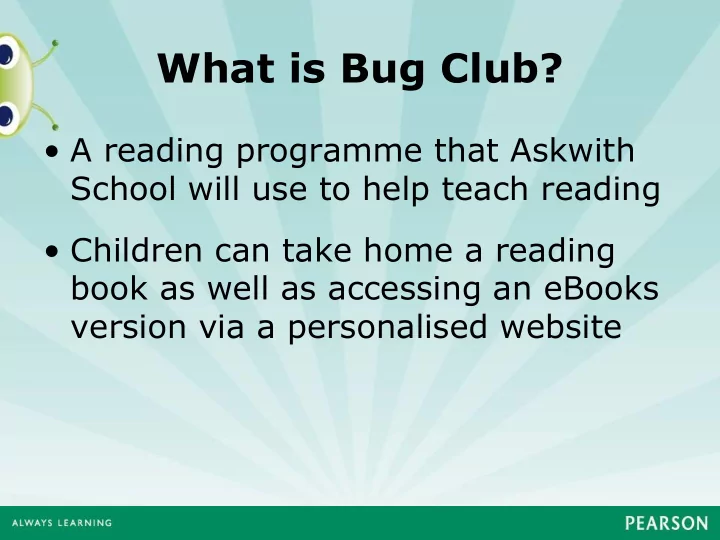
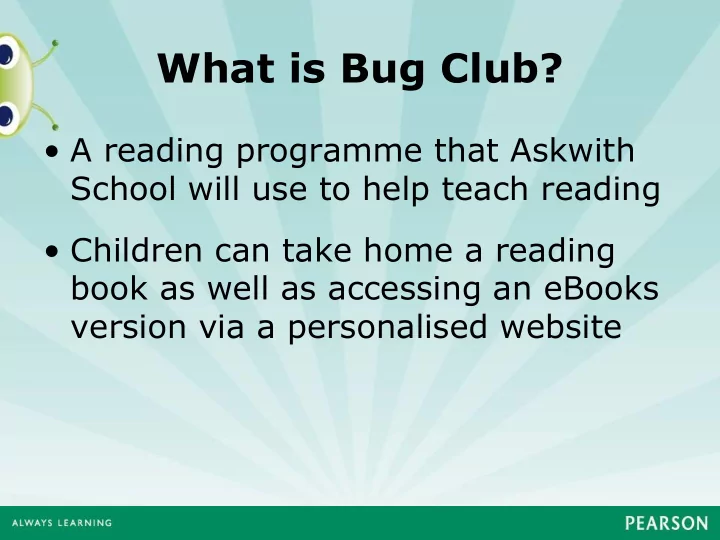
What is Bug Club? • A reading programme that Askwith School will use to help teach reading • Children can take home a reading book as well as accessing an eBooks version via a personalised website
The book content features some well-known characters and brands
Using the printed books Parent notes on inside front covers • Practise high- frequency words and sounds that appear in the book • Don’t worry if your child struggles on the tricky words • Use the games and questions for discussion
Using the printed books Child activities on inside back covers • Play the games to encourage going back through the book • If you want, there are ideas for making things, drawing things etc.
Why are we using eBooks? • Children can enjoy reading books onscreen and completing fun quiz questions found in the eBooks • The quiz questions will help the children practise their reading skills • The Foundation and KS1 eBooks are also audio- books, so children can enjoy hearing an expressive reading of the story
When can children use the eBooks? • If you have access to an internet connection at home, your child can log on whenever they want to, from home.
Using the eBooks We are providing each child with their own login details to a website where they can read eBooks www.bugclub.co.uk
Using the eBooks Log in here with the details we will give you Example login details School ID: xxxx Username: Emily22 Password: sheep Each child’s login details will be different
A child’s homepage A Year 1 homepage Each year looks different • Your child will see eBooks on their homepage • The ebooks will stay online so children can continue to access these even when the paper version has been returned to school
Reading an eBook • Click on the book cover & see how many quiz questions there are • Read the book and click on the bug icons to open the quiz questions • Your child does not need to finish all quiz questions in one sitting. They can come back to a book later.
Phonics Bug eBooks • Some eBooks contain a guide to help you know how to help your child with sounds. • These eBooks also have one quiz question that focuses on their word-skills.
Bug Points and Rewards – KS1 A Reception reward screen – collecting stickers. At Year 1, children will collect things to decorate a treehouse. At Year 2, children will grow a dragon and see animations • When they have finished all quiz questions in an eBook, children will gain some Bug Points. • When they have read a few eBooks, they will have enough Bug Points to gain a reward. • A reward will appear on their screen, and they can see this reward in ‘My rewards’.
Books I Have Read • When your child has finished an eBook, the eBook will move to ‘Books I Have Read’ (KS1)
Getting the most out of the eBooks • Children can read at their own pace. • Encourage your child to attempt all quizzes. • We can track their progress and help them with types of quiz questions they struggle with. • Allow your child to read a favourite eBook again.
Please speak to your child’s class teacher for further information
Recommend
More recommend