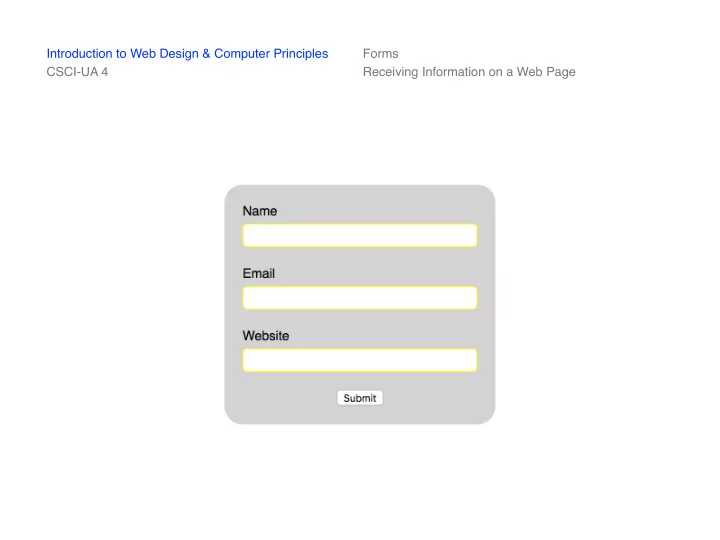
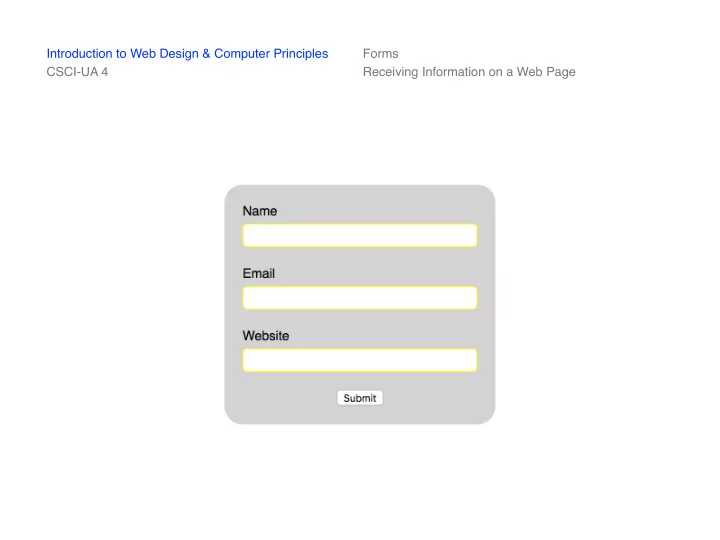
Introduction to Web Design & Computer Principles Forms CSCI-UA 4 Receiving Information on a Web Page Email Website Submit
Introduction to Web Design & Computer Principles Forms CSCI-UA 4 Receiving Information on a Web Page Web pages are good not just for Forms providing information to visitors, but <form> also gathering information from them. The HTML <form> element is used to define a form for getting user input. A variety of form elements are used to provide an interface for the input. These form elements include text fields, checkboxes, drop-down menus, and buttons.
Introduction to Web Design & Computer Principles Forms CSCI-UA 4 Receiving Information on a Web Page Search I'm Feeling Lucky
Introduction to Web Design & Computer Principles Forms CSCI-UA 4 Receiving Information on a Web Page NYU Login Login to NYUHome Username By your use of these resources, you agree to abide by the Policy on Responsible Use of NYU Computers Password and Data. LOGIN Need Help?
~ Introduction to Web Design & Computer Principles Forms CSCI-UA 4 Receiving Information on a Web Page charity: water 1 00% funds water projects ~I mail ame 0 treet City ZIP Code United States + Give
Introduction to Web Design & Computer Principles Forms CSCI-UA 4 Receiving Information on a Web Page <form action="my-script.php"> First name: <input type="text" name="firstname"> <br> Last name: <input type="text" name="lastname"> <br> <input type="submit" value="Submit"> </form>
Introduction to Web Design & Computer Principles Forms CSCI-UA 4 Receiving Information on a Web Page Forms always begin with the <form> Forms element. HTML The <form> element’s action attribute specifies how the form will be processed. The <input> element is used for various kinds of user input. The <input> element’s type attribute determines what kind of input is received from users. Each <input> element must also have a name attribute and value in order for the data to be sent.
Introduction to Web Design & Computer Principles Forms CSCI-UA 4 Receiving Information on a Web Page Before form data gets sent, it’s Forms important to validate the input. Validation • You may want to make certain form fields required. • You probably want to make sure that certain fields are completed properly. • You should also verify that malicious code is not sent along with form input. Form validation can be done client- side, server-side, or both. We will use a jQuery validation plugin for simple client-side form validation.
Introduction to Web Design & Computer Principles Forms CSCI-UA 4 Receiving Information on a Web Page Normally, forms are sent to the server Forms to be processed. Processing This requires a server-side application written in a back-end language. Since server-side coding is beyond the scope of this class, we will use a free service that receives form data and emails it to you. Formspree is a project that allows us to easily add forms to otherwise static HTML pages.
Introduction to Web Design & Computer Principles Forms CSCI-UA 4 Receiving Information on a Web Page
Recommend
More recommend