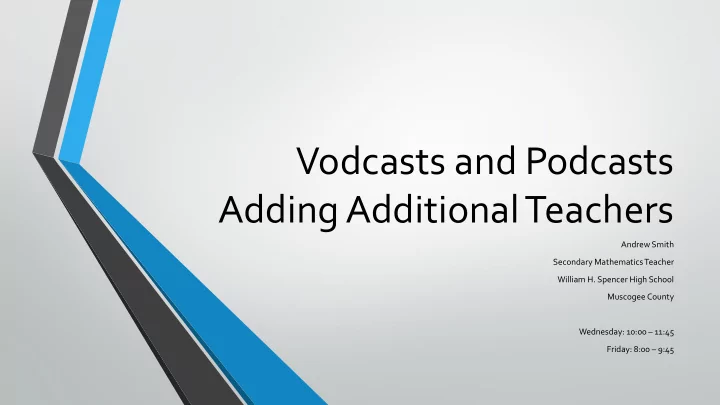
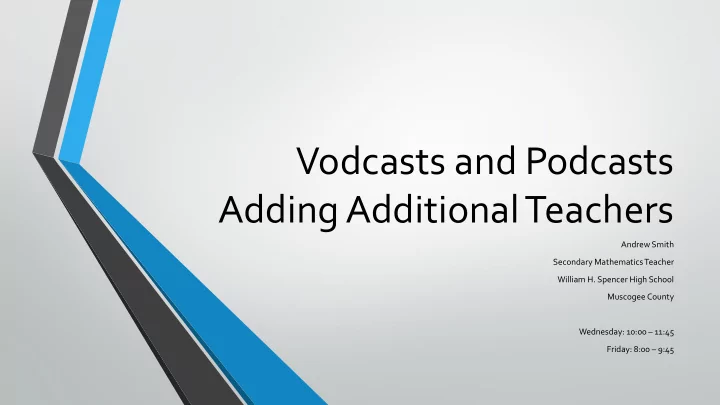
First Things First With Creating… • What is the goal • How do you want to achieve this goal? • video (vodcast) • audio story (podcast) • PowerPoint/Smart Notebook • etc. • Student created or teacher created? • Always lay this out in advance
Smart board • SmartBoards should be more than glorified projectors. • Experiment with yours (if you have one) • Does so much more than PowerPoint does • Create a video to show what is on SmartBoard and hear your audio using Recorder feature • I do this a lot for absent students!
Video Camera • Flip Cams for example work great for students as they are very simple to use • English teacher (and drama teacher) does a great job of allowing her students to use Flip Cams to create videos and “commercials”
iPads or tablets • As previously mentioned…Different Apps • Educreations • ShowMe • Just using the camera to record a video presentation
Photo Story • Add audio background overtop of pictures • Great even for elementary school age students
Can do minor editing…
Can add some titles
Have a spot to add your script
Record audio slide by slide
Audacity • Purely Audio • Don’t get too cute
Microsoft Mix • Enables you to create video of your PowerPoint • Allows you to publish it online immediately
Office Mix • Audio and video narration • Can add a video of you talking (not just audio but with webcam) • Real-time digital inking • Screen recordings that show actions you take on your computer • Create interactive content • Quizzes and polls • Simulations, videos, and live web pages • Link to Khan Academy and other videos/websites • Can create a slide recording
Movie Maker • Easy and free way to edit movies • Available on most PC’s
Websites • www.dipity.com – Interactive Timeline • www.thinglink.com – Photos with Hotspots • www.flipsnack.com – PDF to online book • www.socrative.com – Online Quizzes (smartphone, iPod, netbook, etc.)
Dipity
Thinglink
flipsnack
• www.socrative.com
Expand Classroom Breaking down the barriers of the classroom walls…
How can we use the resources to expand our classroom? • So now we’ve created (or found an activity) • How can I expand my classroom? • Every classroom ~ are the teachers outnumbered? • Reach every child? • Differentiate your instruction? • Special Ed teachers do this MUCH better than general ed typically
Virtual field trips • Money cut to take students on field trip? • Talking about something too far away? • Consider a virtual field trip • Numerous opportunities here • Search the web for some • Google Earth
Use the web… • Seriously, this can be a great tool! • (Even youtube) • For example, teaching about Washington D.C.? • Smithsonian Website has a long video (12 minutes) that breaks down each of the museums.
Homework • Flipping the classroom • Allow students to learn the material at home • Practice the material with you there as a resource when they have questions
Sample video for flipping the classroom…
Small Group Instruction • Station work mentioned earlier • Review~ allow students to focus on topics they struggled with • Allows you to have multiple voices in the classroom helping students • Expanded your abilities and talents to multiple groups
Consider the uses we discussed • Small groups • Station work • Remediation • Acceleration/Extensions • Extra Practice • Alternative Assessments • Etc.
Wrapping things up Brief Review Contact information
• “The first and most important principle of technology integration is that the focus should be on the outcome of the instruction, and not on the technology itself.” ~Bobby Hobgood and Lauren Ormsby
Reviewing what I hope we learned today… • As you leave here can you: • Think about how YOU can integrate technology into your classroom? • Think about how YOU (or your students) can create various podcasts/vodcasts • Think about how YOU can allow your students to break down the walls of the classroom and do so much more within it
• Questions????
Recommend
More recommend