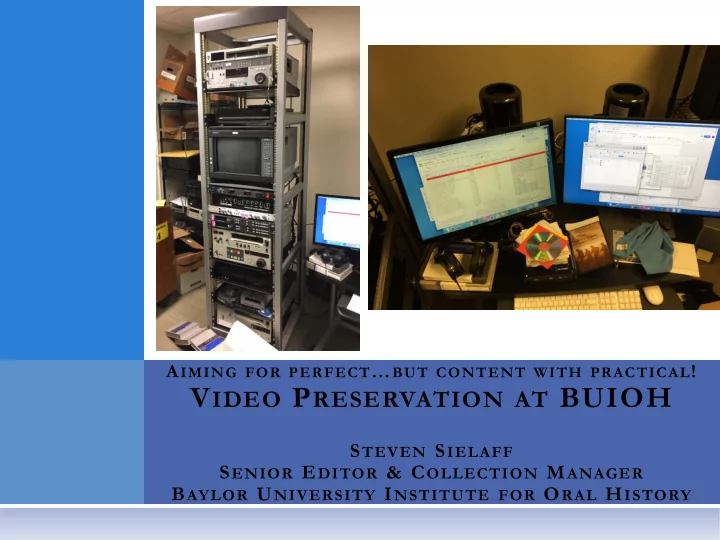
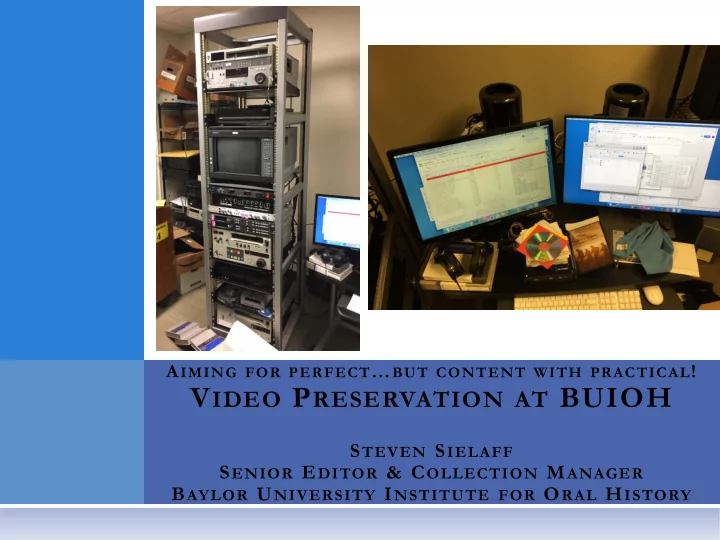
A IMING FOR PERFECT … BUT CONTENT WITH PRACTICAL ! V IDEO P RESERVATION AT BUIOH S TEVEN S IELAFF S ENIOR E DITOR & C OLLECTION M ANAGER B AYLOR U NIVERSITY I NSTITUTE FOR O RAL H ISTORY
T HE D ECISION : A UDIO VS V IDEO Is it Required? What is the Impact? Extra Personnel Extra Equipment & Training Extra Storage Footprint Audio hour = 1 GB or less, Video hour (HD) = 15-30 GB
V IDEO F ORMATS Video oral history records consist of many formats, compression schemes & codecs!
PC VS MAC I SSUE Containers - AVI (PC) vs MOV (Mac) Video drifts toward Mac culture AVI prioritized years ago by LoC MOV proprietary, but agreeable in Macland + Quicktime (also Apple support) Both systems represented in Baylor Digital Library & BUIOH, but Macs do the video work
M AC P RO W ORKHORSES
P RESERVATION P RIORITIES
I. S IZE File stats for 3 codecs, compared to uncompressed: Uncompressed 100 GB/hour ffv1 45 GB/hour ProRes422 20 GB/hour H.264 MP4 1 GB/hour
II. L OCATION
III. A CCESSIBILITY
IV. M ETADATA
C URRENT BUIOH P OLICY B ORN -D IGITAL V IDEO
W ORKFLOW Record in h.264 MP4 tracks (currently 1080p @ 1. 35mbps) Digital Library concatenates tracks into master 2. Optional MKV wrapper for metadata (submitted 3. as Google Sheet fields) Master placed on spinning disk 4. Optional automated MP4 access copy process 5.
C URRENT BUIOH P OLICY D IGITIZED V IDEO
E XPERIMENTATION P HASE
E XPERIMENTATION P HASE FFV1 codec + Metroska (MKV) Video wrapper Metadata fields needed? Worth the extra step? Worth the extra size?
S HIFT TO P RO R ES 422 Best compression for the file size Virtually lossless Works well with Final Cut Pro Able to keep it on spinning disk (1/2 the size)
W ORKFLOW Create uncompressed files through digitization 1. Transcode to Pro Res 422 2. Apply MOV wrapper w/ Name field MD only 3. Move to spinning disk 4. Delete raw files (LTO backup option) 5. Optional automated MP4 access copy process 6.
… A NY Q UESTIONS ????
Recommend
More recommend