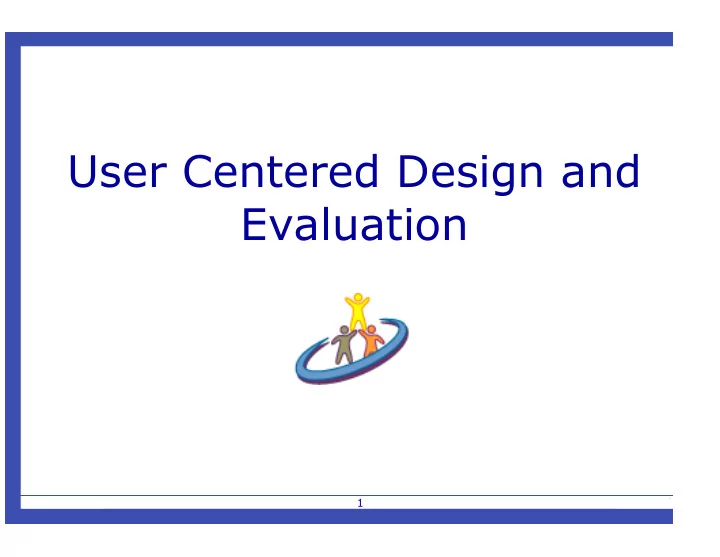
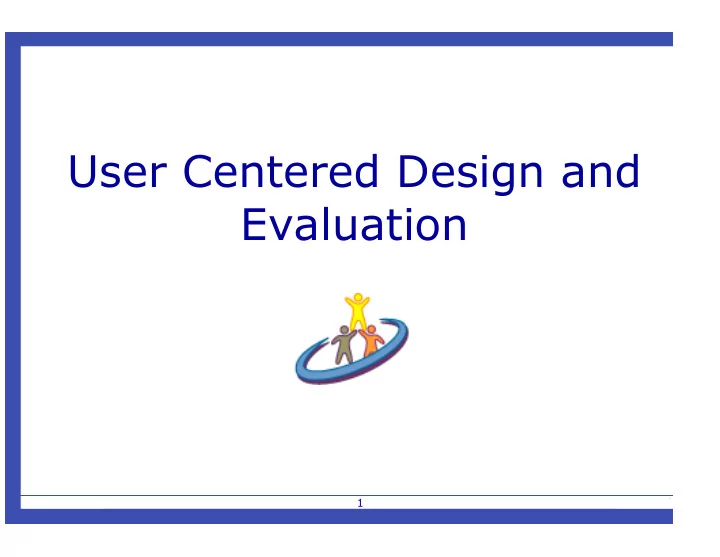
User Centered Design and Evaluation 1
Overview • My evaluation experience • Why involve users at all? • What is a user-centered approach? • Evaluation strategies • Examples from “Snap-Together Visualization” paper 2
Empirical comparison of 2D, 3D, and 2D/3D combinations for spatial data 3
Development and evaluation of a Volume visualization interface 4
Collaborative visualization on a tabletop 5
Why involve users? 6
Why involve users? • Understand the users and their problems • Visualization users are experts • We do not understand their tasks and information needs • Intuition is not good enough • Expectation management & Ownership • Ensure users have realistic expectations • Make the users active stakeholders 7
What is a user-centered approach? • Early focus on users and tasks • Empirical measurement: users’ reactions and performance with prototypes • Iterative design 8
Focus on Tasks • Users’ tasks / goals are the driving force – Different tasks require very different visualizations – Lists of common visualization tasks can help • Shneiderman’s “Task by Data Type Taxonomy” • Amar, Eagan, and Stasko (InfoVis05) – But user-specific tasks are still the best 9
Focus on Users • Users’ characteristics and context of use need to be supported • Users have varied needs and experience – E.g. radiologists vs. GPs vs. patients 10
Understanding users’ work • Field Studies - May involve observation, interviewing - At user’s workplace • Surveys • Meetings / collaboration 11
Design cycle • Design should be iterative – Prototype, test, prototype, test, … – Test with users! • Design may be participatory 12
Key point • Visualizations must support specific users doing specific tasks • “Showing the data” is not enough! 13
Evaluation 14
How to evaluate with users? • Quantitative Experiments Clear conclusions, but limited realism • Qualitative Methods – Observations – Contextual inquiry – Field studies More realistic, but conclusions less precise 15
How to evaluate without users? • Heuristic evaluation • Cognitive walkthrough – Hard – tasks ill-defined & may be accomplished many ways • Allendoerfer et al. (InfoVis05) address this issue • GOMS / User Modeling? – Hard – designed to test repetitive behaviour 16
Types of Evaluation (Plaisant) • Compare design elements – E.g., coordination vs. no coordination (North & Shneiderman) • Compare systems – E.g., Spotfire vs. TableLens • Usability evaluation of a system – E.g., Snap system (N & S) • Case studies – Real users in real settings E.g., bioinformatics, E-commerce, security 17
Snap-Together Vis Custom coordinated views 18
Questions • Is this system usable? – Usability testing • Is coordination important? Does it improve performance? – Experiment to compare coordination vs. no coordination 19
Usability testing vs. Experiment Usability testing Quantitative Experiment • Aim: discover knowledge • Aim: improve products • Many participants • Few participants • Results validated • Results inform design statistically • Not perfectly replicable • Replicable • Partially controlled • Strongly controlled conditions conditions • Results reported to • Scientific paper reports developers results to community 20
Usability of Snap-Together Vis • Can people use the Snap system to construct a coordinated visualization? • Not really a research question • But necessary if we want to use the system to answer research questions • How would you test this? 21
Critique of Snap-Together Vis Usability Testing + Focus on qualitative results + Report problems in detail + Suggest design changes - Did not evaluate how much training is needed (one of their objectives) • Results useful mainly to developers 22
Summary: Usability testing • Goals focus on how well users perform tasks with the prototype • May compare products or prototypes • Techniques: – Time to complete task & number & type of errors (quantitative performance data) – Qualitative methods (questionnaires, observations, interviews) – Video/audio for record keeping 23
Controlled experiments • Strives for – Testable hypothesis – Control of variables and conditions – Generalizable results – Confidence in results (statistics) 24
Testable hypothesis • State a testable hypothesis – this is a precise problem statement • Example: – (BAD) 2D is better than 3D – (GOOD) Searching for a graphic item among 100 randomly placed similar items will take longer with a 3D perspective display than with a 2D display . 25
Controlled conditions • Purpose: Knowing the cause of a difference found in an experiment –No difference between conditions except the ideas being studied • Trade-off between control and generalizable results 26
Confounding Factors (1) • Group 1 Visualization A in a room with windows • Group 2 Visualization B in a room without windows What can you conclude if Group 2 performs the task faster? 27
Confounding Factors (2) • Participants perform tasks with Visualization A followed by Visualization B. What can we conclude if task time is faster with Visualization A? 28
Confounding Factors (3) • Do people remember information better with 3D or 2D displays? • Participants randomly assigned to 2D or 3D • Instructions and experimental conditions the same for all participants Tavanti and Lind (Infovis 2001) 29
What are the confounding factors? 2D Visualization 3D Visualization 30
What is controlled • Who gets what condition – Subjects randomly assigned to groups • When & where each condition is given • How the condition is given – Consistent Instructions – Avoid actions that bias results (e.g., “Here is the system I developed. I think you’ll find it much better than the one you just tried.”) • Order effects 31
Order Effects Example: Search for circles among squares and triangles in Visualizations A and B 1.Randomization • E.g., number of distractors: 3, 15, 6, 12, 9, 6, 3, 15, 9, 12… 2.Counter-balancing • E.g., Half use Vis A 1 st , half use Vis B first 32
Experimental Designs Between- Within- subjects subjects No order + - effects? Participants - + can compare conditions? Number of Many Few participants 33
Statistical analysis • Apply statistical methods to data analysis – confidence limits : •the confidence that your conclusion is correct •“p = 0.05” means: –a 95% probability that there is a true difference –a 5% probability the difference occurred by chance 34
Types of statistical tests • T-tests (compare 2 conditions) • ANOVA (compare >2 conditions) • Correlation and regression • Many others 35
Snap-Together Vis Experiment • Are both coordination AND visual overview important in overview + detail displays? • How would you test this? 36
Critique of Snap-Together Vis Experiment + Carefully designed to focus on factors of interest - Limited generalizability. Would we get the same result with non-text data? Expert users? Other types of coordination? Complex displays? - Unexciting hypothesis – we were fairly sure what the answer would be 37
How should evaluation change? • Better experimental design – Especially more meaningful tasks • Fewer “Compare time on two systems” experiments • Qualitative methods • Field studies with real users 38
Take home messages • Talk to real users! • Learn more about HCI! 39
Recommend
More recommend