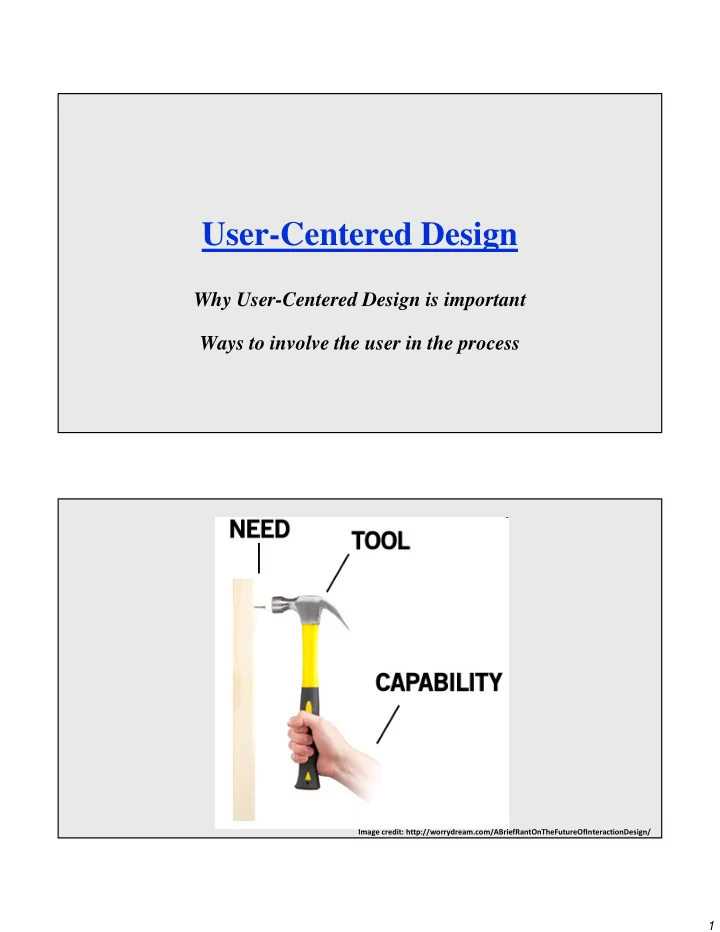
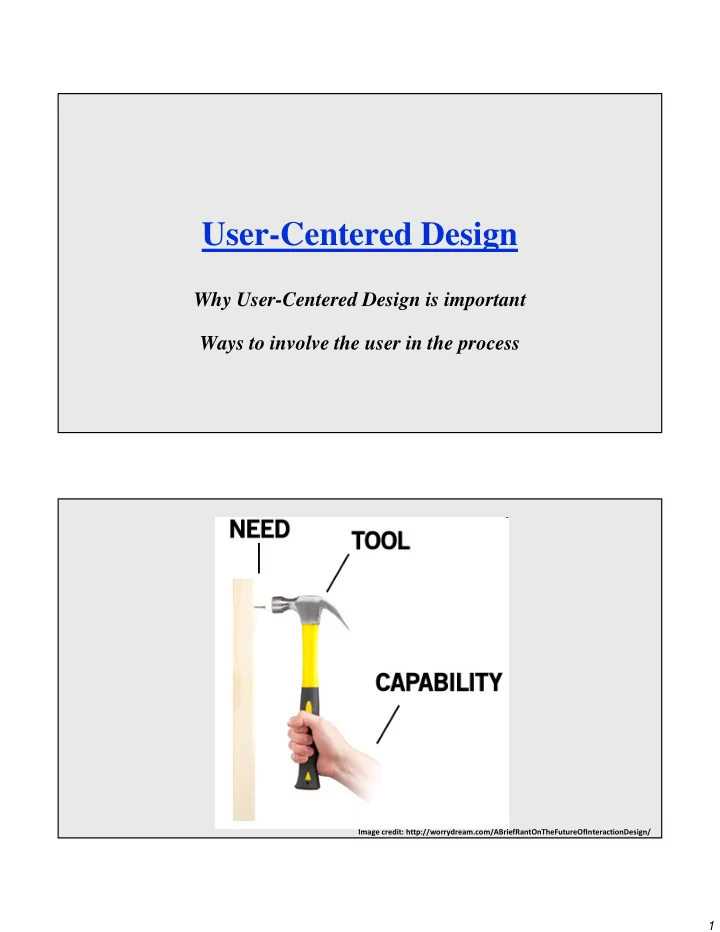
User-Centered Design Why User-Centered Design is important Ways to involve the user in the process Image credit: http://worrydream.com/ABriefRantOnTheFutureOfInteractionDesign/ 1
System-Centered Design http://dilbert.com/strip/1989-09-06 System-Centered Design What can be built easily on this platform? What can I create from the most easily available tools? What technology do I as a programmer find interesting to work on? ���������������������������� Evan Golub / Ben Bederson / Saul Greenberg 2
User-Centered Design http://dilbert.com/strip/1994-09-30 3
User-Centered Design The user should always be in your thoughts. – Remember, part of generating real tasks was finding real potential users… Good design will consider the user’s: •Abilities •Needs •Context Golden rule of interface design: •Tasks “Know The User” Involve the Users Talk to potential users (seems obvious but isn’t). Interview users more formally (find out more about their culture, expectations, abilities, surroundings). Explain what you are planning and welcome comments, criticisms, suggestions for change. Have them try “beta” versions early enough that changes can still be made (not simply shaking out the coding bugs). Can even have them be part of the design team! 4
User Diversity It is important to note that the users that you think will benefit form what you are creating might only be a subset of the actual set of users that will benefit from, or make use of, your technology. Some assistive technologies that were “meant” for users with hearing or vision impairments are used by “everyday” users today. Evan Golub / Ben Bederson / Saul Greenberg User-Centered System Design ... is based on understanding the domain of work or play in which people are engaged and in which they interact with computers, and programming computers to facilitate human action… Three assumptions • The result of a good design is a satisfied customer. • The process of design is a collaboration between designers and customers . The design evolves and adapts to their changing concerns, and the process produces a specification as an important byproduct. • The customer and designer are in constant communication during the entire process. From Denning and Dargan, p111 in Winograd, Ed., Bringing Design to Software, Addison Wesley 5
One Approach: Participatory Design The user Problems is just • our intuitions could be wrong like me! • interviews etc. might not be precise • designers cannot know the user sufficiently well to answer all issues that come up during the design Potential Solution Designers should have access to pool of representative users. These are the “end-users” themselves, not their managers or union reps, etc. Evan Golub / Ben Bederson / Saul Greenberg Participatory Design Users become first class members in the design process –active collaborators vs passive participants Users considered subject matter experts –know all about the “work” context (quotes because this applies to work and play) Iterative process –all design stages subject to revision 6
Participatory Design Participatory Design: Up side • users are excellent at reacting to suggested system designs – designs must be concrete and visible • users bring in important “folk” knowledge of work context – knowledge may be otherwise inaccessible to design team • greater buy-in for the system often results Down side • hard to get a good pool of end users – expensive, reluctance ... • users are not expert designers – don’t expect them to come up with design ideas from scratch • the user is not always right – don’t expect them to know what they want Evan Golub / Ben Bederson / Saul Greenberg Emmy-Winning Interactions The “Do Not Touch” button that was developed with Kidsteam as part of the participatory design process. Nickelodeon won the 2013 Emmy for Outstanding Creative Achievement In Interactive Media – User Experience And Visual Design for their Nick App, which features it. The button was specifically recognized for its, “array of disruptive comedy and surprises.” 7
Levels/Methods for involving the user User • Uses system after deployment. Tester • Tests system after development, before deployment Informant • Helps during development – perhaps by critiquing designs, participating in interviews, observations of current practices, etc. Design Partner (full PD) • Equal partner - Allison Druin, UMD (CHI 2000) When involving the user… Beyond talking to users (still surprising how many designers don’t seem to much) and simple interviews (to try to discover user culture, requirements, expectations, etc.) you can also… – Use contextual inquiry where you interview users in their workplace, as they are doing their job. – Go to them along the way and explain your designs and describe what you are planning to do. You can get input at all stages of the design and should try to stay open to the idea that all designs are subject to user- inspired revision. – When meeting with clients, it’s important to have visuals and/or demos since people can react far differently to them versus with verbal explanations. Evan Golub / Ben Bederson / Saul Greenberg 8
Technique: Sticky Note Brainstorming A question is presented and the team (usually each member but sometimes in pairs) writes one word or phrase on each sticky note. Session leaders collect the individual notes and organize them on a wall or board, looking to cluster similar ideas together to discover common themes and give a brief name to each. This approach works well across many different contexts. Technique: Likes, Dislikes, Design Ideas This approach also uses sticky notes, but in a guided form and experiential context. • A design target is selected and the team spends some time trying out this software or hardware (or even paper) prototype. • As they use it, every time they see something they like or dislike or they have an idea for a new feature, they write it down (very briefly) on a sticky note. • Similar to sticky note brainstorming, the notes are collected, but this time the are organized not only by themes, but in columns for Likes, Design Ideas, and Dislikes. 9
User Personas As a part of thinking about and understanding your users, the creation of “personas” can be useful. A persona describes a fictional but realistic person representing a subset set of the pool of possible users. • It describes them in enough detail to get a sense of who they are, why they are there, but not down to it just describing a single person. • It should describe them generally, not just the aspects of them that might relate to a specific task scenario. • It doesn’t necessarily need to be a "full blown” persona, but you might find the discussion at https://www.usability.gov/how-to-and- tools/methods/personas.html to be interesting to see what such a "full blown" one might look like. Evan Golub / Ben Bederson / Saul Greenberg What you now know about… User centered design design is based upon the real needs, tasks, and work contexts of real users Participatory design bringing the end-users in as first-class citizens in the design process 10
Reading Required: http://hcibib.org/tcuid/chap-2.html If you have the “Designing the User Interface” book as a secondary resource, then Chapters 3 and 4 (guidelines, principles, & theories and design processes in general) might be of interest. 11
Recommend
More recommend