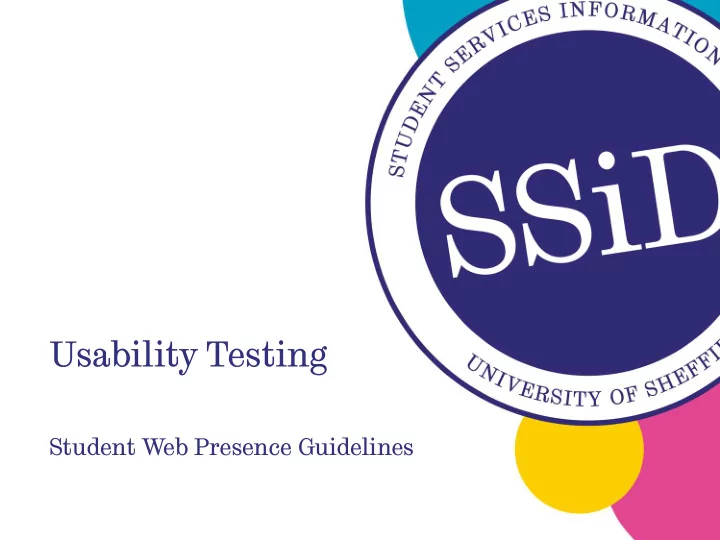
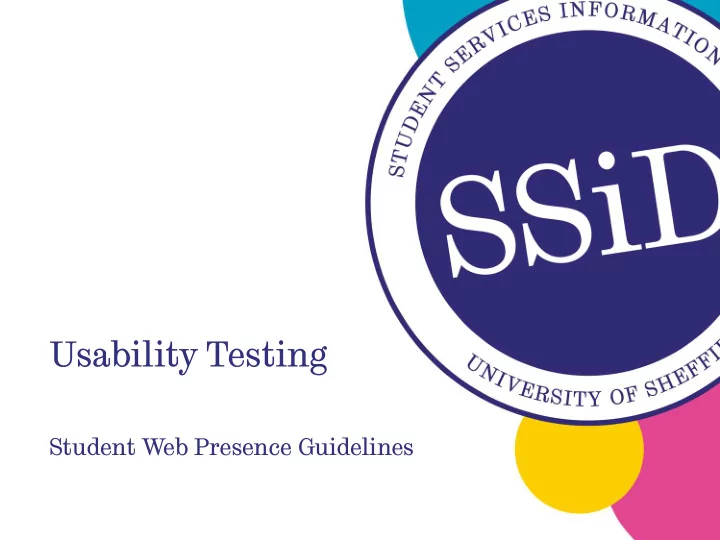
Usability Testing Student Web Presence Guidelines
So what do we mean by usability? “Watching people try to use what you have designed with the intention of (a) making it easier for people to use or (b) proving that it easier to use." Krug (2010) Usability includes things such as: • how easy it is for people using the web site to get the information they want the first time they use the site • how quickly they can do things the next time they visit the site whether it is the next day or several weeks later • how many mistakes they make • how positive their experience is
Steve Krug: Excuses for not doing testing
Ginny Reddish: Different to Focus Groups
Why do usability testing? “The fact is, it just works. Ask anyone who has done any amount of usability testing and they’ll tell you that it pretty much always works.” Krug (2010) • Better user experience • Increases repeat use of your site • All sites have problems • Problems can be identified before your audience reports them - Confidence in your content - Credibility of your site/service • You get feedback directly from your target audience - You are not the same as your site visitors - How site visitors use your site is more important than what we think about the site • You can settle debates with colleagues by seeing how user react
2004 Usability Testing Pilot The usability tests would be conducted over the course of one working day. 1. - There is published research to indicate that there is no need for big numbers of web testers. - 5 users will tend to uncover 85% of a site’s usability problems. The tests would involve observing students navigating the current students 2. (SSiD) web pages trying to achieve objectives which would start with easy tasks but become increasingly challenging. The tests would be conducted with one student at a time and involve a facilitator 3. (to guide and prompt the student) and an observer (to take notes). The members of the testing team would take it in turns to act as facilitator and 4. observer in order to build up expertise in both roles. The test for each student should last for approximately 50 minutes. 5.
Resources • Apart from our staff time, the resources required to complete the exercise were negligible. • As students were being tested individually, a large room was not required. The Student Services Meeting Room was used because it had adequate space, communications and was convenient. The room was set up with computer, audio and video equipment. • Five undergraduate students were recruited (of which four turned up) and provided with a £10 book voucher as a token of our appreciation for their help.
The Script The team started with a script suggested by Krug (2000): 1. - (a version of which was downloaded from www.sensible.com/) - However significant changes were soon made to include the specific requirements for the test The intention was that the facilitators would stick to the script, although a certain 2. amount of improvisation was allowed. This obviously, did not include leading the student or giving clues as to what they should do. The script started by: 3. - informing student web testers why we were conducting the usability tests - reassuring them that it was the web site being testing and not them – therefore they couldn’t do anything wrong. - asking them to be as honest and as critical as they liked without worrying about hurting anyone’s feelings Reminding them to do all their thinking out loud – i.e. to vocalise throughout the 4. exercise what was going through their minds. The students were asked for their permission to record both their dialogue and 5. their navigation around the computer screen. (None objected).
Changes arising from testing • Reduced Content. For example the following page word count was reduced from 375 to 109 words with no loss in meaning. • Chunking. Some excessively long web pages which cover more than one subject were broken down into manageable ‘chunks’ and developed as individual pages link to the original main page. • Expanded content and scope. In a couple of cases opportunities were identified to expand the information contained in a particular information set. • Jargon busting. Changes were made to explain the meaning of various terms and the purpose of various services. • Deep Linking. Changes were made to ensure that users did not have to navigate, from a title page, through several levels to get to the information they required. • Development of new pages. • Created links where they are expected. Several students navigated to web pages where they expected links to relevant information to exist only to find no links existed. • Change of destination pages to reflect link description.
Over the Years • December 2004 (with Student support and Guidance) - Tested examinations (Timetables and Clash Forms), Personal Records (Address and Transcripts) Financial Issues (ALF and Short Term Loans), Finding Help with Problems (considering withdrawal) • February 2005 - Tested Certificate of Student Status, Council Tax Exemption, Visa Extension and Visa Extension Scheme, Leave of Absence • June 2005 (with the Web Marketing Team) - Tested course and money information for Prospective Students, Visiting the University, Facilities, Ask Sheffield, Student Registration, Change of Status & Module Add/Drop, UCards • November 2006 (with Student Jobshop) - Tested the ‘More’ website including accessibility from Careers and SSiD pages, supporting students (orientation & voluntary work) and recognising achievement • April 2013 - University record, dates, teaching timetables, proof of student status, locations • November 2014 - Tested Things Not Going Right? Registration, SSiD home page
What have we learned over these years • Documentation can take so long that the subject of testing had changed anyway • You can get ‘stuck in the process’ - Time consuming, detailed documentation, extensively argued business cases - Quick, top result driven, action plans • Sometimes technology might not be your ally - Spent a lot of time to configuring the “Morae” software - Observation labs can make the test environment more artificial than it needs to be • Some problems more insurmountable than first appeared - Lack of buy-in / sabotage / putting things off - Lack of time, resources, commitment • Concentrating on quick, cheap wins demonstrates benefits to stakeholders • Testing the boring, important part of your sites as well as the exciting, new parts
New to 2014: Hot Spot Clicks
References • Krug S (2014) “Don’t Make Me Think” 3rd edition, new Riders • Krug S (2010) “Rocket Surgery Made Easy” 1st edition, new Riders • Reddish J (2012) “Letting Go of the Words”, second edition, Morgan Kaufman • Why You Only Need to Test with 5 Users by Jakob Nielsen March 19, 2000 http://www.nngroup.com/articles/why-you-only-need-to-test-with-5-users/ • Usability 101: Introduction to Usability by Jakob Nielsen on January 4, 2012 http://www.nngroup.com/articles/usability-101-introduction-to-usability/ • Six Steps to Ensure a Successful Usability Test by Ginny Redish Jan 18, 2005 http://www.uie.com/articles/successful_usability_test/ • First Rule of Usability? Don't Listen to Users by Jakob Nielsen on August 5, 2001 http://www.nngroup.com/articles/first-rule-of-usability-dont-listen-to-users/
Recommend
More recommend