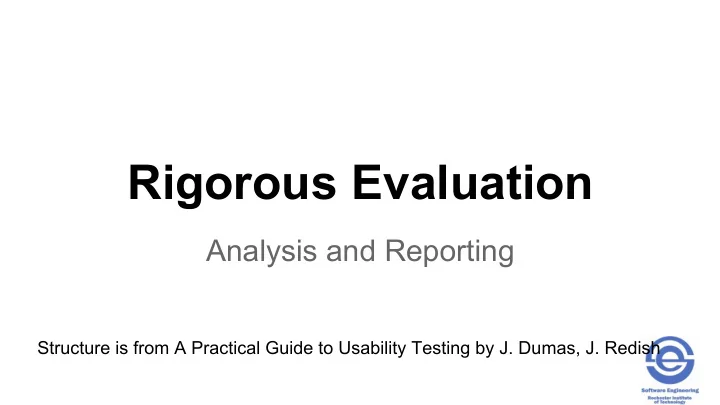
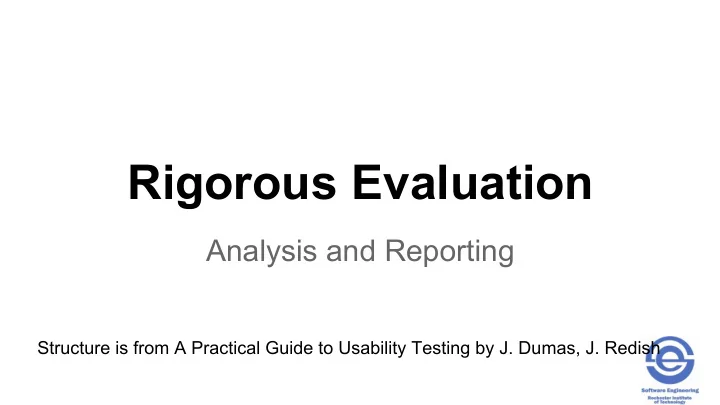
Rigorous Evaluation Analysis and Reporting Structure is from A Practical Guide to Usability Testing by J. Dumas, J. Redish
Results from Usability Tests • Quantitative data: • Performance data - times, error rates, etc. • Subjective ratings, from post test surveys • Qualitative data: • Participant comments from notes, surveys, etc. • Test team observations, notes, logs • Background data from user profiles, pretest surveys and questionnaires
Summarize and Analyze Test Data • Qualitative data … • For survey multiple choice questions, count responses or average (if large groups) • For survey open-questions/comments, interviews, and observations … • Identify critical comments • Group into meaningful categories (+ or – for a particular task/ screen) • Quantitative data … • Tabulate • Use statistics for analysis when appropriate
Look for Data Trends/ Surprises • Examine the quantitative data … • Trends or patterns in task completion, error rates, etc. • Identify extremes, outliers • Outliers - what can they tell us, ignore at your peril • Non-usability anomaly such as technical problem? • Difficulties unique to one participant? • Unexpected usage patterns? • Correlate with qualitative data such as written comments – why? • If appropriate compare old versus new program versions, different user groups
Examining the Data for Problems • Have you achieved the usability goals – learnable, memorable, efficient, understandable, satisfying …? • Unanticipated usability problems? - Usability concerns that are not addressed in the design • Have the quantitative criteria that you have set been met or exceeded? • Was the expected emotional impact observed?
Task and Error Analysis • What tasks did users have the most problems with (usability goals not met)? • Conduct error analysis • Categorize errors/task by type • Requirement or design defect (or bug) • % of participants performing successfully within the benchmark time • % of participants performing successfully regardless of time (with or without assistance) • If low then BIG problems
Prioritize Problems • Criticality = Severity + Probability • Severity • 4: Unusable – not able/want to use that part of product due to design/implementation • 3: Severe – severely limited in ability to use product (hard to workaround) • 2: Moderate – can use product in most cases, with moderate workaround • 1: Irritant – intermittent issue with easy workaround; cosmetic • Factor in scope– local to a task (e.g., on screen) versus global to the application (e.g., main menu) Rubin, Jeffrey, and Chisnell, Dana. Handbook of Usability Testing : How to Plan, Design, and Conduct Effective Tests (2). Hoboken, US: Wiley, 2008. ProQuest ebrary.
Prioritize Problems (cont.) • Probability of occurrence • When done – sort by Criticality (priority) Rubin, Jeffrey, and Chisnell, Dana. Handbook of Usability Testing : How to Plan, Design, and Conduct Effective Tests (2). Hoboken, US: Wiley, 2008.
Statistical Analysis • Summarize quantitative data to help discover patterns of performance and preference, and detect usability problems • Descriptive and inferential techniques
Descriptive Statistics • Describe the properties of a specific data set • Measures of central tendency (single variable) • Frequency distribution (e.g., of errors) • Mean (average), median (middle value), mode (most frequent value in a set) • Measures of spread (single variable) • Amount of variance from the mean, standard deviation • Relationships between pairs of variables • Scatterplot • Correlation • Sufficient to make meaningful recommendations for most tests
Using Descriptive Statistics to Summarize Performance Data E.g., Task Completion Times • Mean time to complete – rough estimate of group as a whole • Compare with original benchmark: is it skewed above/below? • Median time to complete – use if data very skewed • Range (largest value – smallest value) spread of data • If small spread then mean is representative of the group • A good measure • Standard Deviation (SD) is the square root of the variance • How much variation or "dispersion" is there from the average (mean or expected value) in a normal distribution • If small, then performance is similar, if large, then more analysis is needed • Influence by outliers possible, so rerun without them as well
Normal Curve and Standard Deviation 1 SD= 68% 2 SD = 95% 3 SD= 99.7%
Summarizing Performance Data (Cont.) • Interquartile range (IQR) – another measure of statistical spread • Find the three data points (quartiles) that divide the data set into four equal parts, where each part has one quarter of the data • Difference between the upper (Q 3 ) and lower (Q 1 ) quartile points is the IQR • IQR = Q3 - Q1 (“middle fifty”) • Find outliers - below Q 1 - 1.5(IQR) or above Q 3 + 1.5(IQR)
Correlation • Allows exploration of the strength of the linear relationship between two continuous variables • You get two pieces of information; direction and strength of the relationship • Direction • + , as one variable increases so does the other • - , as one variable increases, the other variable decreases • Strength • Small: .01 to .29 -.01 to -.29 • Medium: .3 to .49 -.3 to -.49 • Large: .5 to 1 -.5 to -1
Scatterplots • Need to visually examine the data points • Scatterplot – plot (X,Y) data point coordinates on a Cartesian diagram 1.2 1.2 1.2 1 1 1 0.8 0.8 0.8 0.6 0.6 0.6 0.4 0.4 0.4 0.2 0.2 0.2 0 0 0 0 0.2 0.4 0.6 0.8 1 1.2 0 0.2 0.4 0.6 0.8 1 1.2 0 0.2 0.4 0.6 0.8 1 r = .99 r = .00 r = .40
Errors in Testing • Sample is not big enough • The sample is biased • You have failed to notice and compensate for factors that can bias the results • Sloppy measurement of data. • Outliers were left in when they should have been removed • Is an outlier a fluke or a sign of something more serious in the context of a larger data set?
Data Analysis Activity • See the Excel spreadsheet “Sample Usability Data File” under “Assignments and In-Class Activities” in myCourses • Follow the directions • Submit to the Activity dropbox “Data Analysis”
Supplemental Information Inferential Statistics
Inferential Statistics • Infer some property or general pattern about a larger data set by studying a statistically significant sample ( large enough to obtain repeatable results ) • In expectation the results will generalize to the larger group • Analyze data subject to random variation as a sample from a larger data set • Techniques: • Estimation of descriptive parameters • Testing of statistical hypotheses • Can be complex to use, controversial • Keep Inferential Statistics Simple (KISS 2.0)
Statistical Hypothesis Testing • A method for making decisions about statistical validity of observable results as applied to the broader population • Based on data samples from experiments or observations • Statistical hypothesis – (1) a statement about the value of a population parameter (e.g., mean) or (2) a statement about the kind of probability distribution that a certain variable obeys
Establish a Null Hypothesis (H 0 ) • The null hypothesis H 0 is a simple hypothesis in contradiction to what you would like to prove about a data population • The alternative hypothesis H 1 is the opposite • what you would like to prove • For example: I believe the mean age of this class is greater than or equal to 20.7 • H 0 - the mean age is < 20.7 • H 1 – the mean age is ≥ 20.7
Does the Statistical Hypothesis Match Reality? • Two types of errors in deciding whether a hypothesis is true or false • Note: a decision about what you believe to be true or false about the hypothesis, not a proof • Type I error is considered more serious
Null Hypothesis • Null hypothesis (H 0 ) – hypothesis stated in such a way that a Type I error occurs if you believe the hypothesis is false and it is true • In any test of H 0 based on sample observations open to random variation , there is a probability of a Type I error • P(Type I Error) = α • Called the “significance level” • Essential idea - limit, to the small value of α , the likelihood of incorrectly reaching the decision to reject H 0 when it is true • As a result of experimental error or randomness
How It Works • Establish H 0 (and H 1 ) • Establish a relevant test statistic and distribution for the sample (e.g., mean, normal distribution) • Establish the maximum acceptable probability of a Type I error - the significance level α (0.05) • Describe an experiment in terms of … • Set of possible values for the test statistic • Distribute the test statistic into values for which H 0 is rejected (critical region) or not • Threshold probability of the critical region is α • Run the experiment to collect data and compute the test statistic p • If p > α reject H 0
Recommend
More recommend