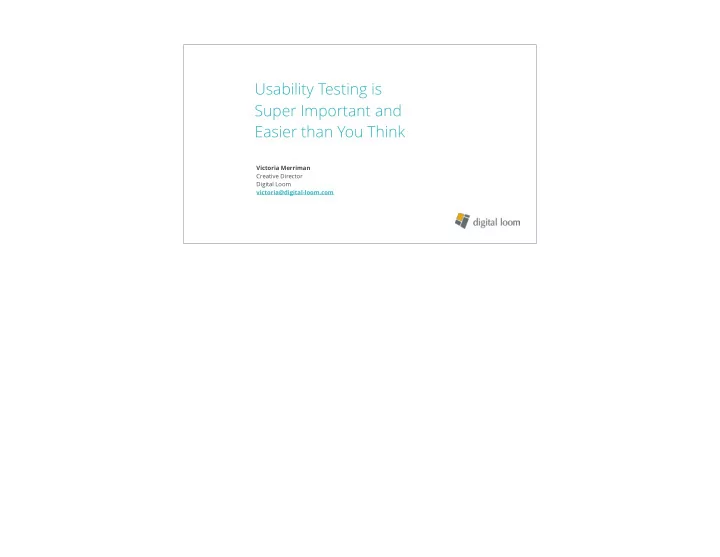
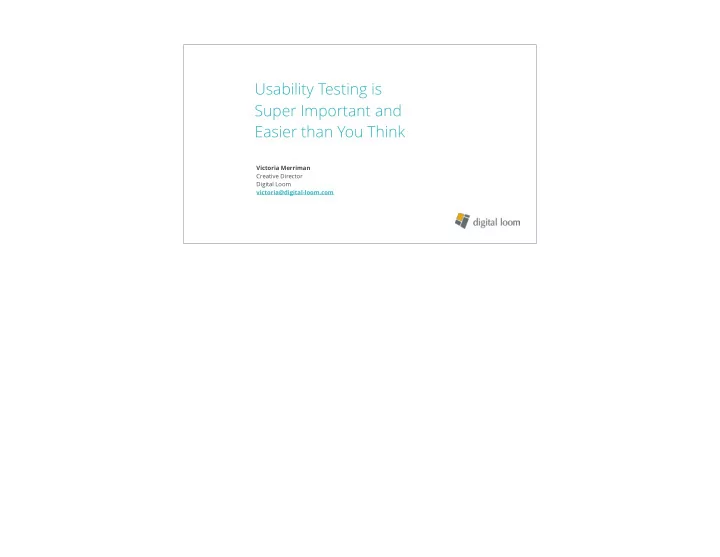
Usability Testing is Super Important and Easier than You Think Victoria Merriman Creative Director Digital Loom victoria@digital-loom.com
Show of hands… Who here manages or works on a website? (Many hands go up.) Who here has a usability expert on their team? (Many hands go down.) That means that a lot of websites are getting built and launched without necessarily being tested for usability.
Usability testing is easier than you think. The good news is that usability testing is easier than you think. In fact, it’s so easy that we are all going to do it today. In this session.
Why is usability testing a good idea?
R E A S O N # 1 Drive conversions.
Doane University hired us to conduct in-depth user research and usability testing on their site. Their web team implemented the recommendations we gave them, and saw significant gains between June 2016 (before the improvements) and June 2017 (after the improvements).
O V E R A L L U N I Q U E V I S I T O R S 6%
V I S I T 31%
A P P L Y 22%
T R A N S F E R 34%
D E P O S I T 27%
O V E R A L L T R A F F I C T O G R A D U AT E & A D U L T L E A R N E R S E C T I O N 39%
C A M P A I G N S P E N D I N G 12%
R E A S O N # 2 Catch technical glitches. Usability testers often turn up technical issues that we and our clients missed. We’re all too close to the site, whereas usability testers provide a fresh perspective.
R E A S O N # 3 Resolve internal debates. With our higher ed and large non-profit clients, there are always a lot of people weighing in with different opinions. Usability testing gives you actual data about what works and what doesn’t.
R E A S O N # 4 Create a positive impression & strengthen your brand.
“ I really appreciate the simplified menu and clean design. I have an aversion to clutter—it makes me move through a site faster because I can’t wait to leave.” A U S A B I L I T Y T E S T E R After our testers complete the tasks, we usually ask for their general feedback on the site. This is probably my favorite quote ever from a usability tester on one of our projects. Which would you rather have—a user rushing through your site because they can’t wait to leave, or hanging out and exploring? I thought so.
How does it work?
How does it work? 1 Write tasks. 2 Get testers. 3 Watch testers perform the tasks. 4 Learn from their struggles. I say learn from their struggles, but we’re also going to learn a lot from where things go smoothly. If it ain’t broke, don’t fix it.
1 Write tasks. You are an X in situation Y. You “ want to do Z.” This is a good format to follow when writing tasks. It helps you understand the user’s background, their motivations for coming to the site, and what they’re trying to accomplish.
1 Write tasks. Map tasks to important objectives . Keep tasks short . Don’t use the exact words that are used on the site. Make users dig a little bit. Shoot for around 8–12 tasks per 45-min session. A few tips…
Let’s try it! Take 3 minutes now to write at least one usability task for a website that you designed, built, or manage. At the end of the 3 minutes, I ask a few volunteers to share what they wrote.
How does it work? 1 Write tasks. 2 Get testers. 3 Watch testers perform the tasks. 4 Learn from their struggles.
2 Get testers. Current customers, members, clients, etc. Social media networks. Craigslist ads. Services such as UserTesting.com Offer an incentive! Can be in-person or remote using web conference.
2 Get testers. How many testers should you get? 8–10 > 0 O R I have heard everything from “5 is all you need to find the majority of issues” to “the more the better.” In my experience, the magic number is between 8–10. That’s where you really start seeing patterns. BUT the most important thing is to get more than zero testers. Even if you just watch your uncle or grandma use the site that will be better than watching nobody use it.
How does it work? 1 Write tasks. 2 Get testers. 3 Watch testers perform the tasks. 4 Learn from their struggles.
Let’s try it! Let’s get a fearless volunteer try out a usability test from one of our sites. [At this point I call a volunteer from the audience to be a tester so that the audience can see how it works.]
3 Watch testers perform the tasks. B E F O R E T E S T I N G Thank them! Explain the process. Tell them to try their best, but that it’s okay to give up. Explain that you’re testing the site, not them. Ask them to “think out loud.” OK to record?
Y O U R M I S S I O N You are a PhD student in the Economics program. You want to find out the requirements for your dissertation and how it will be evaluated. [This is the usability task the volunteer is trying out.]
How does it work? 1 Write tasks. 2 Get testers. 3 Watch testers perform the tasks. 4 Learn from their struggles. OK, so the volunteer struggled a little bit on that one. Let’s see what we can learn.
4 Learn from their struggles. Metrics to gather O R 1 C O M P L E T I O N T I M E O N TA S K U S E R R AT I N G 0 1:23 0–10 For each task, we collect completion, time on task, and user rating. Completion. 0 means they gave up, or went to the wrong place. Sometimes people think they got the right information, but didn’t, so score that a 0. Time on task is the amount of time that they spent before either getting to the right information or giving up. User rating is a subjective sense of how easy or hard the task was. 0 is super difficult or impossible, 10 is really easy and painless.
4 Learn from their struggles. What did you notice? How can the task be improved? In addition to the metrics, you can also capture some qualitative information. What did you notice as you watched the person perform the task? What did they say? Where did they get stuck? How do you or they think the task can be improved?
4 Learn from their struggles. A F T E R T E S T I N G Ask for general feedback or any other thoughts. Thank them again! [Thank the volunteer and have them sit down.]
Let’s try it! Take 10 minutes now to pair up with your neighbor. Have them try out the task you wrote earlier on whatever device they have handy. Record completion, time on task, and user rating. After 5 minutes, I’ll tell you to switch places, and you will run their task.
Who here just learned something about their site? Any thoughts, observations, or questions to share?
Templates Sample recruiting message Script for testing sessions Results spreadsheet Email me: victoria@digital-loom.com I’m happy to share a few templates with you that we touched on if you’re interested in doing your own usability testing.
Recommend
More recommend